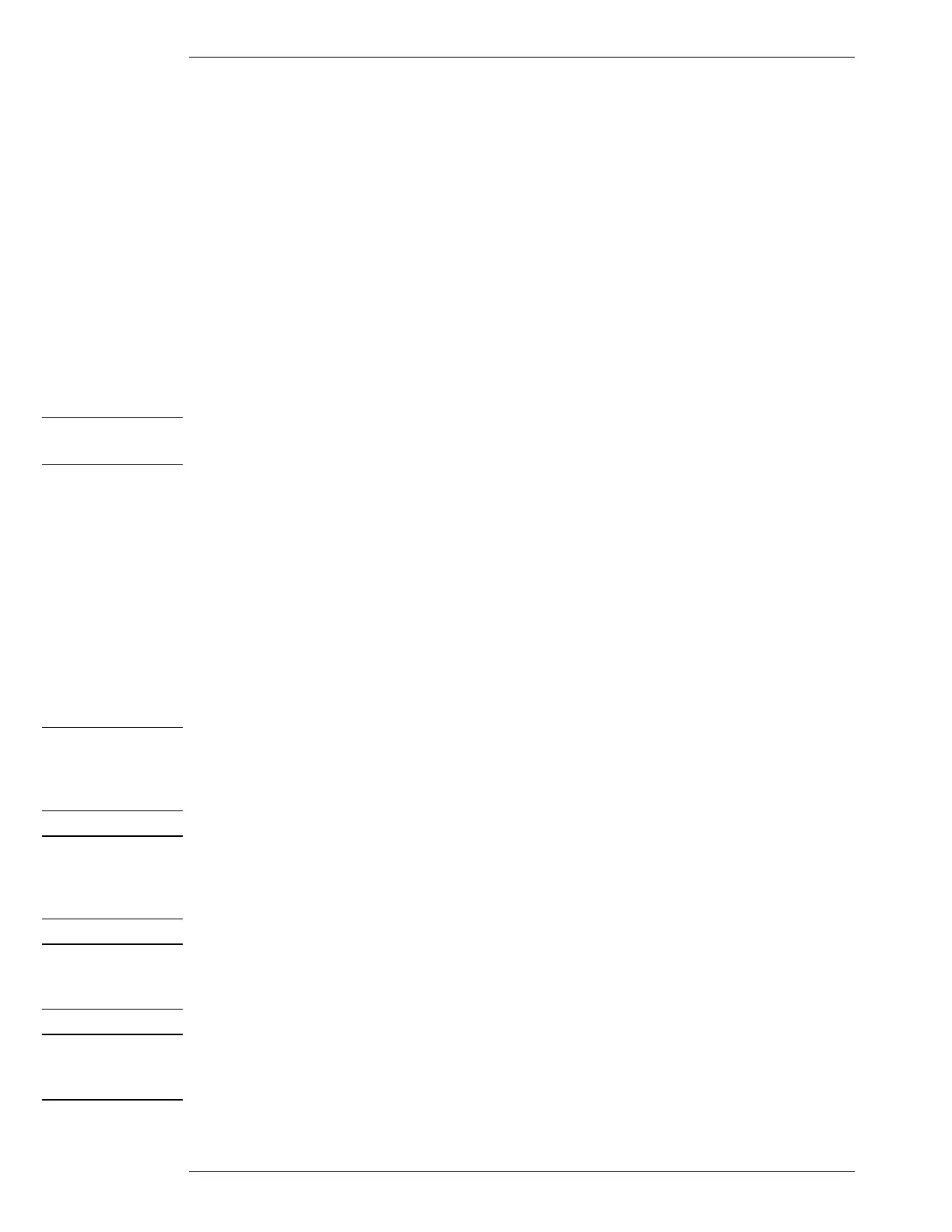6–2
Replacing Assemblies
Use the procedures in this chapter when removing and replacing assemblies and parts
in the Agilent Technologies 54853/54/55A oscilloscopes.
In general, the procedures that follow are placed in the order to be used to remove a
particular assembly. The procedures listed first are for assemblies that must be removed
first.
ESD Precautions
When using any of the procedures in this chapter you must use proper ESD precautions.
As a minimum you must place the oscilloscope on a properly grounded ESD mat and
wear a properly grounded ESD wrist strap.
CAUTION AVOID DAMAGE TO THE oscilloscope!
Failure to implement proper antistatic measures may result in damage to the oscilloscope.
Tools Required
The following tools are required for these procedures.
• Torx drivers: T6, T8, T10, T15, T20
• Socket wrench: 5/8 inch
• Medium size (3/16-in) flat-blade screwdriver
• Nut Drivers: 3/16-in, 9/32-in, 5/16-in, 5/8-in
• Torque driver, 0.34 Nm (3 in-lbs), 5 mm or 3/16-in hex drive
• Torque driver, 0.34 Nm (3 in-lbs), Torx T6 drive
CAUTION REMOVE POWER BEFORE REMOVING OR REPLACING ASSEMBLIES!
Do not remove or replace any circuit board assemblies in this oscilloscope while power is applied.
The assemblies contain components which may be damaged if the assembly is removed or replaced
while power is connected to the oscilloscope.
WARNING SHOCK HAZARD!
To avoid electrical shock, adhere closely to the following procedures. Also, after disconnecting the
power cable, wait at least three minutes for the capacitors on the power supply to discharge before
servicing this oscilloscope. Hazardous voltages exist on the inverter for the display monitor.
WARNING SHOCK HAZARD!
Read the Safety information at the back of this guide before performing the following procedures.
Failure to observe safety precautions may result in electrical shock.
WARNING INJURY CAN RESULT!
Install the fan safety shield (included in the Service Kit) if you remove the oscilloscope cover.
Without this shield, the oscilloscope fan blades are exposed and can cause injury.
