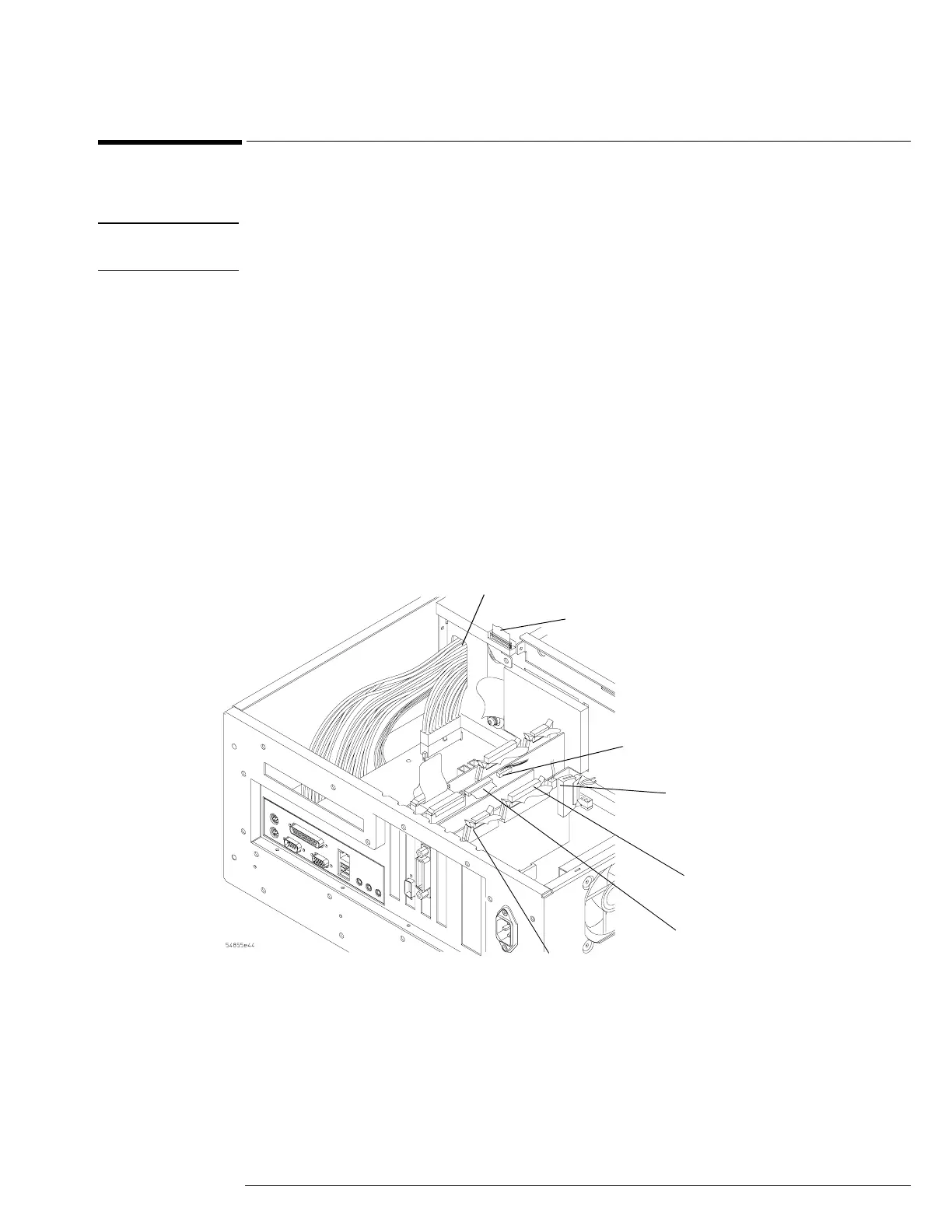Chapter 6: Replacing Assemblies
To remove and replace the motherboard
6–31
To remove and replace the motherboard
When necessary, refer to other removal procedures.
CAUTION REPLACE MOTHERBOARD WITH THE SAME TYPE!
Be sure to order the correct motherboard, and replace the motherboard with the same type.
1
Disconnect the power cable and remove the top and bottom covers.
2 Remove the CD-ROM drive.
3 Disconnect the following cables. See Figure 5-30.
• Mylar flex cable W23 from floppy disk drive
• Motherboard power supply cable W4
• Motherboard switch cable W7
• Display ribbon cable W11
• Keyboard cable W12
• Acquisition cable W3
• Backlight primary cable W21
Figure 5-30
Removing the Cables
Acquisition
Cable W3
Motherboard
Power Supply
Cable W4
Display Ribbon
Cable W11
Keyboard
Cable W12
Backlight
Primary Cable
W21
Floppy Disk
Mylar Flex Cable
W23
Motherboard
Switch Cable W7
