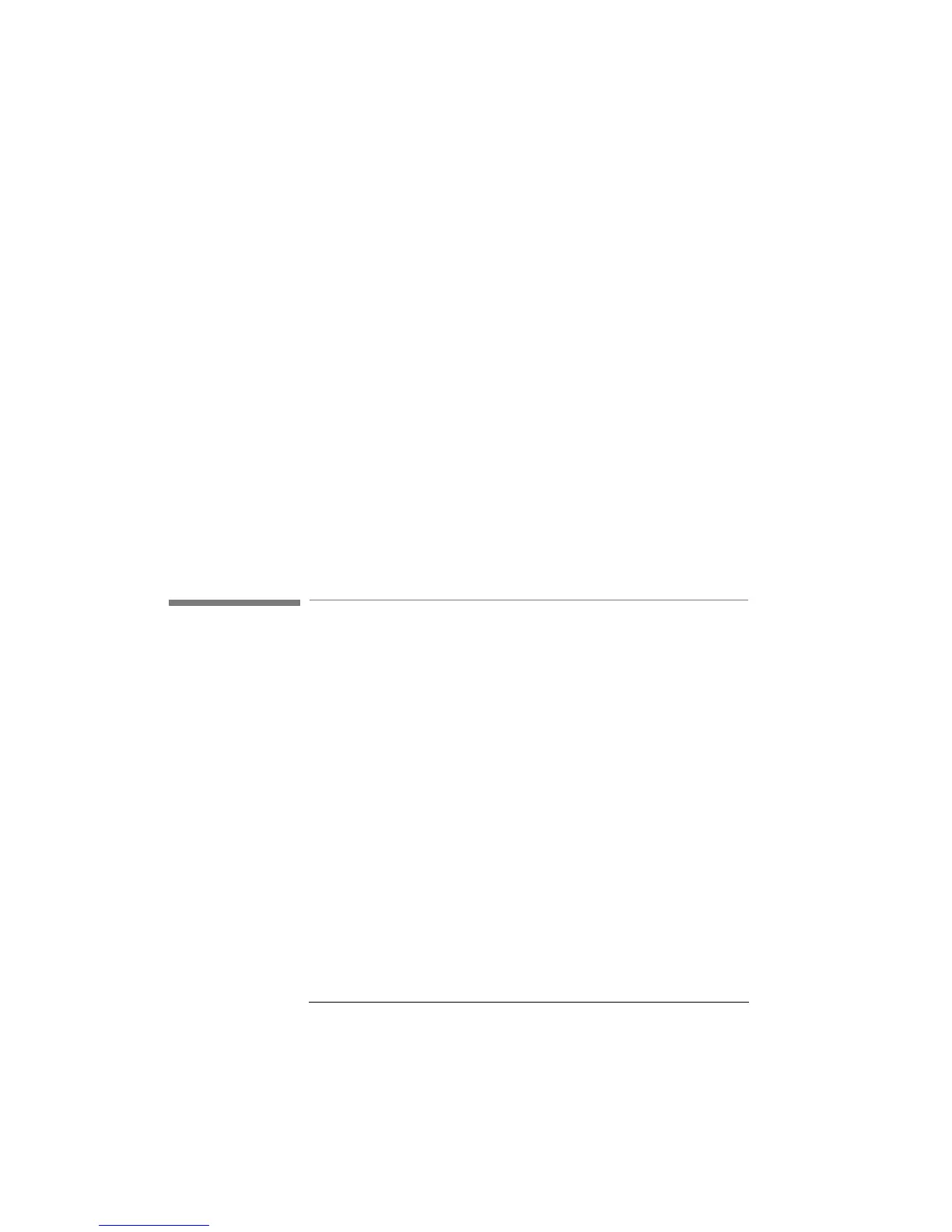104
Remote Commands
DISPlay Commands
The self-test does not require operator
interaction beyond sending the *TST? query.
Example OUTPUT 728;"*TST?"
ENTER 728; A$
*WAI
Syntax *WAI
Definition The wait-to-continue command prevents the
instrument from executing any further
commands, all pending operations are
completed.
Example OUTPUT 728;"*WAI"
8.4 DISPlay Commands
:DISPlay:BRIGhtness
Syntax :DISPlay:BRIGhtness <wsp> <value>
Description This command sets the brightness of the
display. The brightness is a floating point
number in the range 0 (least bright) to 1
(brightest). There are seven possible levels of
intensity. The value input for the brightness is
rounded to the closest of these seven values.
The default brightness is 1.
:DISPlay:BRIGhtness?
Syntax :DISPlay:BRIGhtness?
Artisan Technology Group - Quality Instrumentation ... Guaranteed | (888) 88-SOURCE | www.artisantg.com
