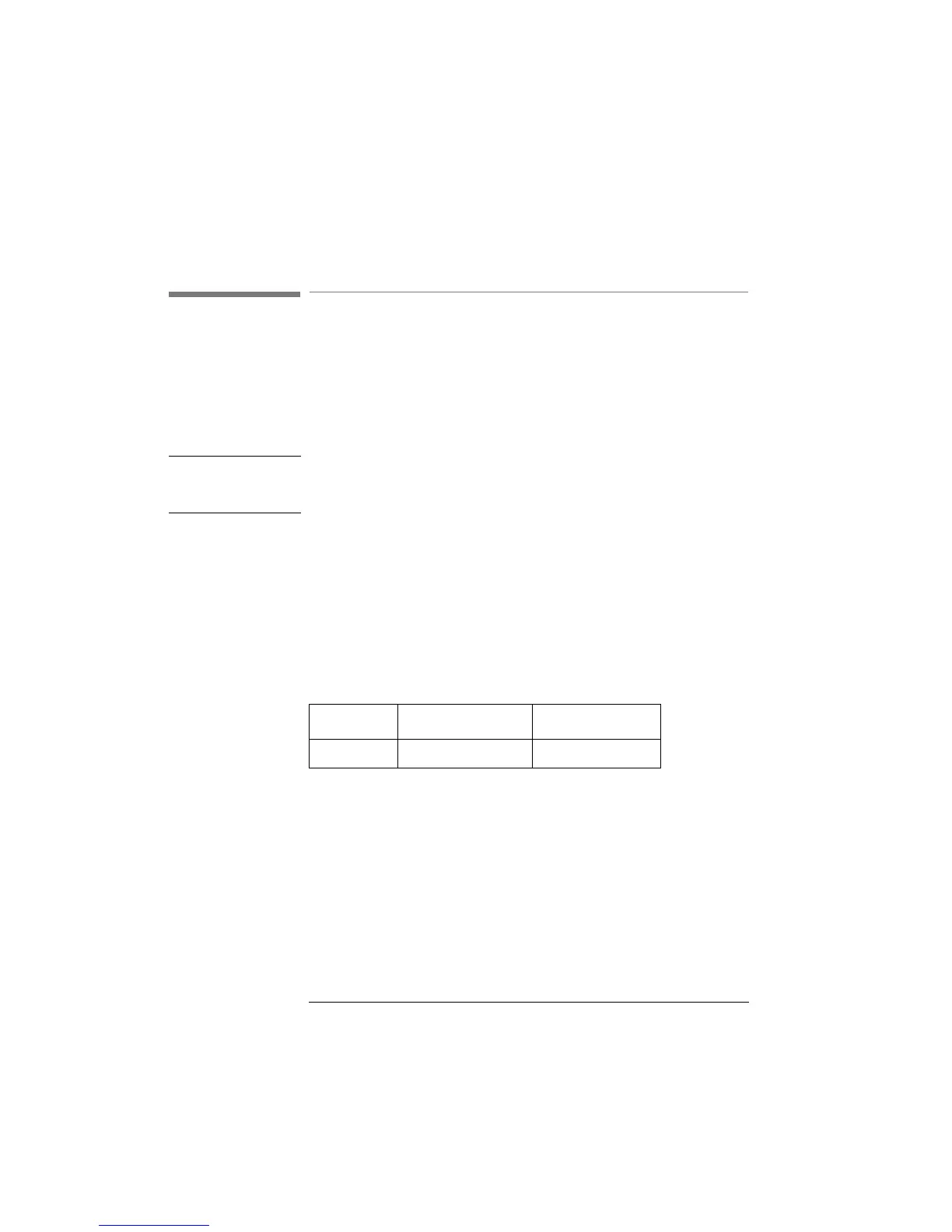148
Installation
Operating and Storage Environment
A.4 Operating and Storage Environment
The following summarizes the Agilent 8156A operating
environment ranges. In order for the attenuator to meet
specifications, the operating environment must be within these
limits.
WARNING The Agilent 8156A is not designed for outdoor use. To prevent potential
fire or shock hazard, do not expose the instrument to rain or other
excessive moisture.
Temperature
Protect the instrument from temperature extremes and changes in
temperature that may cause condensation within it.
The storage and operating temperature for the Agilent 8156A is
given in the table below.
Table A-1 Temperature
Humidity
The operating humidity for the Agilent 8156A is 15% to 95% from
0
°C to 40°C.
Instrument Positioning and Cooling
The attenuator has a cooling fan mounted internally. Mount or
position the instrument upright and horizontally so that air can
circulate through it freely. When operating the attenuator, choose a
location that provides at least 75mm (3inches) of clearance at the
Operating Range Storage Range
Specified 0
°C to 55°C-40°C to 70°C
Artisan Technology Group - Quality Instrumentation ... Guaranteed | (888) 88-SOURCE | www.artisantg.com
