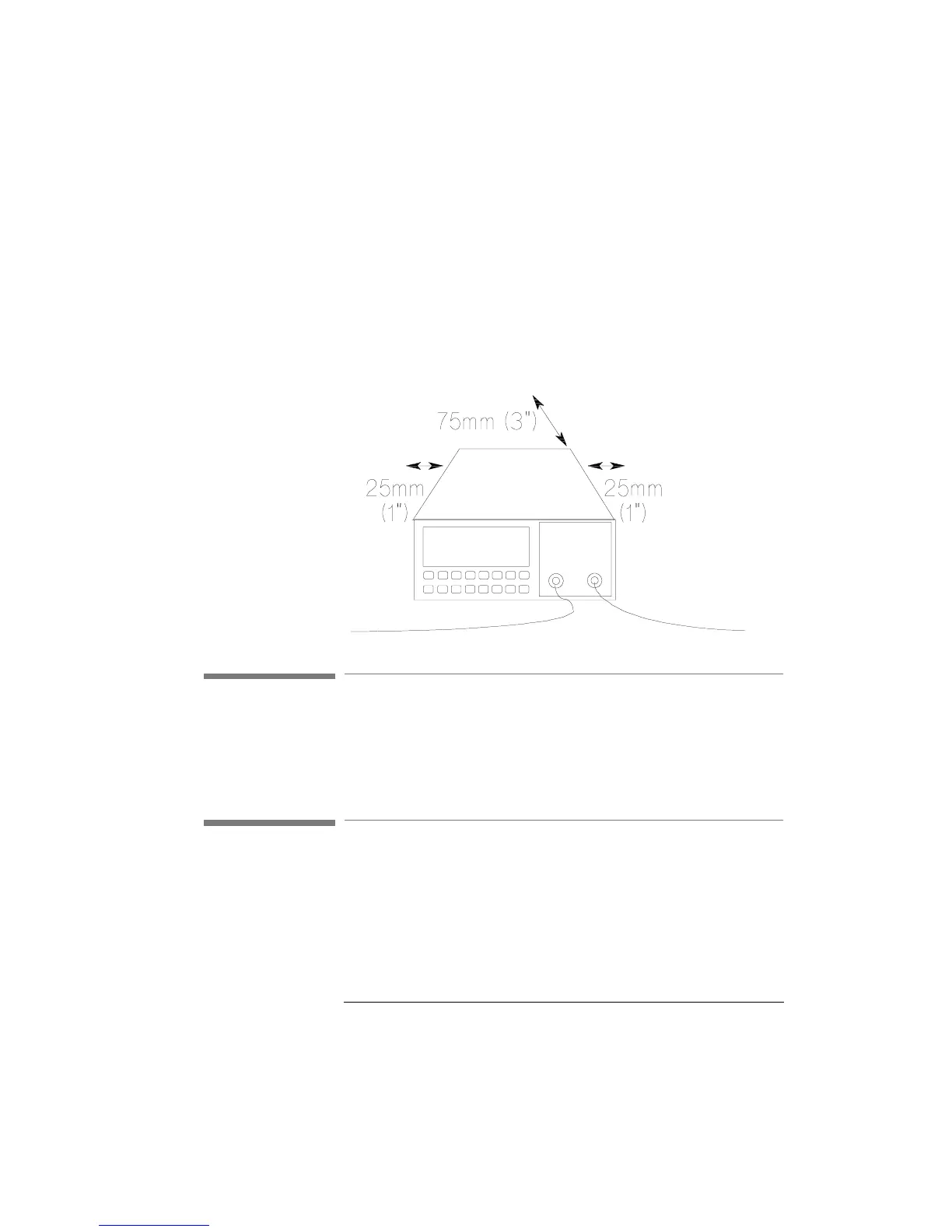149
Installation
Switching on the Attenuator
rear, and at least 25mm (1inch) of clearance at each side. Failure to
provide adequate air clearance may result in excessive internal
temperature, reducing instrument reliability.
Figure A-5 Correct Positioning of the Attenuator
A.5 Switching on the Attenuator
When you switch on the attenuator it goes through self test. This is
the same as the self test described in “*TST?” on page 103.
A.6 Monitor Output
If you have option 121 or option 221(the monitor output), then the
Monitor Output provides a signal for monitoring the power getting
through the attenuator. The signal level is approximately 5% of the
output power level. For the most accurate results, measure the
Artisan Technology Group - Quality Instrumentation ... Guaranteed | (888) 88-SOURCE | www.artisantg.com
