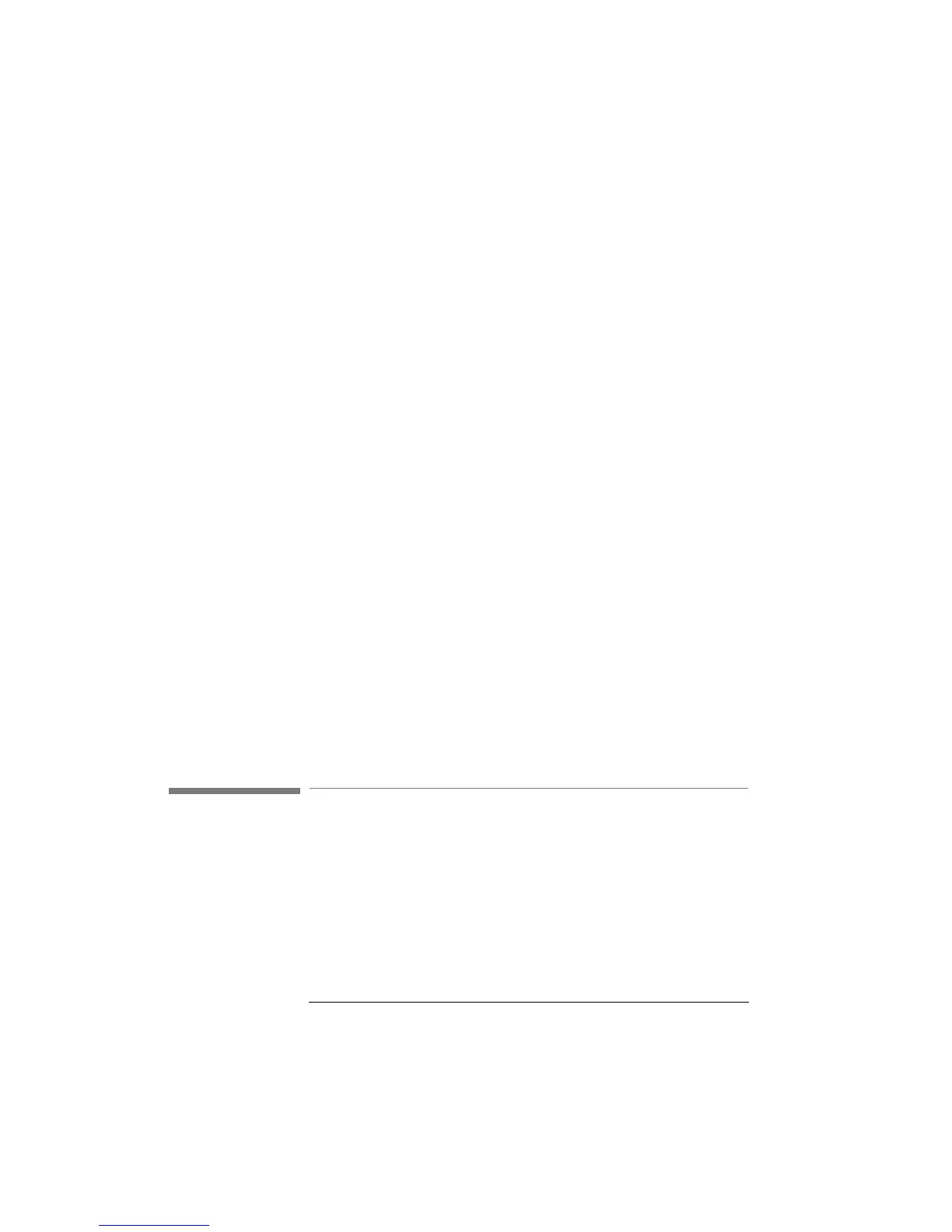114
Remote Commands
STATus Commands
:OUTPut:[:STATe]:APOWeron
Syntax :OUTPut[:STATe]:APOWeron <wsp>
DIS|LAST|0|1
Description This command sets the state of the output
shutter at power on, that is, whether it is closed,
or takes the state at power-off.
DIS or 0 closes the shutter at power on, and no
power gets through. LAST or 1 sets the shutter
to the state at power-off.
:OUTPut[:STATe]:APOWeron?
Syntax :OUTPut[:STATe]:APOWeron?
Description The query returns whether the output shutter is
closed at power on, or set to the state at power-
off.
0 indicates the shutter is closed (no power is
getting through). 1 indicates that the shutter is
set to the state at power-off.
Example OUTPUT 728;":OUTP:APOW OFF"
OUTPUT 728;":OUTP:APOW?"
ENTER 728;A$
8.7 STATus Commands
There are two ‘nodes’ in the status circuitry. The OPERation node
indicates things that can happen during normal operation. The
QUEStionable node indicates error conditions.
Each node of the status circuitry has five registers:
Artisan Technology Group - Quality Instrumentation ... Guaranteed | (888) 88-SOURCE | www.artisantg.com
