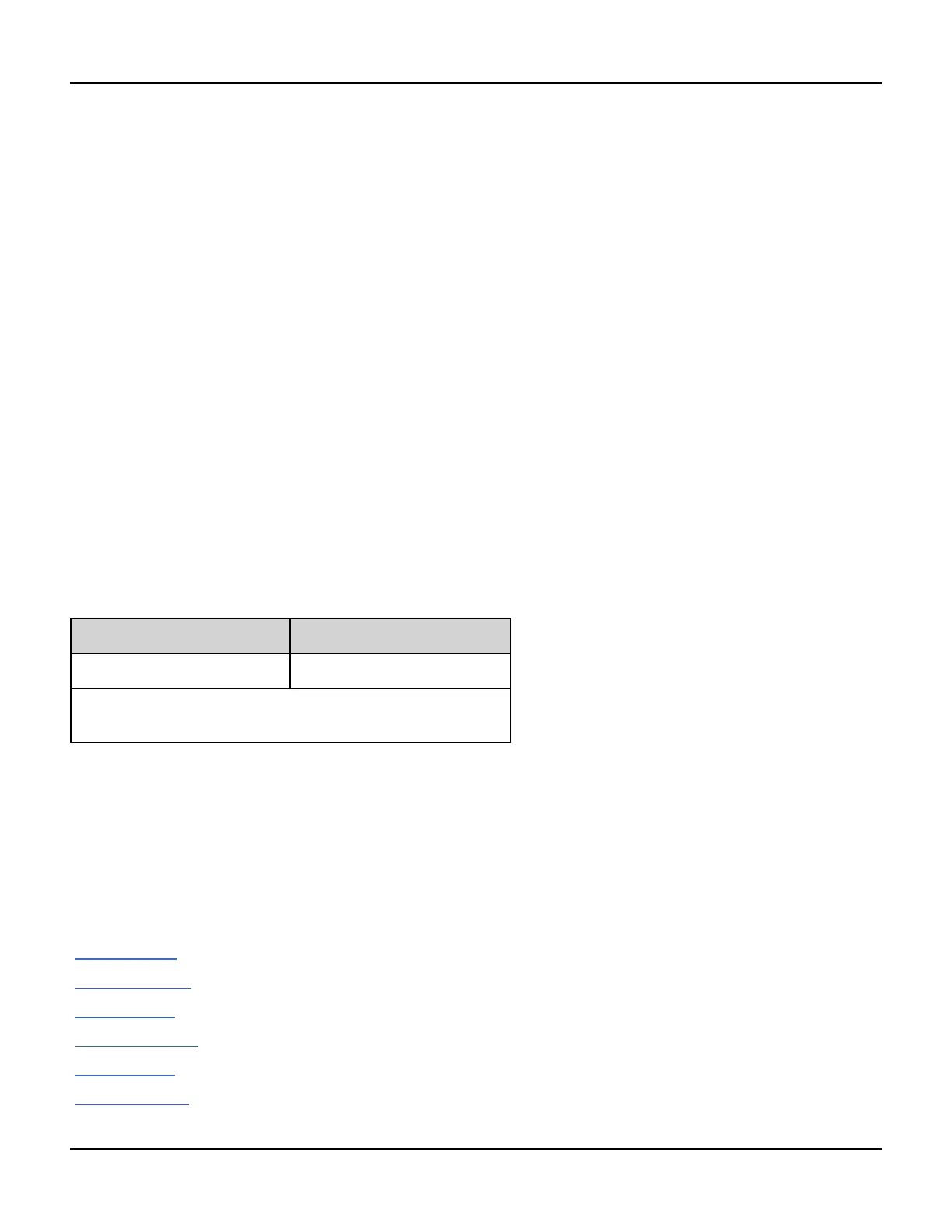[SOURce[1|2]:]AM:STATe {ON|1|OFF|0}[SOURce[1|2]:]AM:STATe?[SOURce[1|2]:]BPSK:STATe
[SOURce[1|2]:]AM:STATe {ON|1|OFF|0}
[SOURce[1|2]:]AM:STATe?
[SOURce[1|2]:]BPSK:STATe {ON|1|OFF|0}
[SOURce[1|2]:]BPSK:STATe
[SOURce[1|2]:]FM:STATe {ON|1|OFF|0}
[SOURce[1|2]:]FM:STATe
[SOURce[1|2]:]FSKey:STATe {ON|1|OFF|0}
[SOURce[1|2]:]FSKey:STATe
[SOURce[1|2]:]PM:STATe {ON|1|OFF|0}
[SOURce[1|2]:]PM:STATe
[SOURce[1|2]:]PWM:STATe {ON|1|OFF|0}
[SOURce[1|2]:]PWM:STATe?
Enables or disables modulation.
Parameter Typical Return
{ON|1|OFF|0}, default OFF 0(OFF)or1(ON)
Enable AM (could also substitute FM, BPSK, FSK, PM, or PWM):
AM:STAT ON
l To avoid multiple waveform changes, enable modulation after configuring the other modulation parameters.
l Only one modulation mode may be enabled at a time.
l The instrument will not enable modulation with sweep or burst enabled. When you enable modulation, the sweep
or burst mode is turned off.
l PWM is allowed only when pulse is the selected function.
See Also
AM Subsystem
BPSK Subsystem
FM Subsystem
FSKey Subsystem
PM Subsystem
PWM Subsystem
162 Agilent 33500 Series Operating and Service Guide
