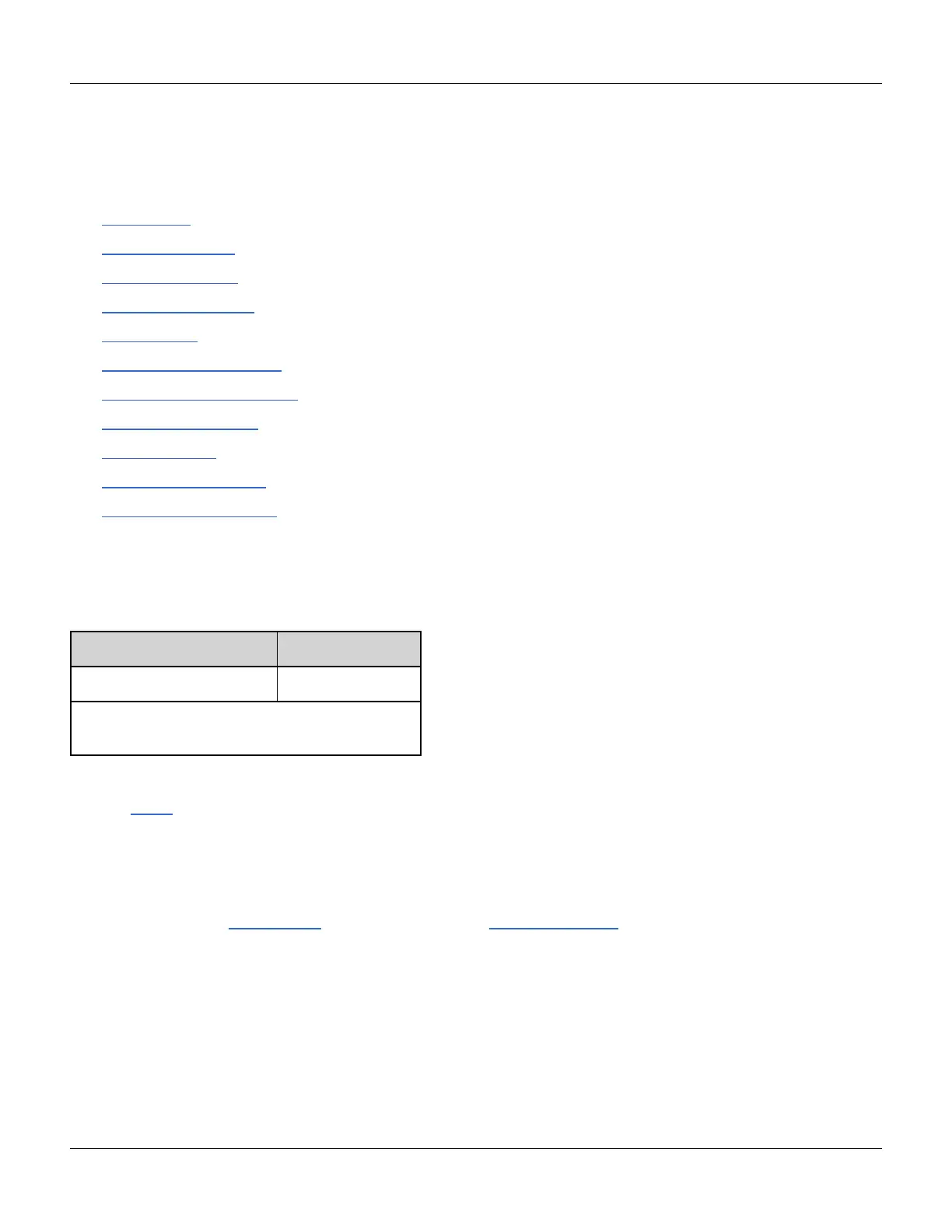OUTPut Subsystem
OUTPut Subsystem
The OUTPut subsystem controls the front-panel channel output and Sync connectors and the rear-panel Ext Trig con-
nector:
l OUTPut[1|2] - front-panel channel output connector state
l OUTPut[1|2]:LOAD - output termination impedance
l OUTPut[1|2]:MODE - channel output mode
l OUTPut[1|2]:POLarity - output waveform polarity
l OUTPut:SYNC - front-panel Sync connector state
l OUTPut[1|2]:SYNC:MODE - sync signal mode
l OUTPut[1|2]:SYNC:POLarity - sync waveform polarity
l OUTPut:SYNC:SOURce - channel used to drive sync signal
l OUTPut:TRIGger - rear-panel Ext Trig connector state
l OUTPut:TRIGger:SLOPe - "trigger out" polarity
l OUTPut:TRIGger:SOURce - channel for driving output trigger
OUTPut[1|2] {ON|1|OFF|0}
OUTPut[1|2]?
Enables or disables the front-panel output connector.
Parameter Typical Return
{ON|1|OFF|0}, default OFF 0(OFF)or1(ON)
Enable output connector for channel 1:
OUTP ON
l When output is enabled, the front-panel channel output key is illuminated.
l The APPLy commands override current OUTPut setting and enable the channel output connector.
l If excessive external voltage is applied to the front-panel channel output connector, an error message appears and
output is disabled. To re-enable output, remove overload from the output connector and send OUTPut ON.
l OUTPut changes the state of the channel output connector by switching the output relay, without zeroing output
voltage. Therefore, output may glitch for about a millisecond until signal stabilizes. Minimize glitching by first mini-
mizing amplitude (VOLTage MIN) and setting offset to 0 (VOLTage:OFFSet 0) before changing output state.
OUTPut[1|2]:LOAD {<ohms>|INFinity|MINimum|MAXimum}
OUTPut[1|2]:LOAD? [{MINimum|MAXimum}]
Sets expected output termination. Should equal the load impedance attached to the output.
Agilent 33500 Series Operating and Service Guide 259
