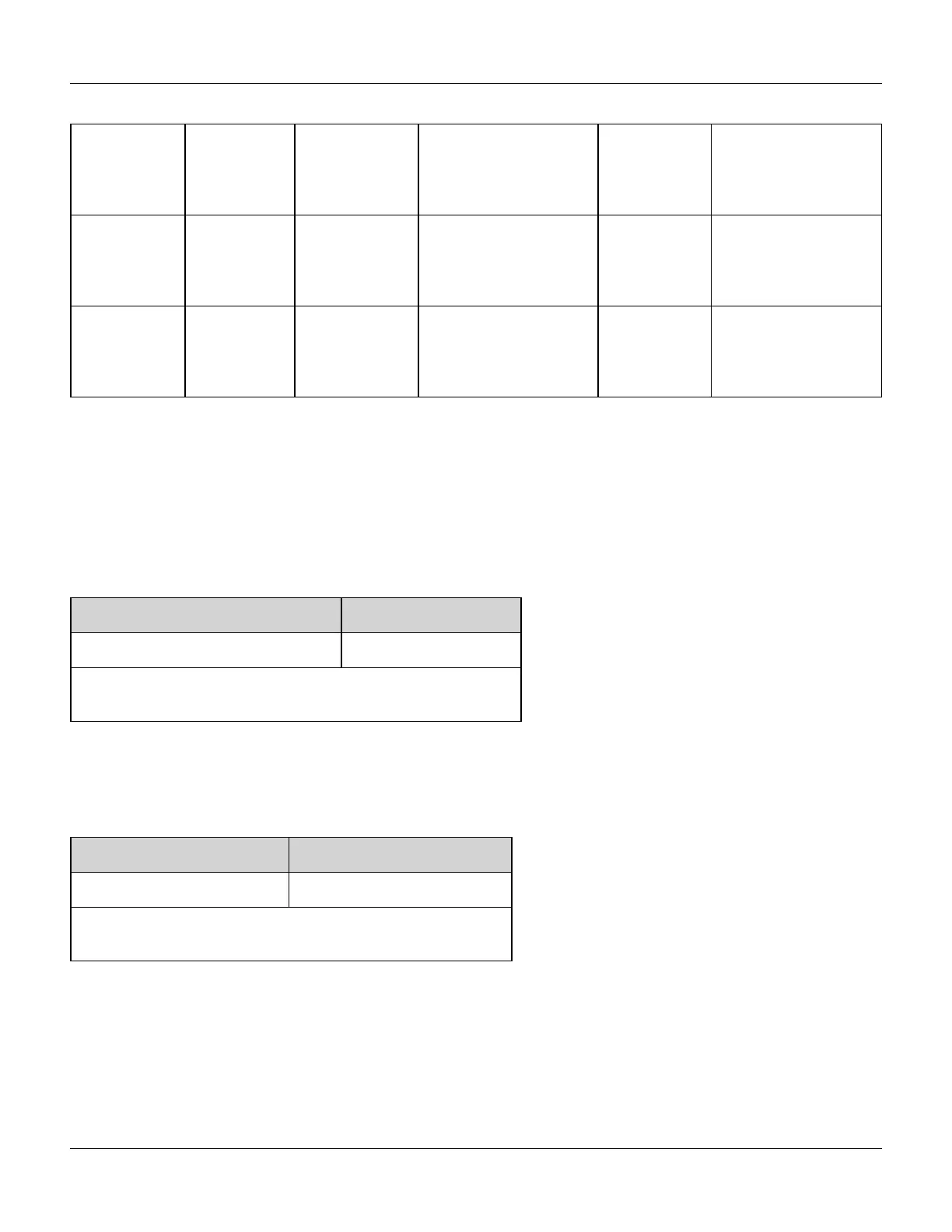BURSt Subsystem
Triggered
Burst Mode:
Internal
Trigger
TRIGgered Available Available Available IMMediate
Triggered
Burst Mode:
External
Trigger
TRIGgered Available Not Used Available EXTernal, BUS
Gated Burst
Mode:
External
Trigger
GATed Not Used Not Used Available Not Used
The difference between gated burst and gated output is that gated burst synchronously starts and stops using full wave-
form cycles, where gated output asynchronously turns instrument output on or off with an external trigger, inde-
pendent of the waveform phase.
[SOURce[1|2]:]BURSt:GATE:POLarity {NORMal|INVerted}
[SOURce[1|2]:]BURSt:GATE:POLarity?
Selects true-high (NORMal) or true-low (INVerted) logic levels on the rear-panel Trig In connector for an externally
gated burst.
Parameter Typical Return
{NORMal|INVerted}, default NORMal NORM or INV
Select true-low logic for an externally gated burst:
BURS:GATE:POL INV
[SOURce[1|2]:]BURSt:INTernal:PERiod {<seconds>|MINimum|MAXimum}
[SOURce[1|2]:]BURSt:INTernal:PERiod? [{MINimum|MAXimum}]
Sets the burst period for internally-triggered bursts.
Parameter Typical Return
1 µs to 8000 s, default 10 ms +1.200000000000000E+01
Sets the burst period to 12 seconds:
BURS:INT:PER 12
l The burst period is the time between the starts of consecutive bursts.
l This is used only when IMMediate triggering is enabled (TRIGger[1|2]:SOURce IMMediate). It is ignored when man-
ual or external triggering is enabled (or with gated burst mode).
l Burst period must satisfy the formula below. If the burst period is too short, the instrument will increase it as
needed to continuously re-trigger the burst.From the remote interface, a "Settings conflict" error will also be gen-
erated.
Agilent 33500 Series Operating and Service Guide 177