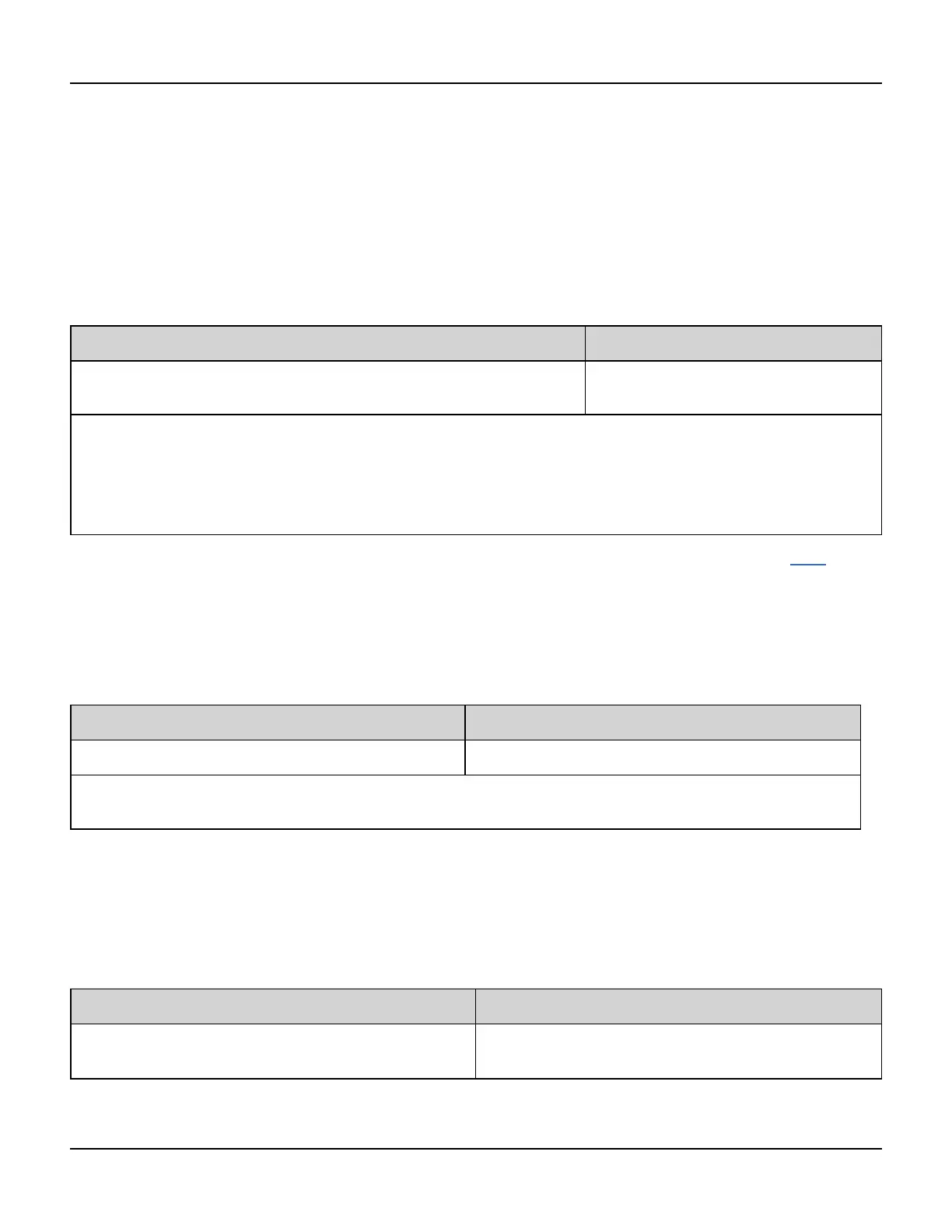MMEMory Subsystem
MMEMory:CDIRectory <folder>
MMEMory:MDIRectory <folder>
MMEMory:RDIRectory <folder>
MMEMory:CDIRectory selects the default folder for the MMEMory subsystem commands. This folder must exist and is
used when folder or file names do not include a drive and folder name.
MMEMory:MDIRectory makes a new directory (folder) on the mass storage medium.
MMEMory:RDIRectory removes a directory (folder) on the mass storage medium.
Parameter Typical Return
Any directory name, including the mass storage unit specifier, default
INT:\
"INT:\"
Make and remove a new directory named "test" on the internal mass memory system:
MMEM:MDIR "test"
MMEM:RDIR "test"
Return the default folder for MMEMory subsystem commands:
MMEM:CDIR?
l The instrument resets the default folder to the internal flash file system root directory ("INT:\") after *RST.
l You can only remove an empty folder (no files). Otherwise, the instrument generates a "Directory not empty"
error.
MMEMory:COPY <file1>,<file2>
Copies <file1> to <file2>. The file names must include any file extension..
Parameter Typical Return
Both files can be any valid file name (none)
Copy the state file MyFreqMeas.sta from the root directory to the folder "Backup" on the internal flash file system.
MMEM:COPY "INT:\MySetup.sta","INT:\Backup"
l To copy a file to a file of the same name in a different folder, you can specify just the <drive> and/or <path> for
<destination>.
MMEMory:COPY:SEQuence <source>,<destination>
Copies a sequence from <source> to <destination>. The file names must include any file extension. Use the exten-
sion .seq for text format.
Parameter Typical Return
<source> and <destination> may be any valid
sequence file name.
(none)
254 Agilent 33500 Series Operating and Service Guide
