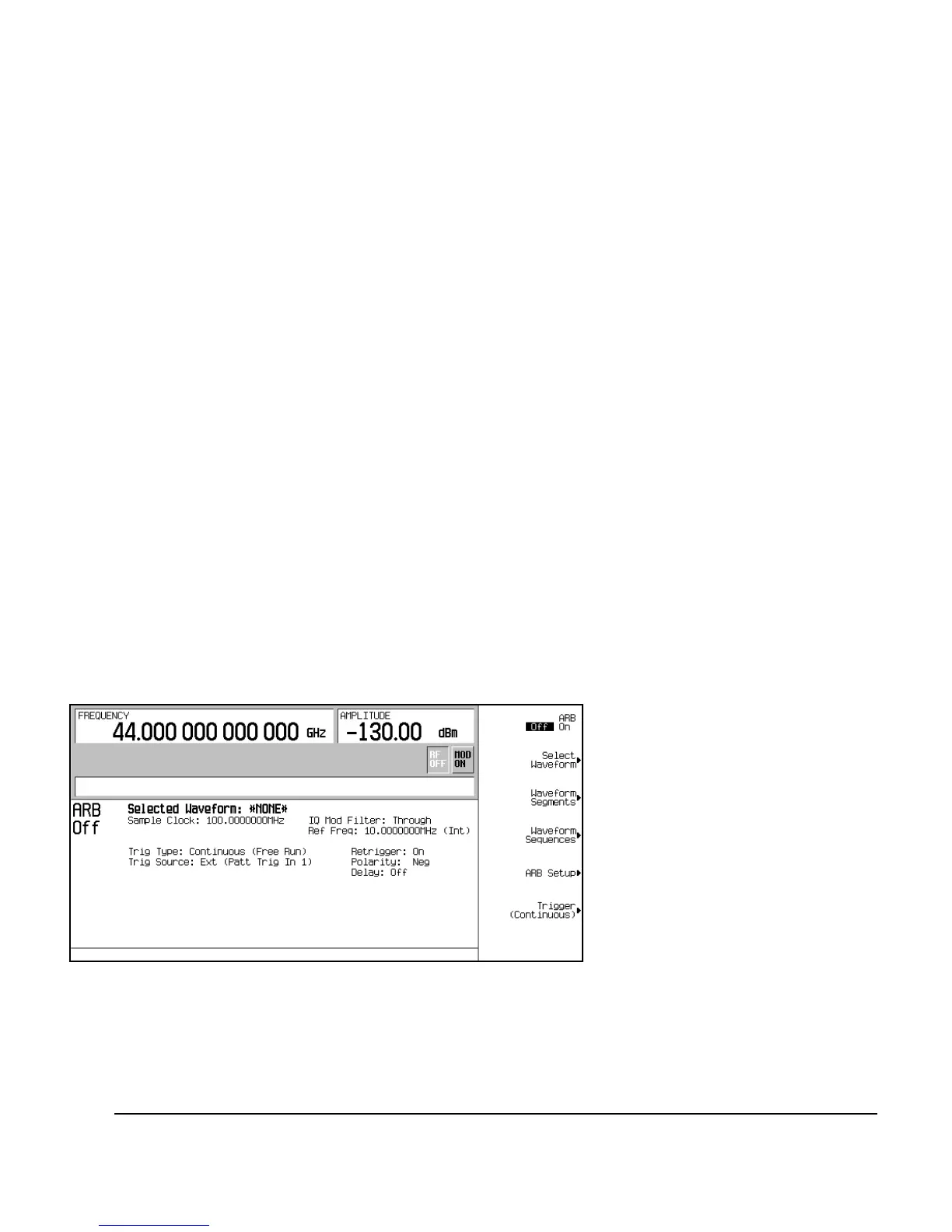Chapter 3 91
Basic Digital Operation
Using the Dual ARB Waveform Player
Using the Dual ARB Waveform Player
The dual arbitrary (ARB) waveform player is used to create, edit, and play waveform files. There are two
types of waveform files: segments and sequences. A segment is a waveform file that is created using one of
the signal generator’s pre–defined ARB formats. A sequence can be described as several segments strung
together to create one waveform file. Waveform files can also be created remotely using another signal
generator or using computer programs and downloaded to the PSG for playback by the Dual ARB waveform
player. For information on downloading waveforms, refer to the Agilent Signal Generators Programming
Guide.
A waveform file is automatically generated whenever an ARB modulation format is turned on. This
automatically generated file is named AUTOGEN_WAVEFORM. Because this default file name is shared among
all ARB formats, it must be renamed if you want to save the information. If the file is not renamed, it will
be overwritten when another ARB format is turned on.
The Dual ARB waveform player provides markers (page 96), triggering (page 111), and clipping (page 117)
capabilities.
Before you can work with any waveform file, it must reside in volatile memory. The signal generator has two
types of memory, WFM1 (volatile waveform memory) and NVWFM (non–volatile waveform memory). A newly
generated waveform file (AUTOGEN_WAVEFORM), created when the Arb Waveform Generator is turned on,
initially resides in WFM1. If you want to save this file, rename it and store it in NVWFM. Load a stored
waveform file from NVWFM into volatile memory (WFM1) where it can be edited or played by the ARB
waveform player. Refer to Custom Modulation for more information.
Accessing the Dual ARB Player
Press Mode > Dual ARB.
This first–level softkey menu is shown in the following figure. Most procedures start from this menu.
