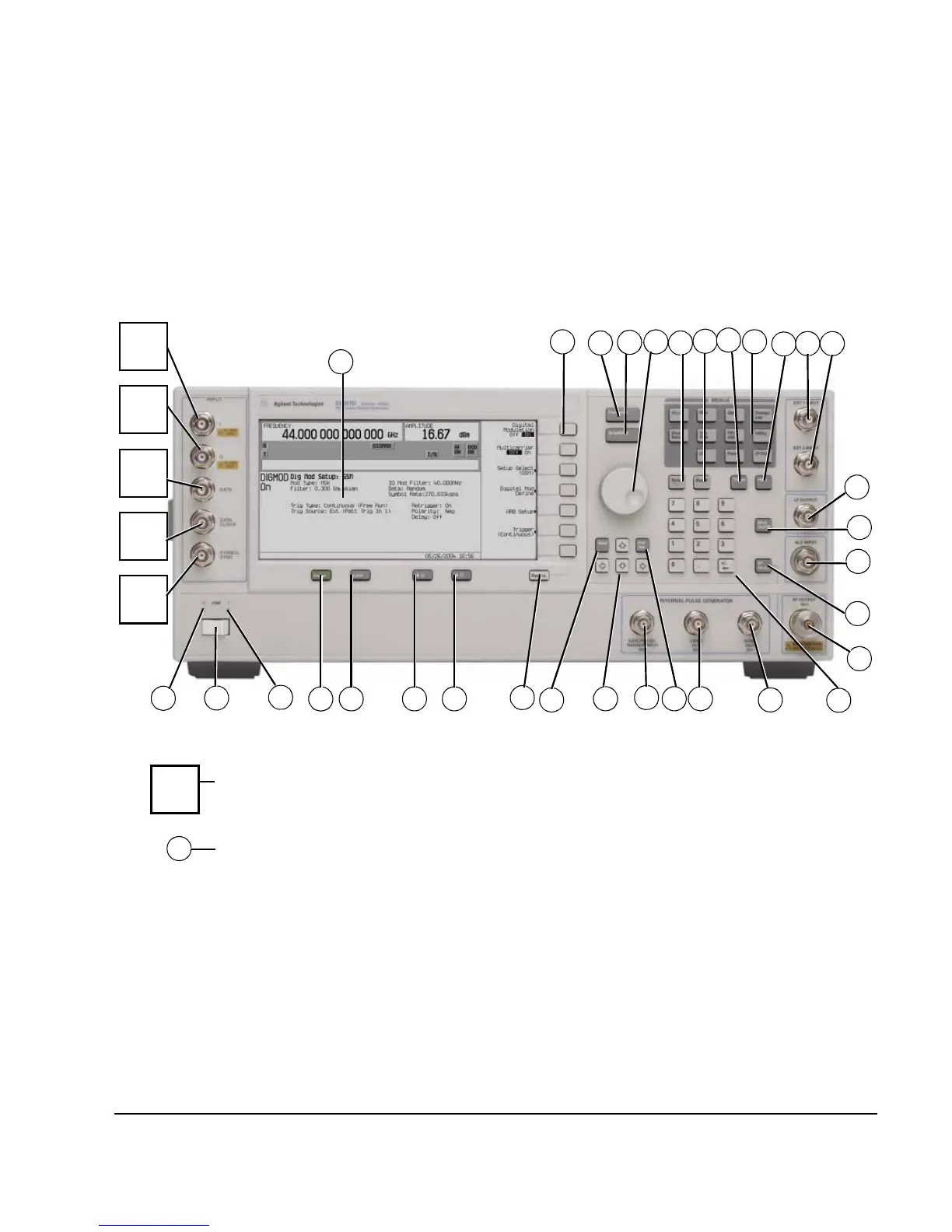Chapter 1 9
Signal Generator Overview
Front Panel
Front Panel
This section describes each item on the PSG front panel. Figure 0- 1 shows an E8267D front panel,
which includes all items available on the E8257D and E8663D.
Figure 1-1 Standard E8267D Front Panel Diagram
1. Display 10. Help 19. SYNC OUT 28. Local
2. Softkeys 11. EXT 1 INPUT 20. VIDEO OUT 29. Preset
3. Knob 12. EXT 2 INPUT 21. Incr Set 30. Line Power LED
4. Amplitude 13. LF OUTPUT 22. GATE/ PULSE/ TRIGGER INPUT 31. LINE
5. Frequency 14. Mod On/Off 23. Arrow Keys 32. Standby LED
6. Save 15. ALC INPUT 24. Hold 33. SYMBOL SYNC
7. Recall 16. RF On/Off 25. Return 34. DATA CLOCK
8. Trigger 17. Numeric Keypad 26. Contrast Decrease 35. DATA
9. MENUS 18. RF OUTPUT 27. Contrast Increase 36. Q Input
37. I Input
34
37
36
35
33
E8267D only
E8257N, 8257D, and E8267D
1
2
5
4
3
6
7
9
8
10
11 12
13
14
15
16
18
17
19
20
22
2123
24
25
26272829
30
31
32
