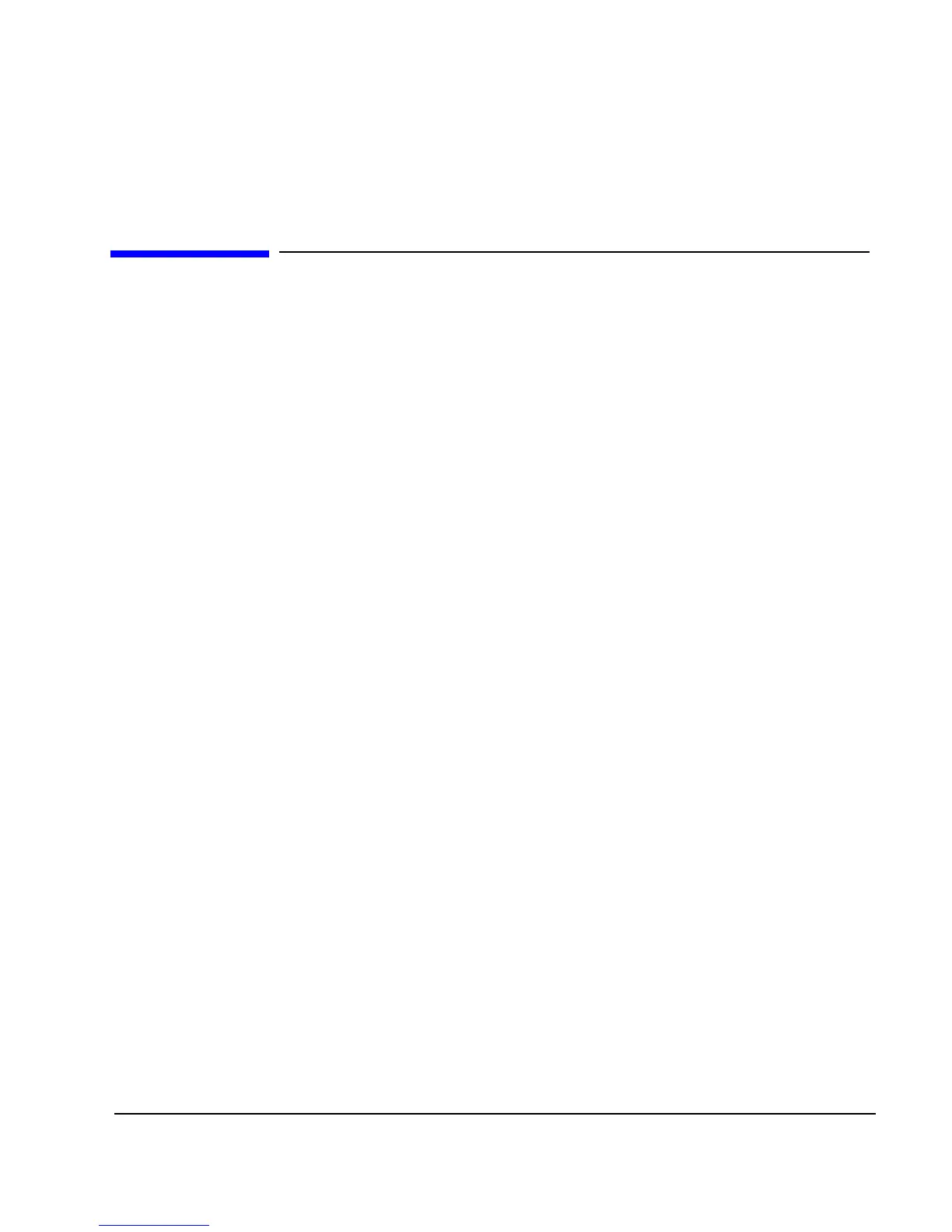Chapter 7 181
7 Custom Real Time I/Q Baseband
In the following sections, this chapter describes the custom real–time I/Q baseband mode, which is
available only in E8267D PSG vector signal generators with Option 601 or 602:
• “Overview” on page 181
• “Working with Predefined Setups (Modes)” on page 181
• “Working with Data Patterns” on page 182
• “Working with Burst Shapes” on page 187
• “Configuring Hardware” on page 191
• “Working with Phase Polarity” on page 192
• “Working with Differential Data Encoding” on page 192
See also: Chapter 3, “Basic Digital Operation,” on page 79
Overview
Custom Real Time I/Q Baseband mode can produce a single carrier, but it can be modulated with
real time data that allows real time control over all of the parameters that affect the signal. The
single carrier signal that is produced can be modified by applying various data patterns, filters,
symbol rates, modulation types, and burst shapes.
To begin using the Custom Real Time I/Q Baseband mode, start by selecting from a set of predefined
modes (setups) or specify a setup by selecting a Data Pattern, Filter, Symbol Rate, Modulation Type,
Burst Shape, Configure Hardware, Phase Polarity, and whether Differential Data Encode is off or on.
Working with Predefined Setups (Modes)
When you select a predefined mode, default values for components of the setup (including the filter,
symbol rate, and modulation type) are automatically specified.
Selecting a Predefined Real Time Modulation Setup
The following steps select a predefined mode where filtering, symbol rate, and modulation type are
defined by the APCO 25 w/C4FM digital modulation standard, and return to the top–level custom
modulation menu.
1. Press
Preset.
2. Press
Mode > Custom > Real Time I/Q Baseband.
3. Press
More (1 of 3) > More (2 of 3) > Predefined Mode > APCO 25 w/C4FM.
4. Press
More (3 of 3).
