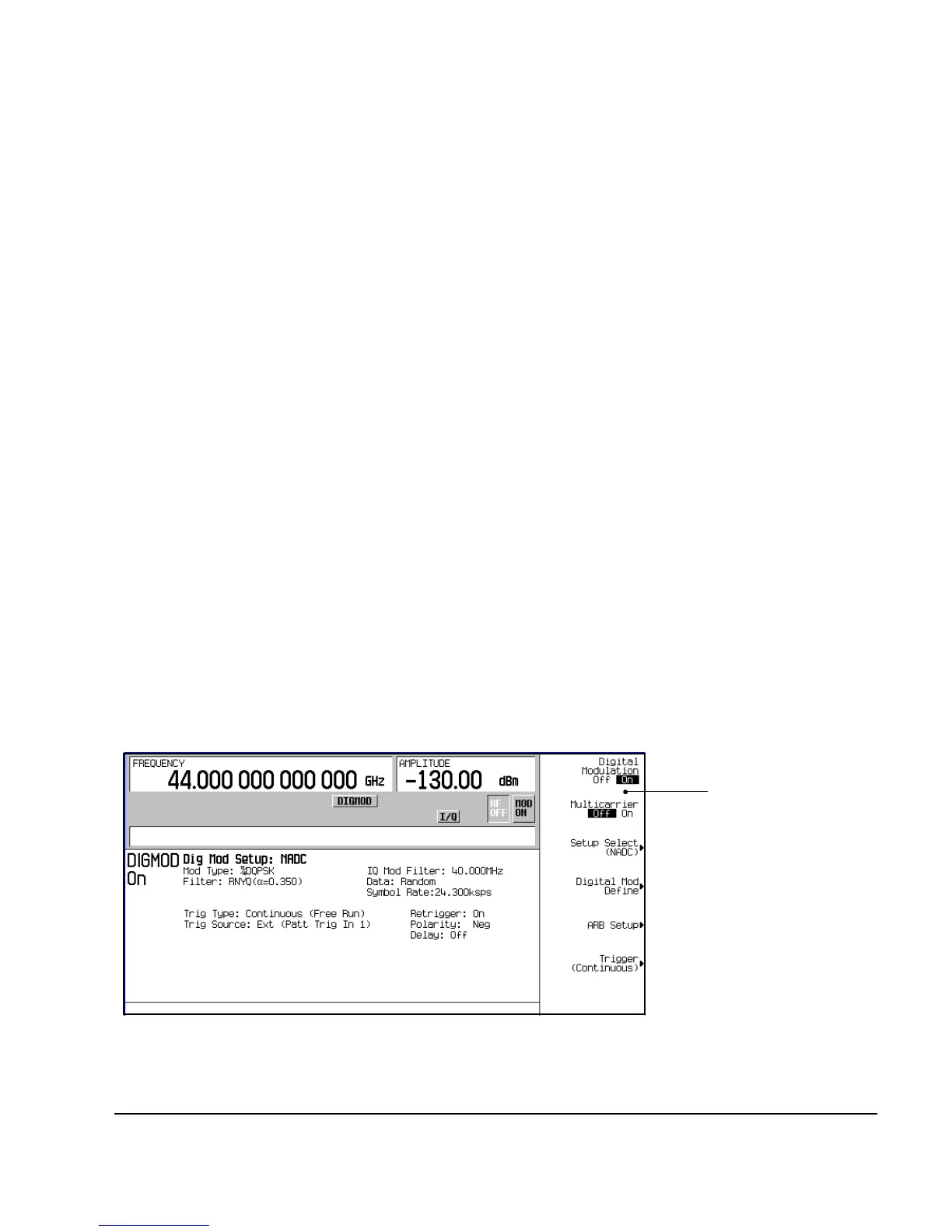Chapter 3 81
Basic Digital Operation
Arbitrary (ARB) Waveform File Headers
Marker settings and routing functions (page 96)
—Polarity
—ALC hold
—RF blanking
• High crest mode (only in the dual ARB player)
• Modulator attenuation
• Modulator filter
• I/Q output filter (used when routing signals to the rear panel I/Q outputs)
• Other instrument optimization settings (for files generated by the PSG) that cannot be set by the
user.
Creating a File Header for a Modulation Format Waveform
When you turn on a modulation format, the PSG generates a temporary waveform file
(AUTOGEN_WAVEFORM), with a default file header. The default header has no signal generator
settings saved to it.
This procedure, which is the same for all ARB formats, demonstrates how to create a file header for
a Custom digital modulation format.
1. Preset the signal generator.
2. Turn on the Custom modulation format:
Press
Mode > Custom > ARB Waveform Generator > Digital Modulation Off On to On
A default file header is created, and the temporary waveform file (AUTOGEN_WAVEFORM) plays.
Figure 3- 1 shows the PSG’s display.
Figure 3-1 Custom Digital Modulation First–Level Softkey Menu
At this point, a default file header has been created, with default (unspecified) settings that do
not reflect the current signal generator settings for the active modulation. To save the settings for
First–Level Softkey
Menu
(Some ARB formats
