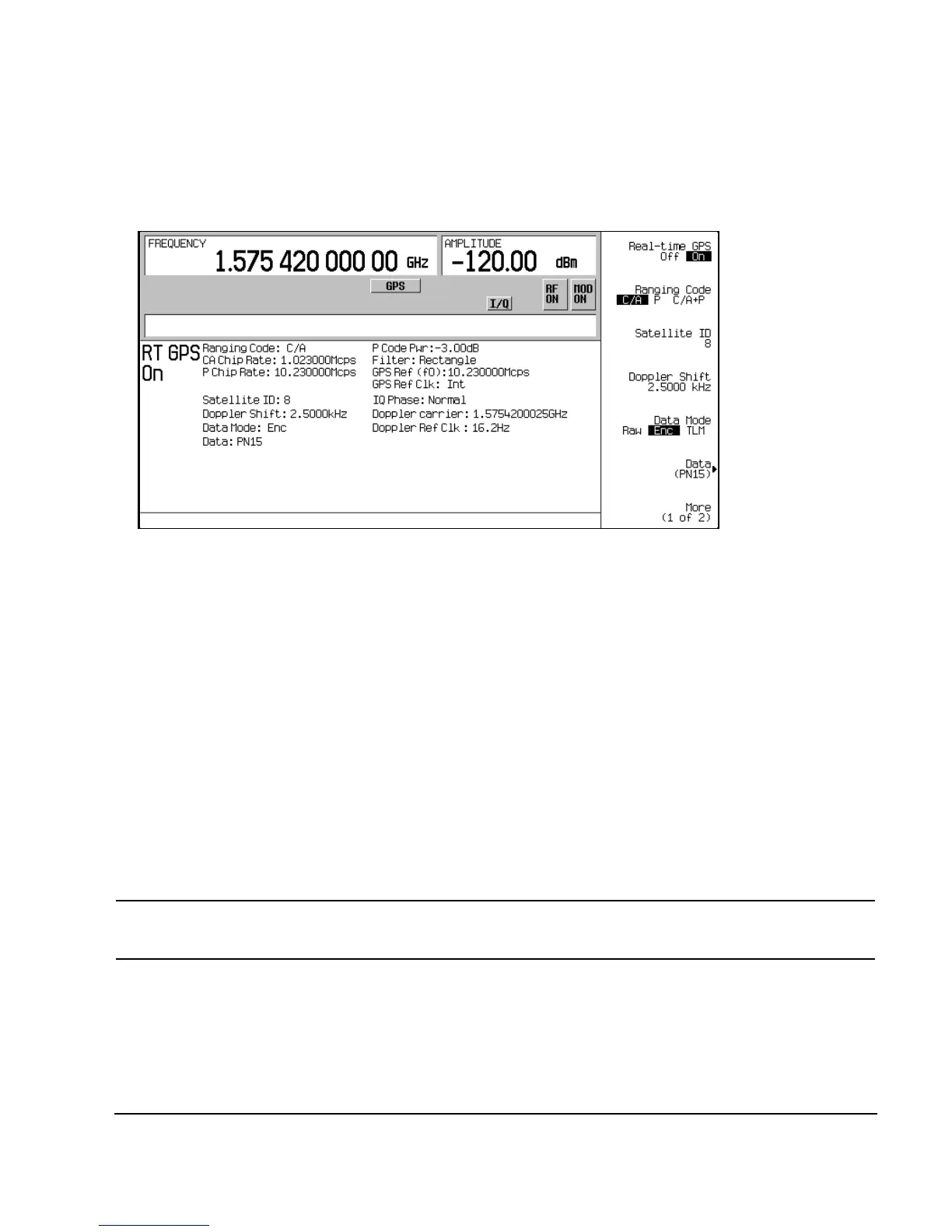Chapter 8 217
GPS Modulation (Option 409)
Real Time GPS
Figure 8-6 Real Time GPS Setup with Internal Clock
Configuring the External Reference Clock
1. Access the real-time GPS personality (Mode > More(1 of 2) > GPS > Real Time GPS).
2. Press
More (1 of 2) > GPS Ref Clk Ext Int to Ext.
3. Press
GPS Ref (f0) > 11.03 > kcps.
4. Connect the external reference clock source to the DATA CLOCK INPUT connector.
The maximum clock rate for this input connector is 50 MHz with a voltage range of
−0.5 to 5.5 V.
5. Set the external reference clock source to the chip rate value entered in Step 3.
The maximum data rate for this input connector is 50 Mb/s with a voltage range of
−0.5 to 5.5 V.
NOTE The chip rate of the external source must match the chip rate value set using the GPS Ref (f0)
softkey.
Figure 8-7 on page 218 shows what the signal generator display should look like after all the steps have been
completed. The CA Chip Rate, P Chip Rate, GPS Ref (f0), and GPS Ref Clk fields in the status
area of the display show the new parameters you set in this procedure. Notice the settings Satellite ID,
Doppler Shift, Data, and Data Mode, have not changed from the previous procedure, “Setting Up the
Real Time GPS Signal” on page 216.
