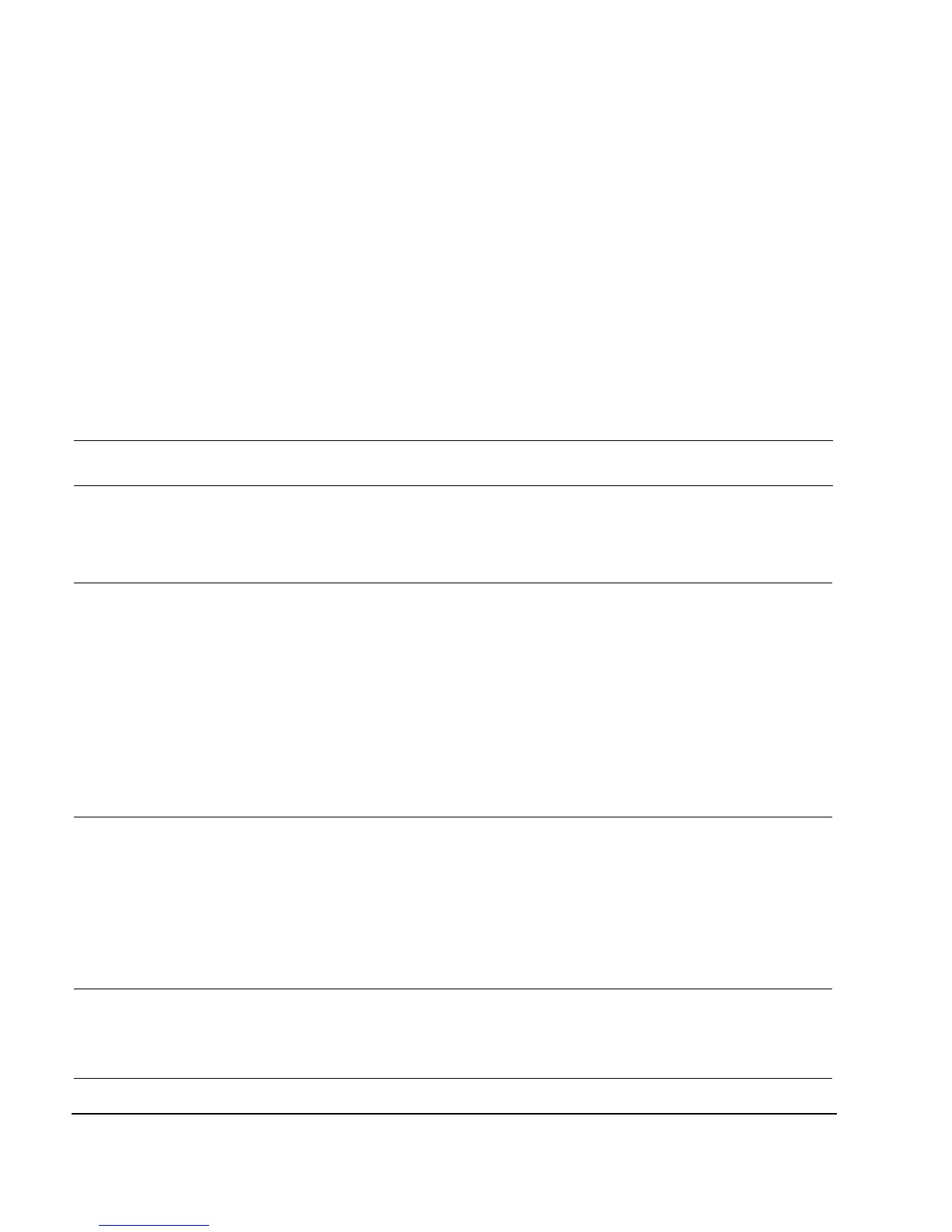70 Chapter 2
Basic Operation
Using Security Functions
Removing Sensitive Data from PSG Memory
When moving the PSG from a secure development environment, you can remove any classified
proprietary information stored in the instrument. This section describes several security functions
you can use to remove sensitive data from your instrument.
Erase All
This function removes all user files, user flatness calibrations, user I/Q calibrations, and resets all
table editors with original factory values, ensuring that user data and configurations are not
accessible or viewable. The instrument appears as if it is in its original factory state, however, the
memory is not sanitized. This action is relatively quick, taking less than one minute.
To carry out this function, press
Utility > Memory Catalog > More (1 of 2) > Security > Erase All > Confirm Erase.
NOTE This function is different than pressing Utility > Memory Catalog > More (1 of 2) > Delete All Files,
which deletes all user files, but does not reset the table editors.
Erase and Overwrite All
This function performs the same actions as Erase All and then clears and overwrites the various
memory types in accordance with Department of Defense (DoD) standards, as described below.
To carry out this function, press
Utility > Memory Catalog > More (1 of 2) > Security > Erase and Overwrite All >
Confirm Overwrite.
Erase and Sanitize All
This function performs the same actions as Erase and Overwrite All and then adds more overwriting
actions. After executing this function, you must manually perform some additional steps for the
sanitization to comply with Department of Defense (DoD) standards. These actions and steps are
described below.
SRAM All addressable locations are overwritten with random characters.
CPU Flash All addressable locations are overwritten with random characters and then the flash blocks are erased. This
accomplishes the same purpose of a chip erase, however, only the areas that are no longer in use are erased and
the factory calibration files are left intact. System files are restored after erase.
DRAM/SDRAM Follow the Department of Defence (DoD) manual’s requirements. The instrument must be powered off to purge
the memory contents. The instrument must remain powered off in a secure location for 3 minutes.
Hard Disk All addressable locations are overwritten with a single character. (This is insufficient for top secret data,
according to DoD standards. For top secret data, the hard drive must be removed and destroyed.)
Flash Drive All addressable locations are overwritten with a single character. (This is insufficient for top secret data,
according to DoD standards. For top secret data, consult with your local security officer for approved
procedures.)
SRAM
All addressable locations are overwritten with random characters.
CPU Flash All addressable locations are overwritten with random characters and then the flash blocks are erased. This
accomplishes the same purpose of a chip erase, however, only the areas that are no longer in use are erased and
the factory calibration files are left intact. System files are restored after erase.
