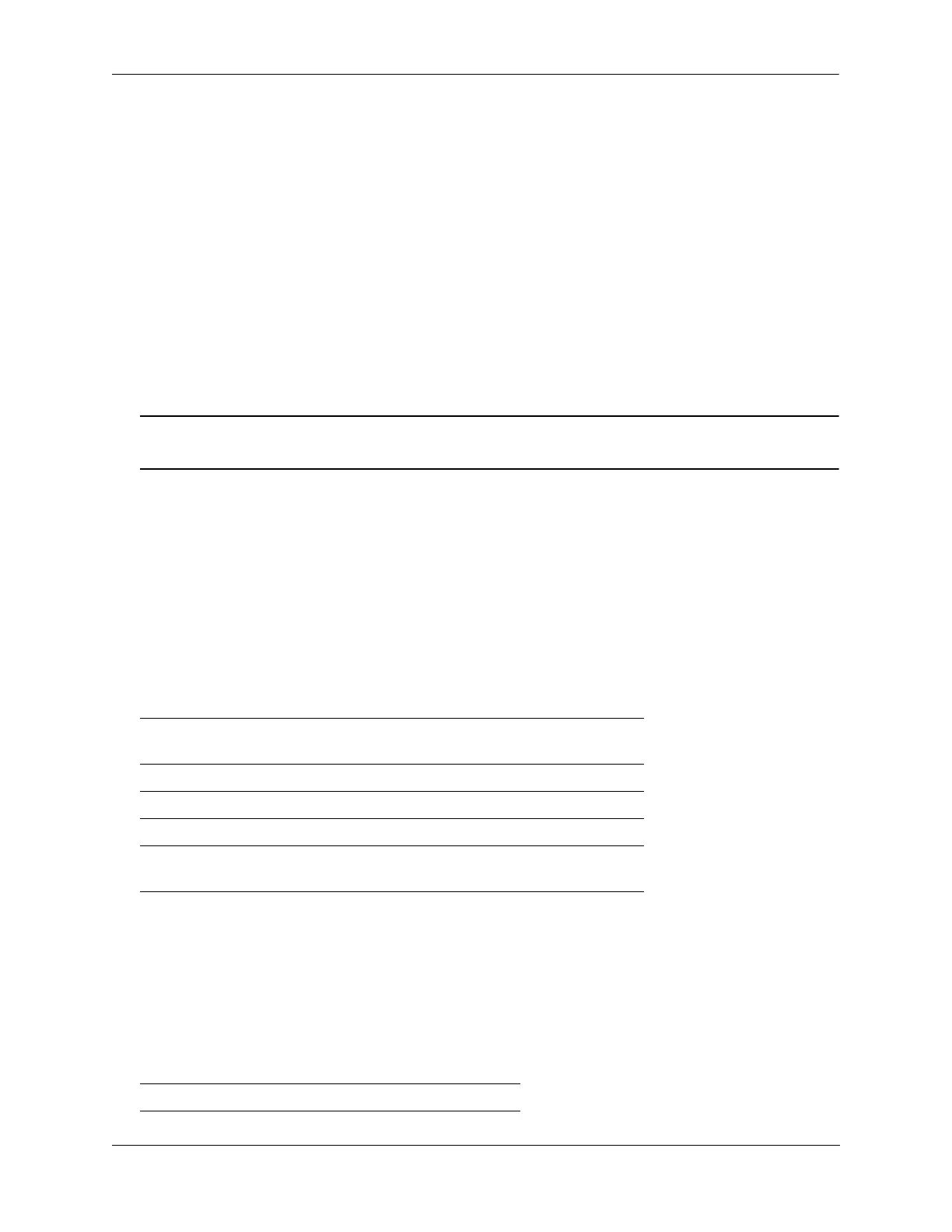Getting Started Mounting the Switch
OmniSwitch 6900 Hardware Users Guide June 2020 page 2-5
Mounting the Switch
For information on mounting OmniSwitch 6900 switches, refer to the Chapter 3, “Chassis and Power
Supplies.”
Connections and Cabling
Once your switch is properly installed, you should connect all network and management cables required
for your network applications. Connections may include:
• Ethernet cable to the Ethernet Management Port (EMP)
• Cables to NIs or transceivers
Note. For additional information on cabling refer to the OmniSwitch AOS Release 8 Switch Management
Guide.
Network Cable Installation Warning
Never install exposed network cables outdoors. Install network cables per manufacturer requirements.
Serial Connection to the Console Port
The console port provides a serial connection to the switch using a USB or RJ45 connector (depending on
OS6900 model) and is required when logging into the switch for the first time. By default, this connector
provides a DTE/DCE console connection.
Serial Connection Default Settings
For information on modifying these settings, refer to the OmniSwitch AOS Switch Management Guide.
Ethernet Management Port (EMP) Cable Requirements
The OmniSwitch 6900 provides an Ethernet Management Port (EMP) on the front or rear panel of the
chassis (depending on OS6900 model) for out-of-band management. There are specific cable type require-
ments (i.e., straight-through or crossover) based on the device to which the EMP is connecting. Refer to
the information below:
baud rate 9600
115200 (V72/C32/T48C6/X48C6)
parity none
data bits (word size) 8
stop bits 1
Cable straight-through
rollover (V72/C32/T48C6/X48C6)
EMP to a Switch Straight-through
