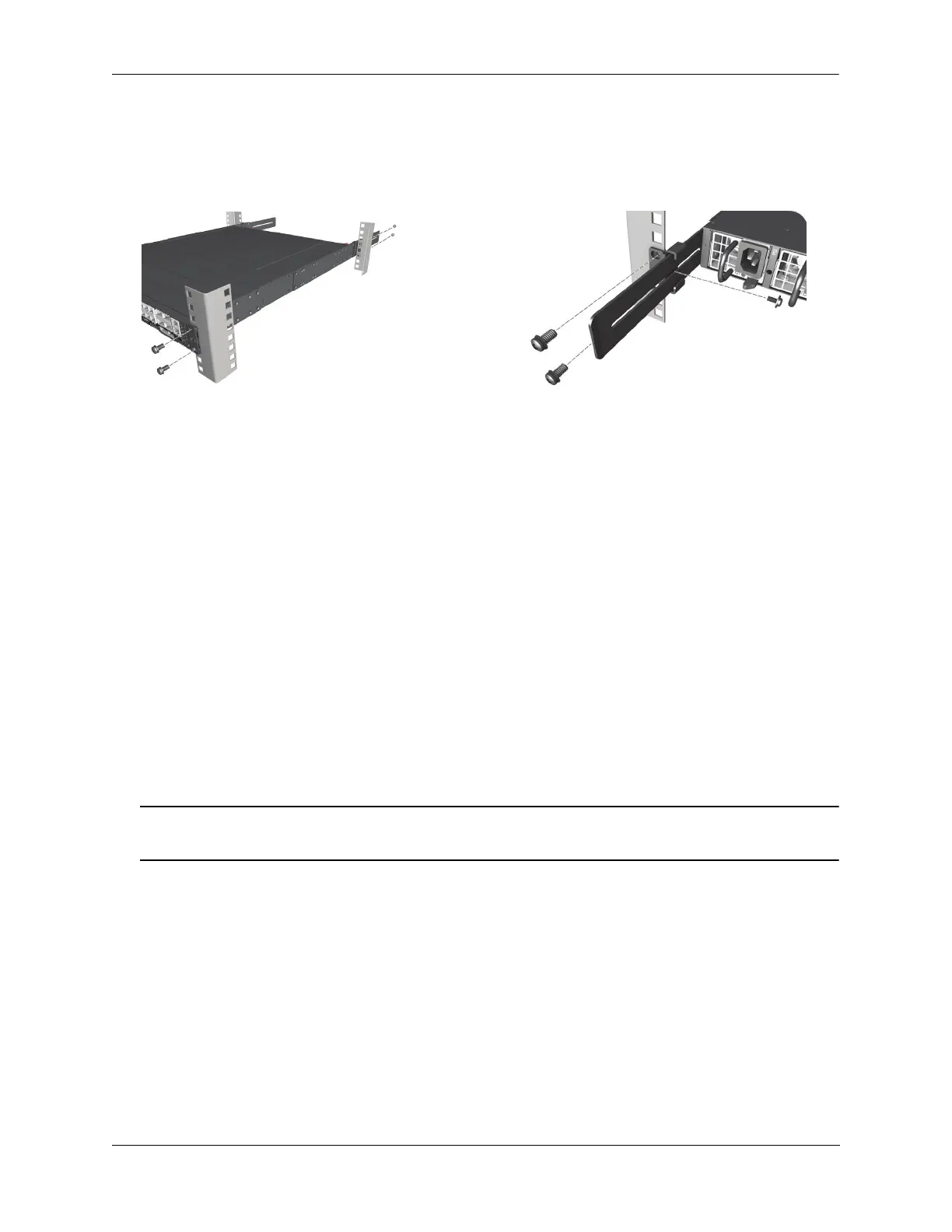Chassis and Power Supplies Rack-Mounting
OmniSwitch 6900 Hardware Users Guide June 2020 page 3-41
OS6900-V72/C32/T48C6/X48C6 Rack Mounting
Rack Mounting the OS6900-V72/C32/T48C6/X48C6
Standalone (Non-Rack Mounted) Installations
The chassis can also be placed unmounted on a stable, flat surface as a standalone unit. Be sure that the
surface can accommodate the full, populated weight of all switches being installed.
Weight Considerations
Depending on model type, an empty OmniSwitch 6900 chassis weighs up to 7.78 kg (17.15 lbs).
When fully populated with fan tray, power supplies and plug-in modules, the OmniSwitch 6900 can weigh
up to 10.86 kg (23.95 lbs). (Weights to not include transceivers or cabling.)
Proper Clearance
For a standalone unit, be sure that adequate clearance has been provided for chassis airflow and that you
have placed the chassis within reach of all required AC outlets. For recommended airflow allowances,
refer to page 3-33.
Note. Chassis must be placed “right side up.” Never attempt to operate a switch while it is placed on its
top or side.
Rear Bracket (6 screws)
Rear Bracket Ear and Lock
Screw
Front Bracket (4 screws)
