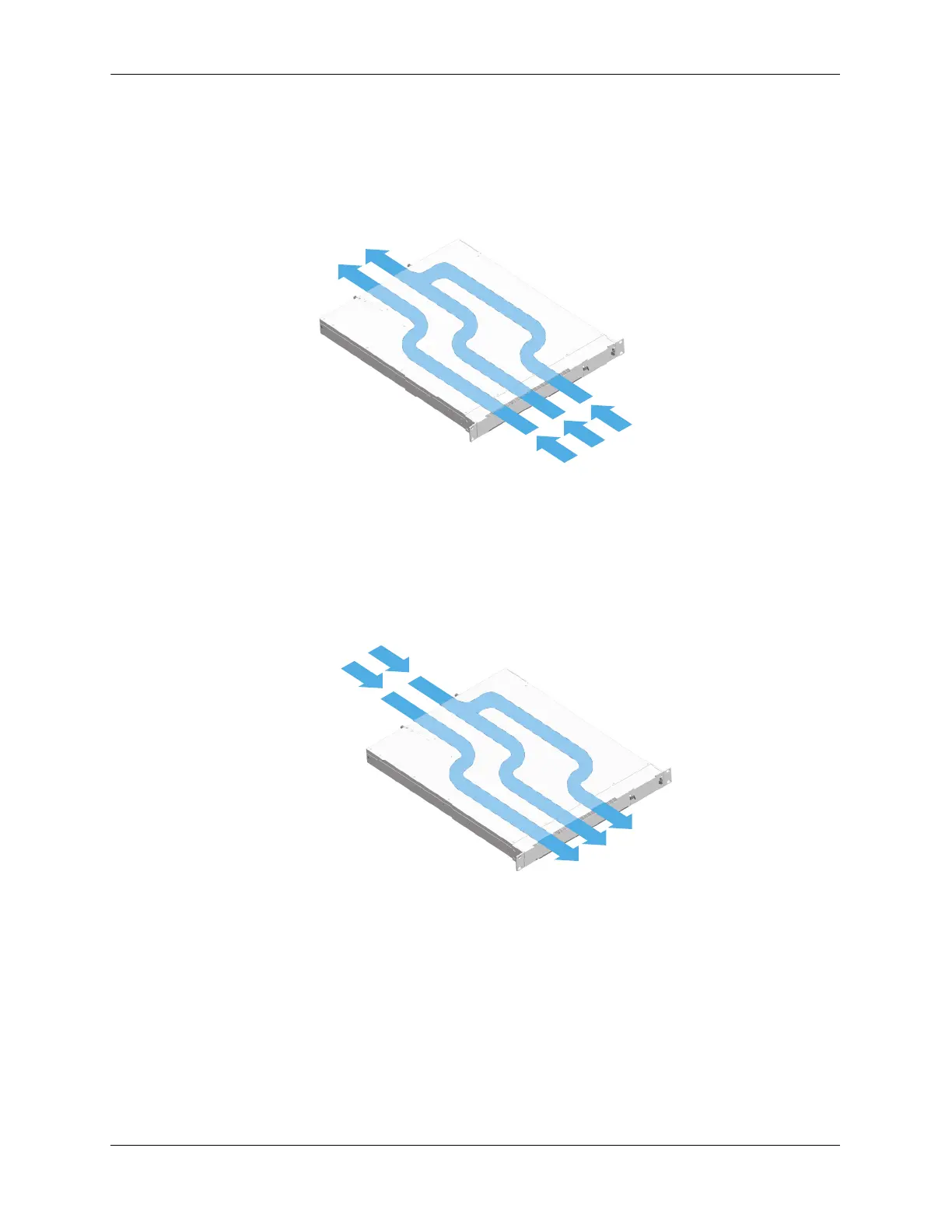Mounting the Switch Chassis and Power Supplies
page 3-34 OmniSwitch 6900 Hardware Users Guide June 2020
Front-to-Rear Airflow
The OmniSwitch 6900 fan tray and power supplies are located at the rear of the switch and draw air
through the intake vents located at the top-front of the chassis. The air is directed straight through the
chassis’ module compartment and past the switch’s circuit boards. Airflow is then exhausted through
their vents.
Chassis Airflow - Front to Rear
Rear-to-Front Airflow
The OmniSwitch 6900 fan tray and power supplies are located at the rear of the switch and draw air
through their vents located at the rear of the chassis. The air is directed straight through the chassis’
module compartment and past the switch’s circuit boards. Airflow is then exhausted through the air vents
on the top-front of the chassis.
Chassis Airflow - Rear-to-Front
