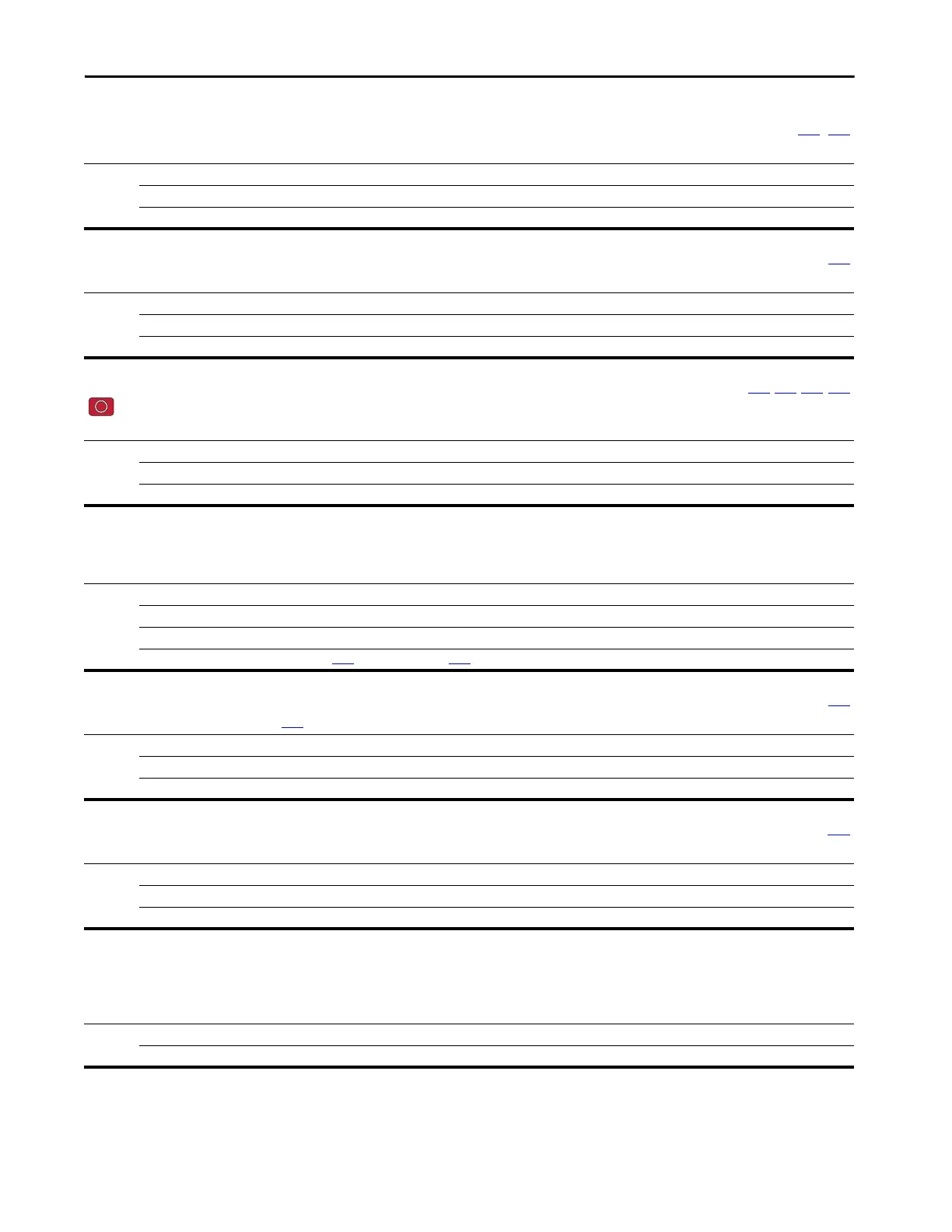Rockwell Automation Publication 22C-UM001J-EN-E - January 2017 95
Programming and Parameters Chapter 3
A195 [Reset Meters] Related Parameter(s): d310
...d317
Resets the marker that indicates Fault Times and Energy usage.
Options 0 “Ready/Idle” (Default)
1 “Reset MWh” Also resets kWh marker.
2 “Reset Time” min, hr, and x10hr
A196 [Testpoint Sel] Related Parameter(s): d319
Used by Rockwell Automation field service personnel.
Values Default: 1024
Min/Max: 1024/65535
Display: 1
A197 [Fault Clear] Related Parameter(s): b007, d307, d308, d309
Stop drive before changing this parameter.
Resets a fault and clears the fault queue. Used primarily to clear a fault over network communications.
Options 0 “Ready/Idle” (Default)
1 “Reset Fault”
2 “Clear Buffer” Clears all fault buffers.
A198 [Program Lock]
Protects parameters against change by unauthorized personnel. Enter a user-selected password to lock the parameters via Option 1. Enter the same password to unlock the
parameters.
Options 0“Unlocked” (Default)
1 “Locked” Locks all parameters.
2 “Locked” Parameter edits allowed over communications network.
3“Locked” Locks P035
[Maximum Freq] and A170 [Boost Select].
A199 [Motor NP Poles] Related Parameter(s): d323
Sets the motor poles. This is used to calculate d323 [Output RPM].
Values Default: 4
Min/Max: 2/40
Display: 1
A200 [Motor NP FLA] Related Parameter(s): A167
Set to the motor nameplate rated full load amps.
Values Default: Drive Rated Amps
Min/Max: 0.1/(Drive Rated Amps × 2)
Display: 0.1 Amps
A201 [PID Invert Error]
(With FRN 6.xx and later.)
When set to “Inverted”, changes the sign of the PID error. This causes an increase in the drive output frequency with PID Feedback greater than PID Setpoint, and a decrease in drive
output frequency with PID Feedback less than PID Setpoint.
Options 0 “Not Inverted” (Default)
1 “Inverted” Locks all parameters.
