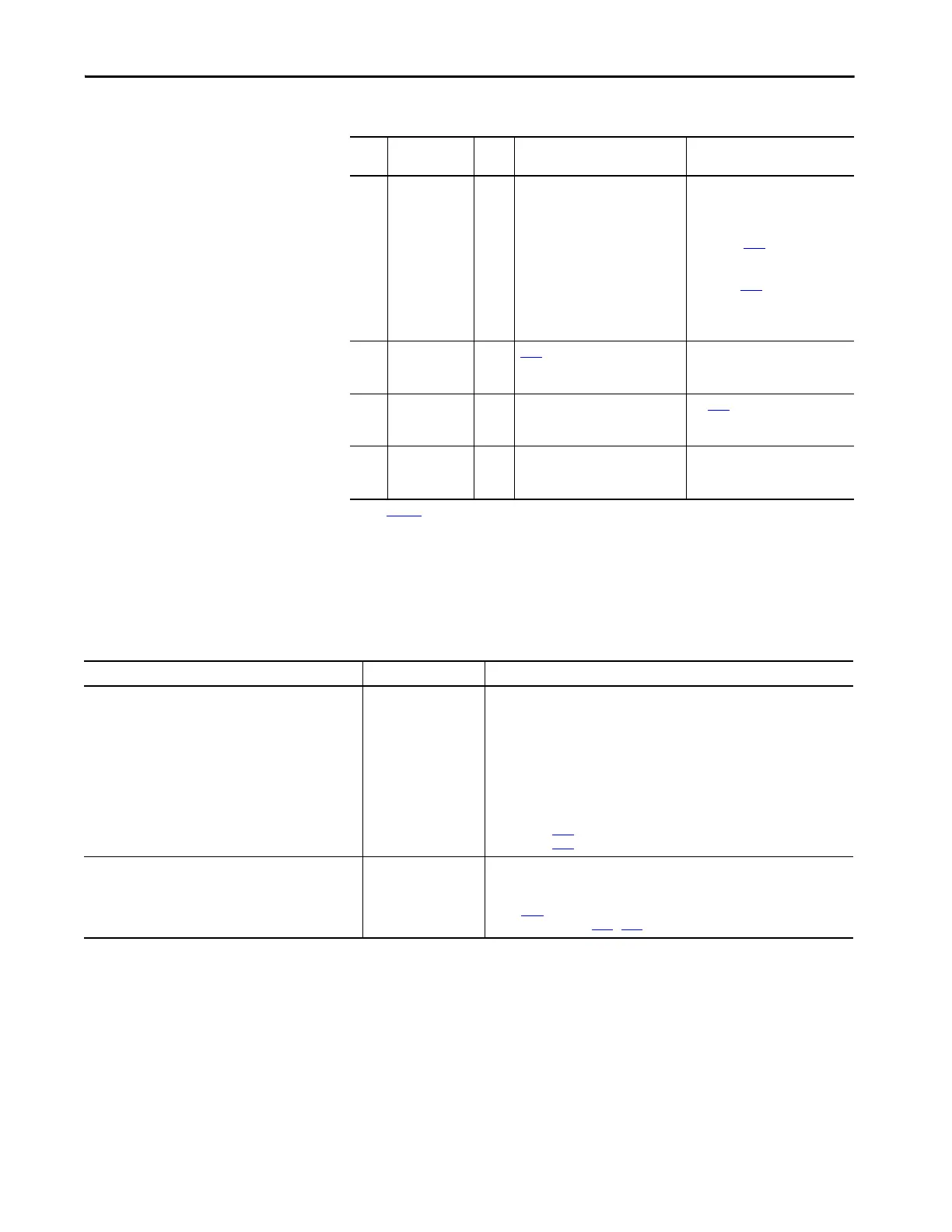Rockwell Automation Publication 22C-UM001J-EN-E - January 2017 117
Troubleshooting Chapter 4
Common Symptoms and
Corrective Actions
Motor does not Start.
F81 Comm Loss 2 RS485 (DSI) port stopped
communicating.
1. Check RS485 wiring connection.
2. Check if a communications
adapter or HIM was
disconnected.
3. Increase C106 [Comm Loss Time]
to an appropriate time for
application.
4. Change C105 [Comm Loss
Action] to a value other than “0”
(fault), if appropriate for the
application.
F94 Function Loss 2 P036 [Start Source] is set to setting 6.
The input to terminal 01 has been
opened.
Close input to terminal 01 and re-
start the drive
F100 Parameter
Checksum
2 The checksum read from the board
does not match the checksum
calculated.
Set P041
[Reset To Defalts] to option
1 “Reset Defaults”.
F122 I/O Board Fail 2 Failure has been detected in the drive
control and I/O section.
1. Cycle power.
2. Replace drive if fault cannot be
cleared.
(1) See page 113 for a description of fault types
Table 18 - Fault Types, Descriptions and Actions
No. Fault Type
(1)
Description Action
Cause(s) Indication Corrective Action
No output voltage to the motor. None Check the power circuit.
•Check the supply voltage.
• Check all fuses and disconnects.
Check the motor.
• Verify that the motor is connected properly.
Check the control input signals.
• Verify that a Start signal is present. If 2-Wire control is used, verify that either the
Run Forward or Run Reverse signal is active, but not both.
• Verify that I/O Terminal 01 is active.
•Verify that P036 [Start Source] matches your configuration.
•Verify that A166 [Reverse Disable] is not prohibiting movement.
Drive is Faulted Flashing red status light Clear fault.
•Press Stop.
• Cycle power.
•Set A197
[Fault Clear] to option 1 “Clear Faults”.
• Cycle digital input if T051
...T054 [Digital Inx Sel] is set to option 7 “Clear Fault”.
