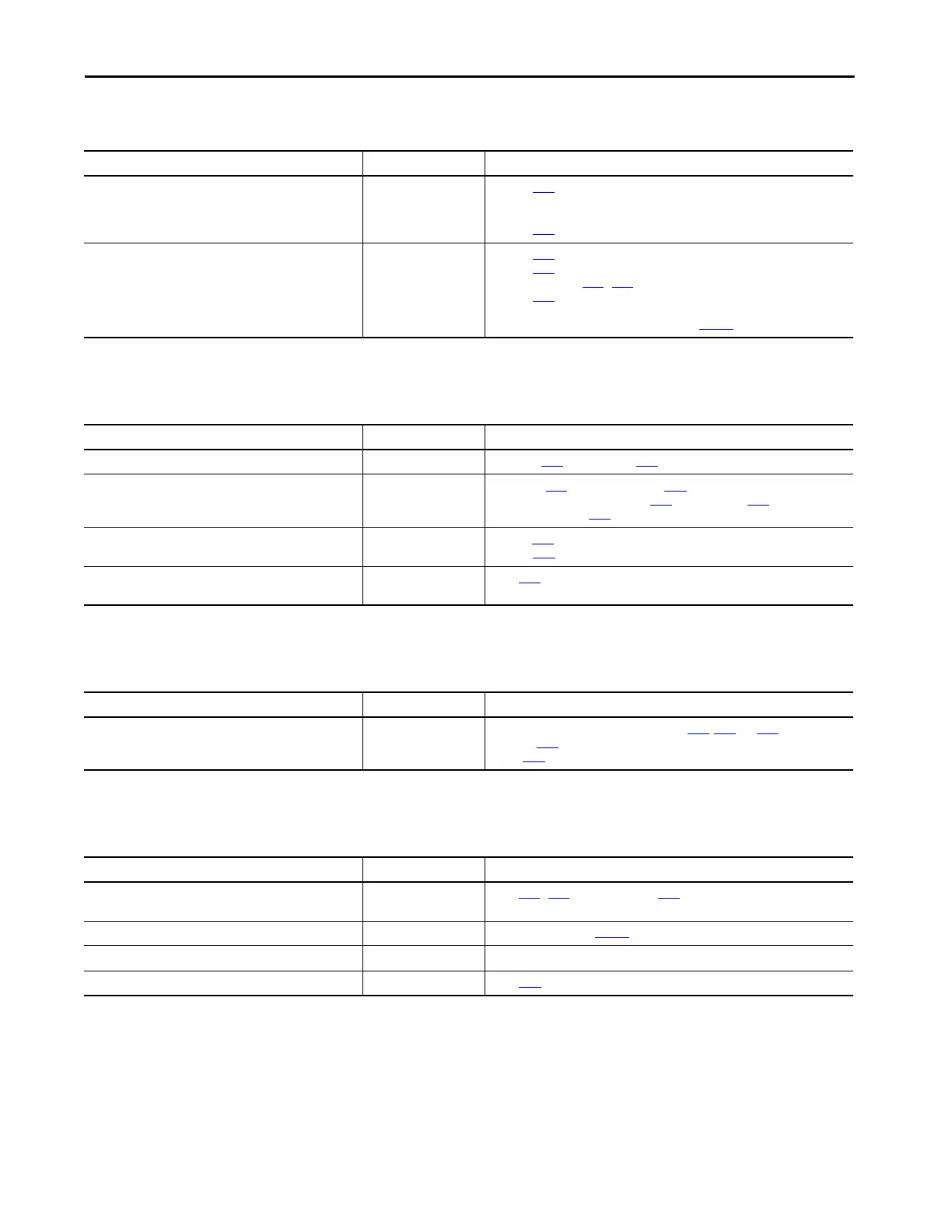Rockwell Automation Publication 22C-UM001J-EN-E - January 2017 119
Troubleshooting Chapter 4
Drive does not respond to changes in speed command.
Motor and/or drive will not accelerate to commanded speed.
Motor operation is unstable.
Drive will not reverse motor direction.
Cause(s) Indication Corrective Action
No value is coming from the source of the command. The drive “Run” indicator
is lit and output is 0 Hz.
•Check d301 [Control Source] for correct source.
• If the source is an analog input, check wiring and use a meter to check for
presence of signal.
•Check b002
[Commanded Freq] to verify correct command.
Incorrect reference source is being selected by remote device
or digital inputs.
None • Check d301
[Control Source] for correct source.
•Check d302 [Contrl In Status] to see if inputs are selecting an alternate source.
Verify settings for T051...T054 [Digital Inx Sel].
•Check P038 [Speed Reference] for the source of the speed reference. Reprogram
as necessary.
• Review the Speed Reference Control chart on page 37.
Cause(s) Indication Corrective Action
Acceleration time is excessive. None Reprogram P039
[Accel Time 1] or A147 [Accel Time 2].
Excess load or short acceleration times force the drive into
current limit, slowing or stopping acceleration.
None • Compare b003 [Output Current] with A179 [Current Limit 1].
• Remove excess load or reprogram P039 [Accel Time 1] or A147 [Accel Time 2].
• Check for improper A170 [Boost Select] setting.
Speed command source or value is not as expected. None • Verify b002 [Commanded Freq].
•Check A170 [Control Source] for the proper Speed Command.
Programming is preventing the drive output from exceeding
limiting values.
None Check P035
[Maximum Freq] to ensure that speed is not limited by programming.
Cause(s) Indication Corrective Action
Motor data was incorrectly entered. None 1. Correctly enter motor nameplate data into P031, P032 and P033.
2. Enable A194 [Compensation].
3. Use A170 [Boost Select] to reduce boost level.
Cause(s) Indication Corrective Action
Digital input is not selected for reversing control. None Check T051
...T054 [Digital Inx Sel] and P036 [Start Source]. Choose correct input
and program for reversing mode.
Digital input is incorrectly wired. None Check input wiring (See page 30
).
Motor wiring is improperly phased for reverse. None Switch two motor leads.
Reverse is disabled. None Check A166 [Reverse Disable].
