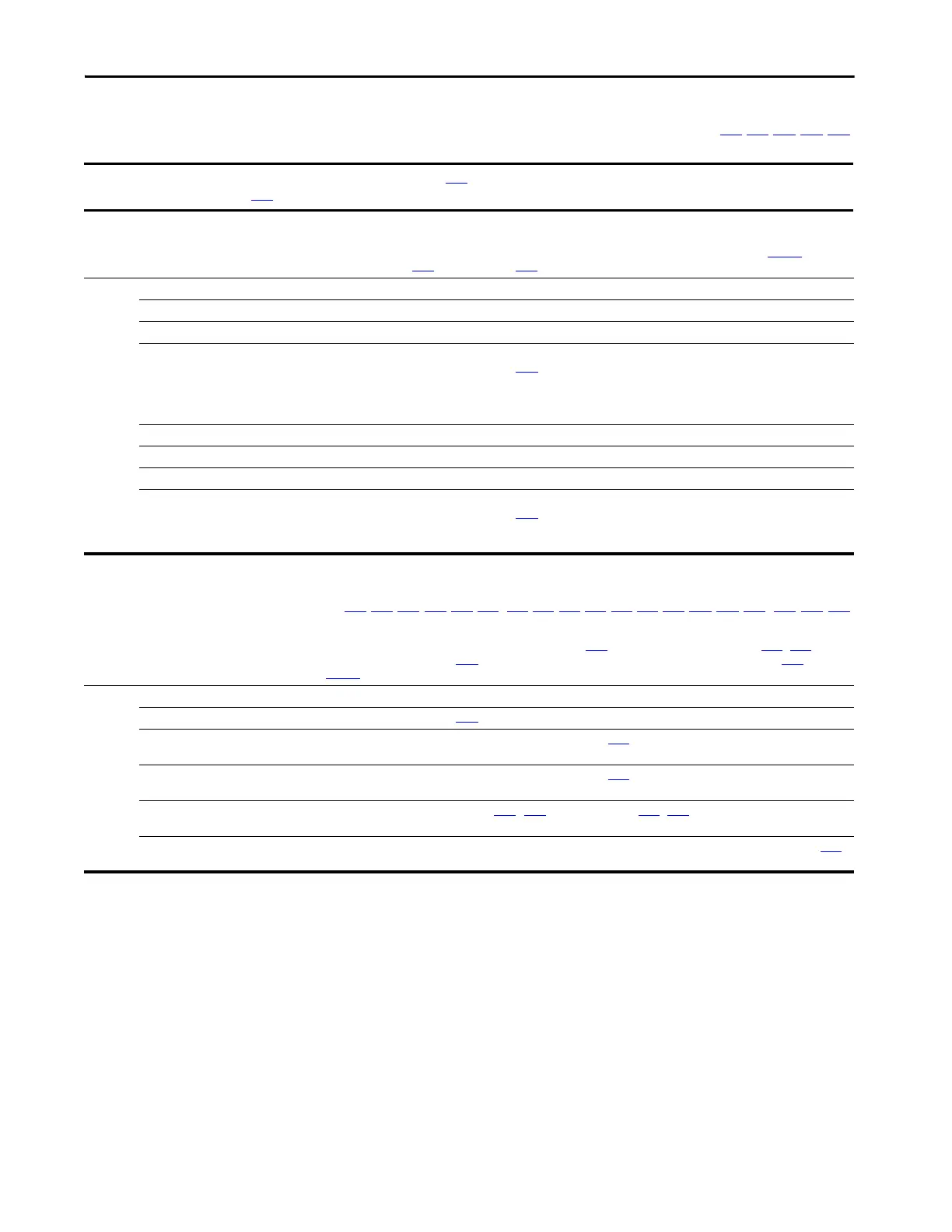Rockwell Automation Publication 22C-UM001J-EN-E - January 2017 63
Programming and Parameters Chapter 3
P037 [Stop Mode] Related Parameter(s): P036
, C105, A176, A177, A178
Active stop mode for all stop sources [e.g. keypad, run forward (I/O Terminal 02), run reverse (I/O Terminal 03), RS485 port] except as noted below.
Hardware Enable Circuitry
By default, I/O Terminal 01 is a coast to stop input. The status of the input is interpreted by drive software. If the application requires the drive to be disabled without software
interpretation, a “dedicated” hardware enable configuration can be utilized. This is accomplished by removing the ENBL enable jumper on the control board. See page 29 for details.
In this case, the drive will always coast to a stop regardless of the settings of P036 [Start Source] and P037 [Stop Mode].
Options 0 “Ramp, CF”
(1)
Ramp to Stop. “Stop” command clears active fault.
1“Coast, CF”
(1)
(Default) Coast to Stop. “Stop” command clears active fault.
2“DC Brake, CF”
(1)
DC Injection Braking Stop. “Stop” command clears active fault.
3“DCBrkAuto,CF”
(1)
DC Injection Braking Stop with Auto Shutoff.
• Standard DC Injection Braking for value set in A176 [DC Brake Time].
OR
• Drive shuts off if the drive detects that the motor is stopped.
“Stop” command clears active fault.
4 “Ramp” Ramp to stop.
5 “Coast” Coast to stop.
6 “DC Brake” DC Injection Braking Stop.
7 “DC BrakeAuto” DC Injection Braking Stop with Auto Shutoff.
• Standard DC Injection Braking for value set in A176
[DC Brake Time]
OR
• Drive shuts off if the drive detects that the motor is stopped.
(1) Stop input also clears active fault.
IMPORTANT
I/O Terminal 01 is always a coast to stop input except when P036 [Start Source] is set for “3-Wire” control. When in three wire control, I/O Terminal 01 is
controlled by P037 [Stop Mode].
P038 [Speed Reference] Related Parameter(s): b001, b002, P038, P040, P042, T051...T054, T070, T071, T073, T074, T075, C102, A141, A142, A143...A146, A152, d301
Sets the source of the speed reference to the drive.
The drive speed command can be obtained from a number of different sources. The source is normally determined by P038 [Speed Reference]. However, when T051...T054 [Digital
Inx Sel] is set to option 1, 2, 3, 4, 5, 8, 14, 15, 16, 17 and the digital input is active, or if A152 [PID Ref Sel] is not set to option 0, the speed reference commanded by P038 [Speed
Reference] will be overridden. Refer to the flowchart on page 37 for more information on speed reference control priority.
Options 0 “Drive Keypad” Internal frequency command from the digital speed keys on the integral keypad.
1 “InternalFreq” Internal frequency command from A142
[Internal Freq]. Must be set when using MOP function.
2 “Analog In 1” (Default) External frequency command from an analog source as determined by T069
[Analog In 1 Sel] and DIP Switch AI1 on the control
board. Default Dip Switch setting is 10V.
3 “Analog In 2” External frequency command from an analog source as determined by T073 [Analog In 2 Sel] and DIP Switch AI2 on the control
board. Default Dip Switch setting is 10V.
4 “Preset Freq” External frequency command as defined by A141
...A146 [Preset Freq x] when T051...T054 [Digital Inx Sel] are programmed as
“Preset Frequencies” and the digital inputs are active.
5 “Comm Port” External frequency command from the communications port. Refer to Appendix E and Appendix G for details. Parameter C102
[Comm Format] is used to select a communications protocol.
