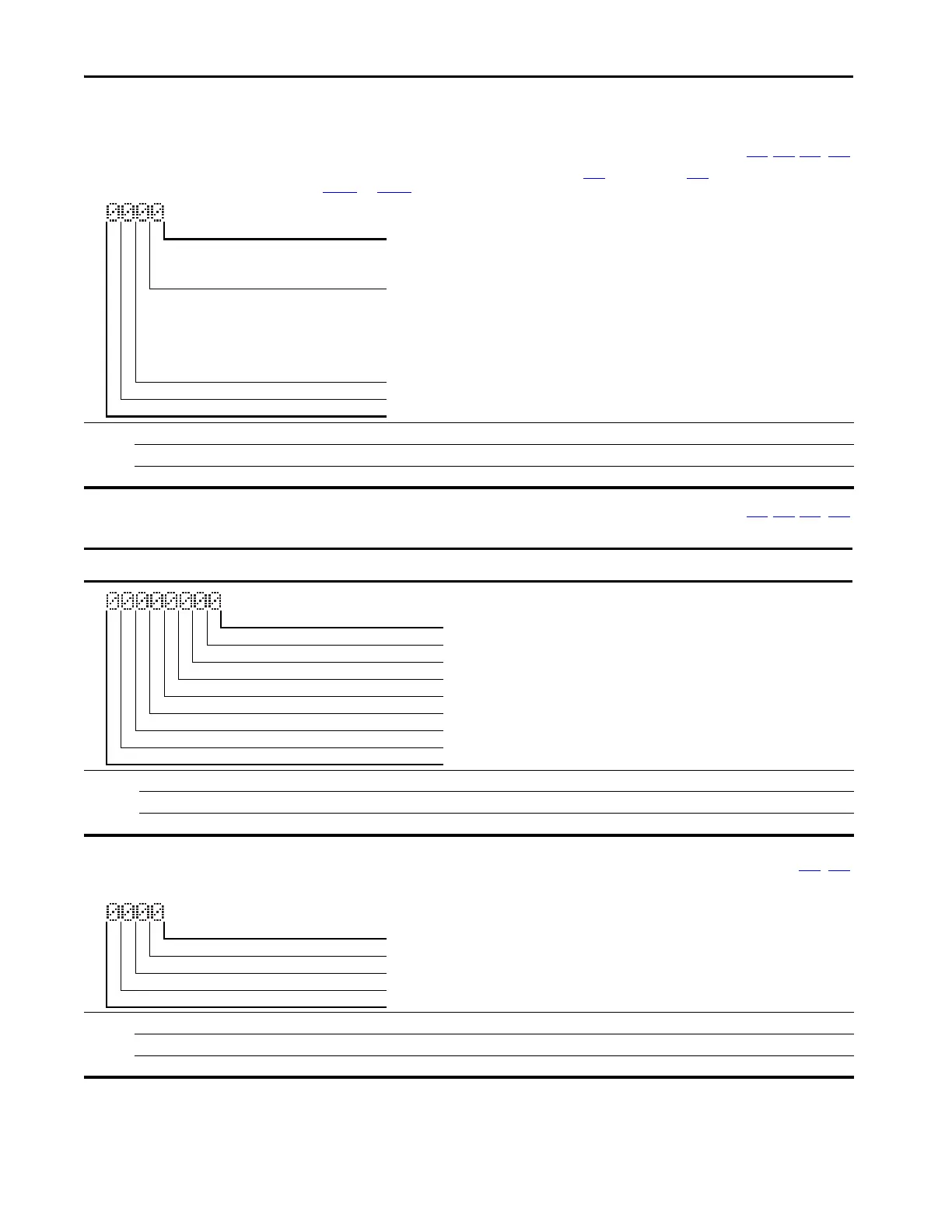102 Rockwell Automation Publication 22C-UM001J-EN-E - January 2017
Chapter 3 Programming and Parameters
Advanced Display Group
d301 [Control Source] Related Parameter(s): P036, P038, T051...T054
Displays the active source of the Start Command and Speed Command which are normally defined by the settings of P036 [Start Source] and P038 [Speed Reference] but may be
overridden by digital inputs. Refer to the flowcharts on page 37 and page 38 for details.
Values Default: Read Only
Min/Max: 0/99
Display: 1
Start Command Digit 0
0 = Keypad
1 = Terminal Block
2 = Communications
Speed Command Digit 1
0 = Local Keypad Potentiometer
1 = A142 [Internal Freq]
2 = Analog Input 1
3 = Analog Input 2
4 = A143-A146 [Preset Freq x]
(T051 - T053 [Digital Inx Sel] must be set to 4)
5 = Communications
Reserved Digit 2
Reserved Digit 3
d302 [Contrl In Status] Related Parameter(s): b002, P036, T051...T054
Status of the control terminal block control inputs.
Values Default: Read Only
Min/Max: 0/1
Display: 1
IMPORTANT
Actual control commands may come from a source other than the control terminal block.
1 = Condition True, 0 = Condition False
Start/FWD In I/O Terminal 02
Dir/REV In I/O Terminal 03
Stop Input I/O Terminal 01
Digital In 1 I/O Terminal 05
Digital In 2 I/O Terminal 06
Digital In 3 I/O Terminal 07
Digital In 4 I/O Terminal 08
Not Used
d303 [Comm Status] Related Parameter(s): C102...C103
Status of the communications ports.
Values Default: Read Only
Min/Max: 0/1111
Display: 1
1 = Condition True, 0 = Condition False
Received Good Message Packet Digit 0
Transmitting Message Digit 1
DSI Peripheral Connected Digit 2
Received Bad Message Packet Digit 3
