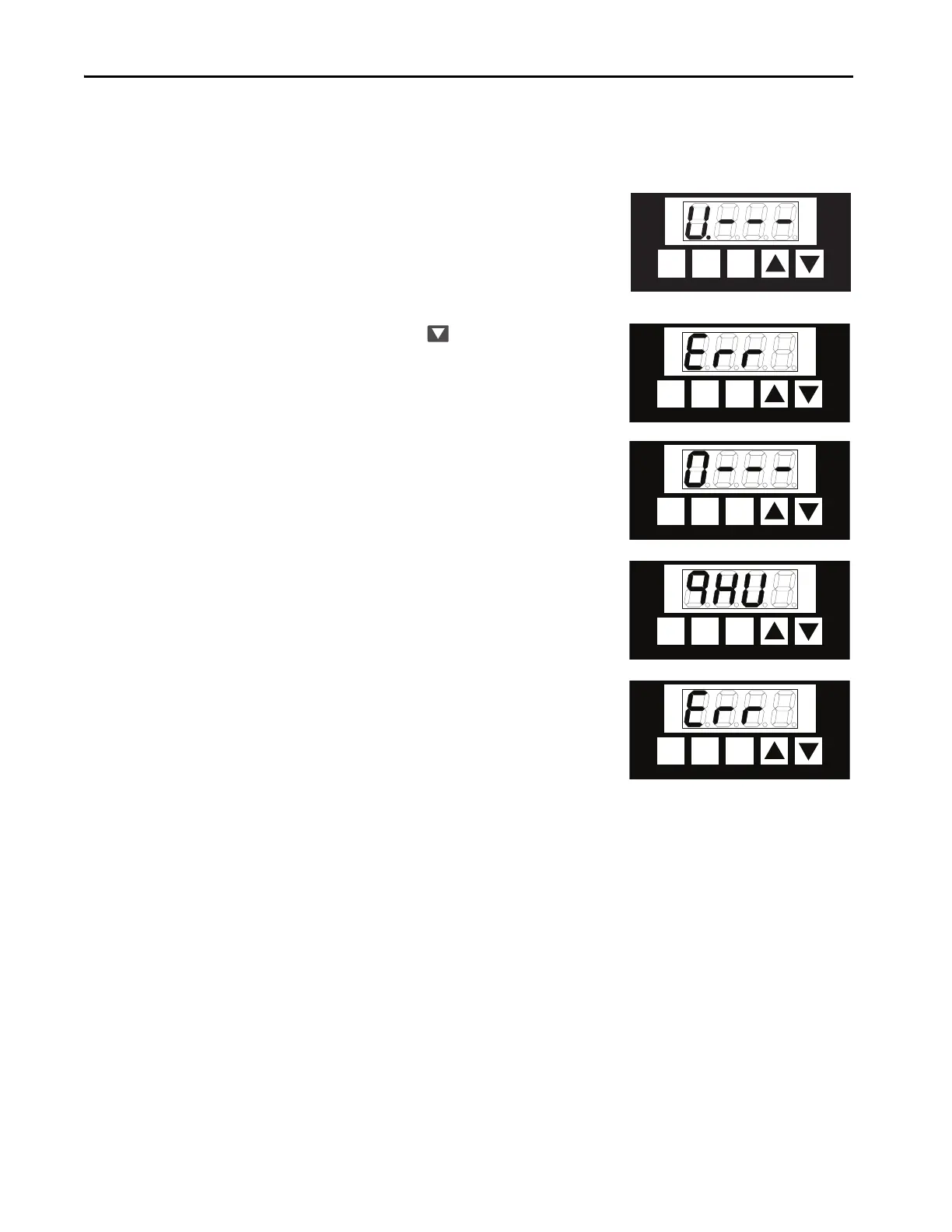104 Rockwell Automation Publication 8720MC-RM001K-EN-P - September 2018
Chapter 8 Troubleshoot the 8720MC-RPS Unit
Access and Clear the Error Log
The following procedure shows how to access and clear the error log. Note that
you cannot clear a single entry from the error log. The entire log will be cleared
simultaneously by using this procedure.
1. Press PRG.
The operation panel is in Program
mode, the user parameter is
displayed, and the PROGRAM
status indicator tuns ON.
2. Press
until Err is displayed.
3. Press ENT.
With no errors present,
0--- is displayed.
With errors present, the last error
that occurred is displayed.
4. Press RST.
Pressing RST while the error log is
displayed clears the error log and
Err is displayed again, indicating
that the error log is empty.
RST
PRG
ENT
READYREADY
FAULTFAULT
PROGRAMPROGRAM kWkW
V
A
V
V
