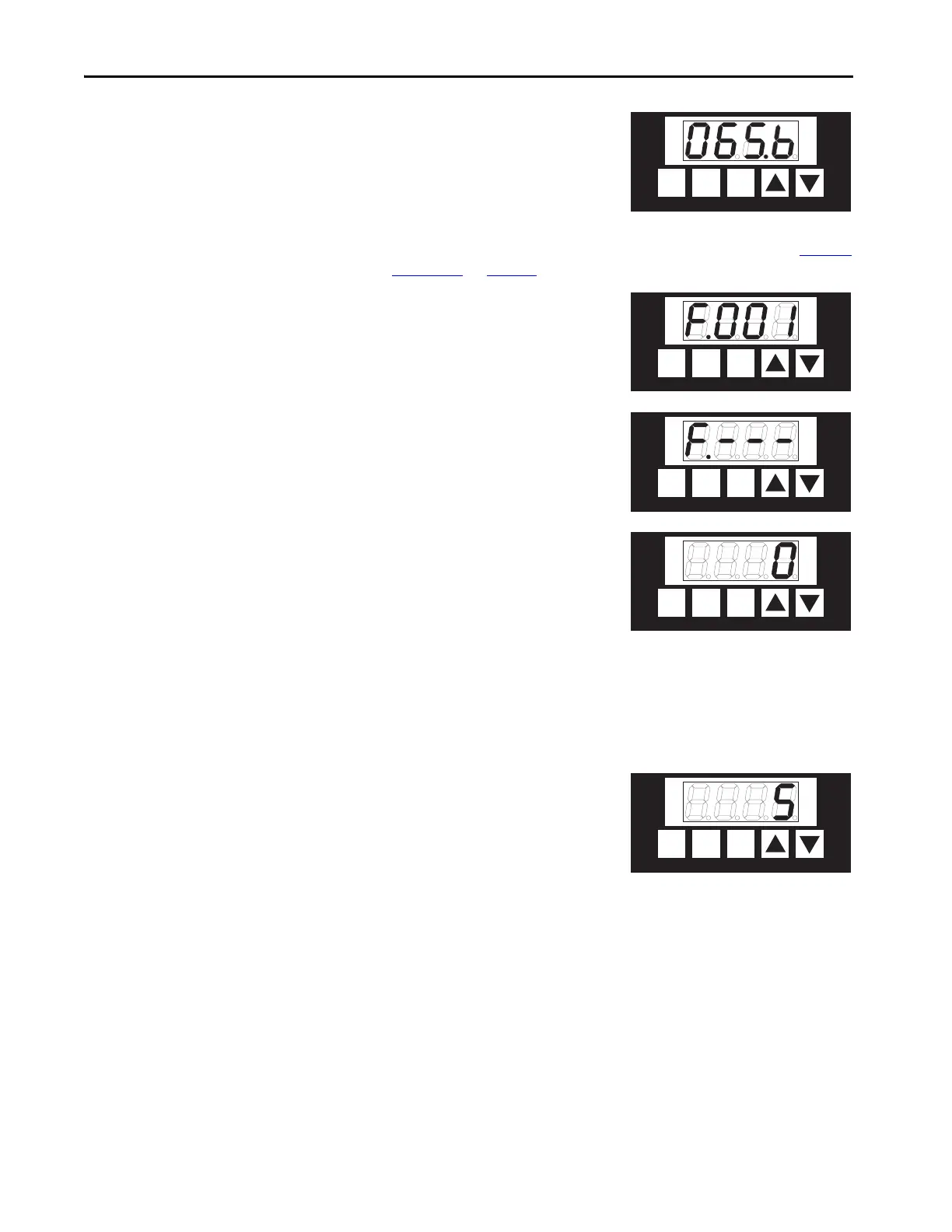80 Rockwell Automation Publication 8720MC-RM001K-EN-P - September 2018
Chapter 6 8720MC-RPS Startup and Operation
5. Press ENT.
The display shows that 37 kW
(65 A) unit for 460V is selected. If
the display does not match the
actual unit rating, first set the
password (F.000), and then set
again the Unit Selection conforming to the unit rating (refer to Factory
Parameters on page 89).
6. Press PRG.
The display shows the second
Factory parameter (F.001).
7. Press PRG.
The display shows F.–––, which
indicates that you can access the
Factory parameters.
8. Press PRG.
The operation panel returns to
Monitor mode. The display
indicates that the input current and
the A status indicator turns ON.
This display shows the input
current is 0 A.
Precharge
Turn the RUN sequence signal ON.
The precharge sequence starts. When the
precharge operation is completed, the
main magnetic contactor is turned ON
and the PWM switching starts. When the
precharge operation is finished, the DC-bus voltage increases to the reference
value. This displays the input current is 5 A.
RST
PRG
ENT
READYREADY
FAULTFAULT
PROGRAMPROGRAM kWkW
V
A
READY
FAULTFAULT
PROGRAMPROGRAM kWkW
V
A
RST
PRG
ENT
READYREADY
FAULTFAULT
PROGRAMPROGRAM kWkW
V
A
READY
FAULTFAULT
PROGRAMPROGRAM kWkW
V
A
RST
PRG
ENT
READYREADY
FAULTFAULT
PROGRAMPROGRAM kWkW
V
A
