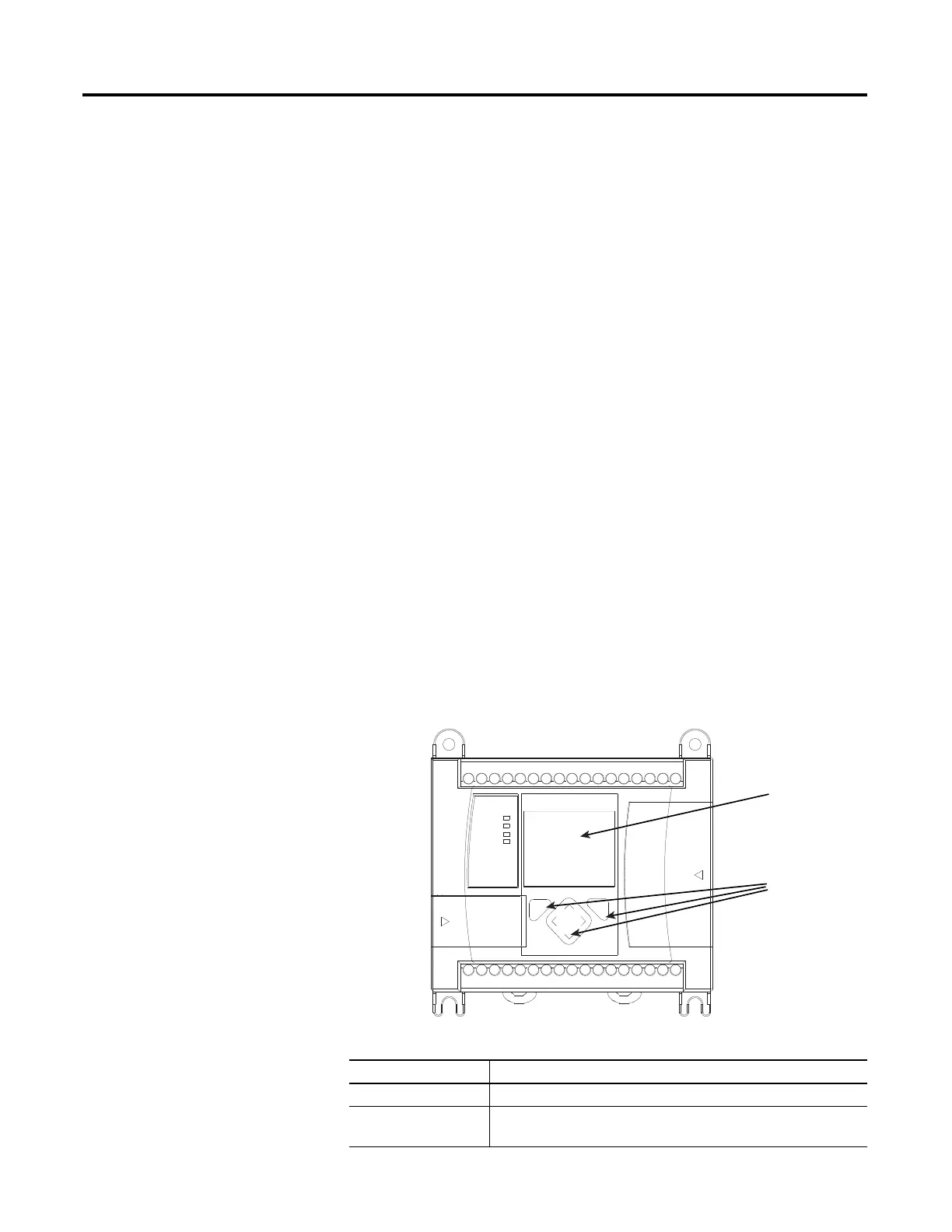99 Publication 1763-UM001E-EN-P - June 2015
Chapter
5
Using the LCD
This chapter describes how to use the LCD and keypad on the MicroLogix
1100 controller. Topics include:
• operating principles
• I/O status display
• monitoring bit file
• monitoring integer file
• using the mode switch
• using a user defined LCD screen
• changing key in mode
• using communications toggle functionality
• viewing Ethernet port configuration
• using trim pots
• viewing system information
• viewing fault code
The LCD and keypad are shown below.
LCD and Keypad
Feature Description
1LCD
2 LCD Screen Keypad
(ESC, OK, Up, Down, Left, and Right Buttons)
