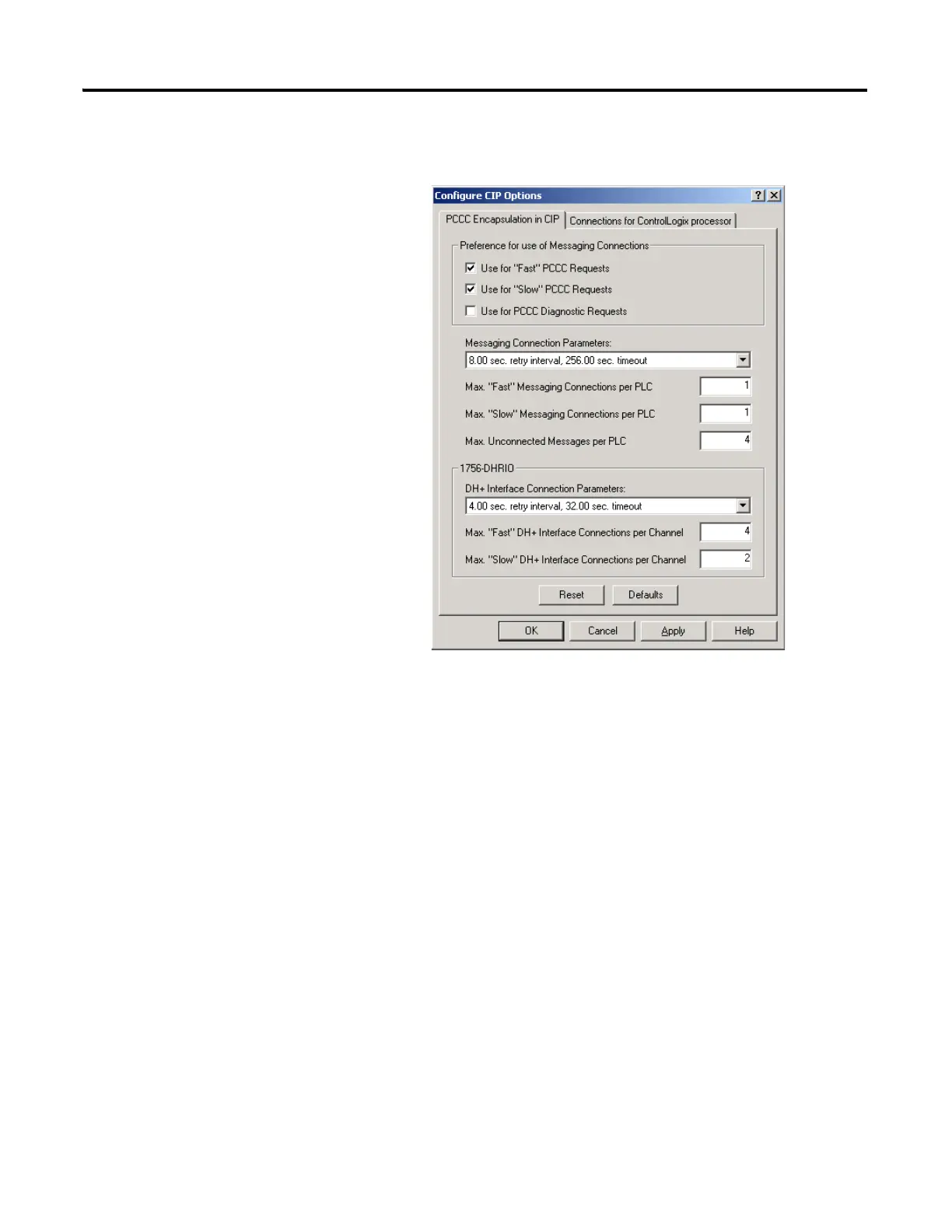Publication 1763-UM001E-EN-P - June 2015
Online Editing 149
Interval be increased from the default of 1.25 seconds to 8 seconds as shown
in the following figure.
A Download Before Starting Online Edit
At least one download is required before starting online edit.
If you are using a MicroLogix 1100 from out-of-box state or after clear
processor memory or firmware upgrade, at least one download is required
before starting online edits. If not, the following error occurs and
programming software will go offline due to default image mismatch between
programming software (RSLogix500) and the MicroLogix 1100. You can also
see the fault code 1Fh which is a user defined fault code.
In order to prevent this error, a user needs to download the program to the
MicroLogix 1100, although the program is empty.
