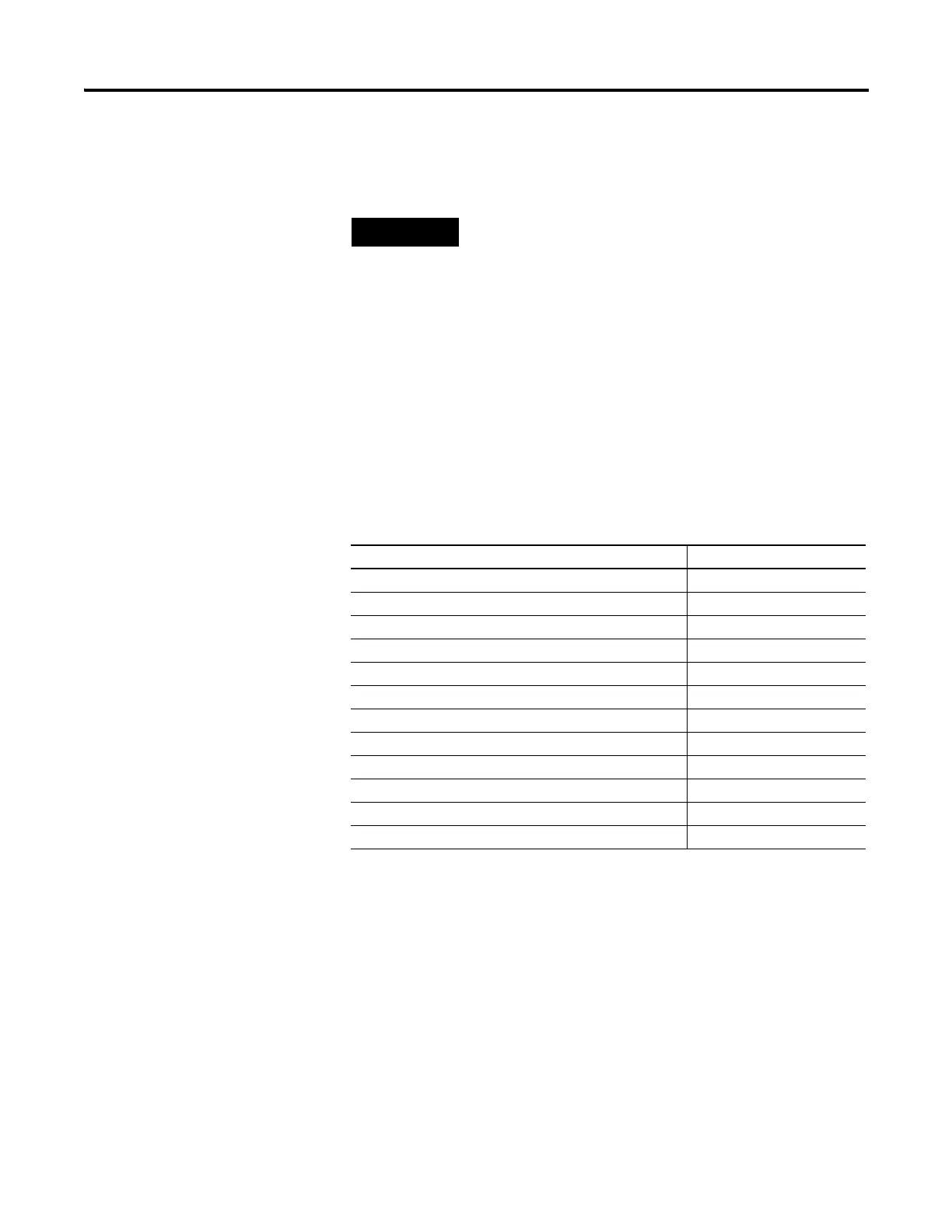Publication 1763-UM001E-EN-P - June 2015
72 Communication Connections
Default Communication
Configuration
The MicroLogix 1100 communication Channel 0 has the following default
communication configuration.
See Chapter 5 for more information about using the LCD Display.
See Appendix E for more information about communicating.
Using the Communications
Toggle Functionality
The Communications Toggle Functionality can be operated using the LCD
display on the controller, as shown below.
Use the Communications Toggle Functionality to change from the
user-defined communication configuration to the default communications
mode and back on Channel 0. The Default Communications (DCOMM)
For Channel 0, the default configuration is present
when:
• The controller is powered-up for the first time.
• The communications toggle functionality
specifies default communications (specified using
the LCD Display. The DCOMM indicator on the
LCD Display is on, i.e., lit in solid rectangle).
• An OS upgrade is completed.
DF1 Full-Duplex Default Configuration Parameters
Parameter Default
Baud Rate 19.2 KBps
Parity none
Source ID (Node Address) 1
Control Line no handshaking
Error Detection CRC
Embedded Responses auto detect
Duplicate Packet (Message) Detect enabled
ACK Timeout 50 counts
NAK retries 3 retries
ENQ retries 3 retries
Stop Bits 1
Data Bits 8
