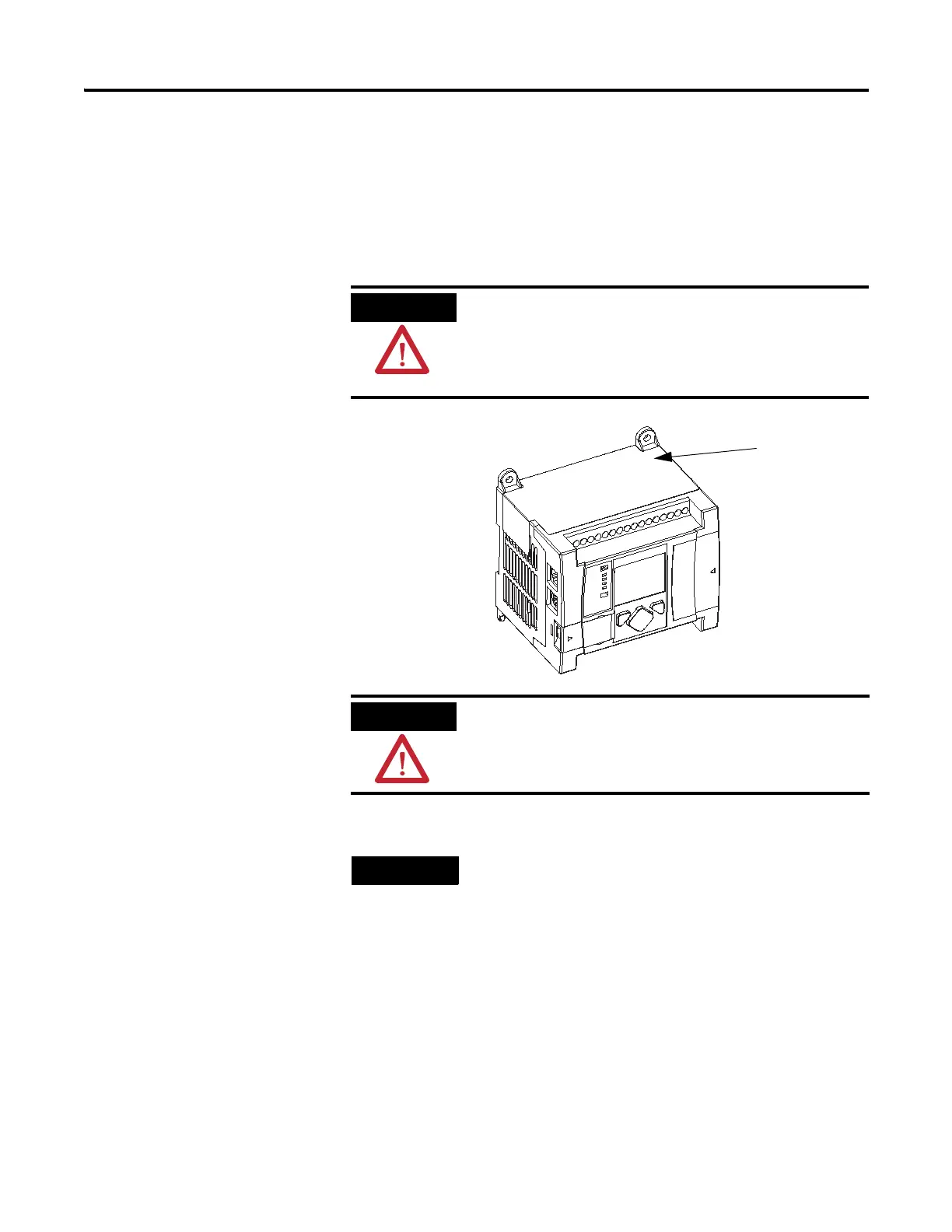Publication 1763-UM001E-EN-P - June 2015
34 Installing Your Controller
Mounting the Controller
MicroLogix 1100 controllers are suitable for use in an industrial environment
when installed in accordance with these instructions. Specifically, this
equipment is intended for use in clean, dry environments (Pollution degree
2
(1)
) and to circuits not exceeding Over Voltage Category II
(2)
(IEC
60664-1).
(3)
(1)
Pollution Degree 2 is an environment where, normally, only non-conductive pollution occurs except that
occasionally a temporary conductivity caused by condensation shall be expected.
(2)
Over Voltage Category II is the load level section of the electrical distribution system. At this level transient
voltages are controlled and do not exceed the impulse voltage capability of the product’s insulation.
(3)
Pollution Degree 2 and Over Voltage Category II are International Electrotechnical Commission (IEC)
designations.
Do not remove the protective debris shield until after the
controller and all other equipment in the panel near the
controller are mounted and wiring is complete. Once
wiring is complete, remove protective debris shield. Failure
to remove shield before operating can cause overheating.
Electrostatic discharge can damage semiconductor devices
inside the controller. Do not touch the connector pins or
other sensitive areas.
For environments with greater vibration and shock
concerns, use the panel mounting method described on
page 36, rather than DIN rail mounting.
