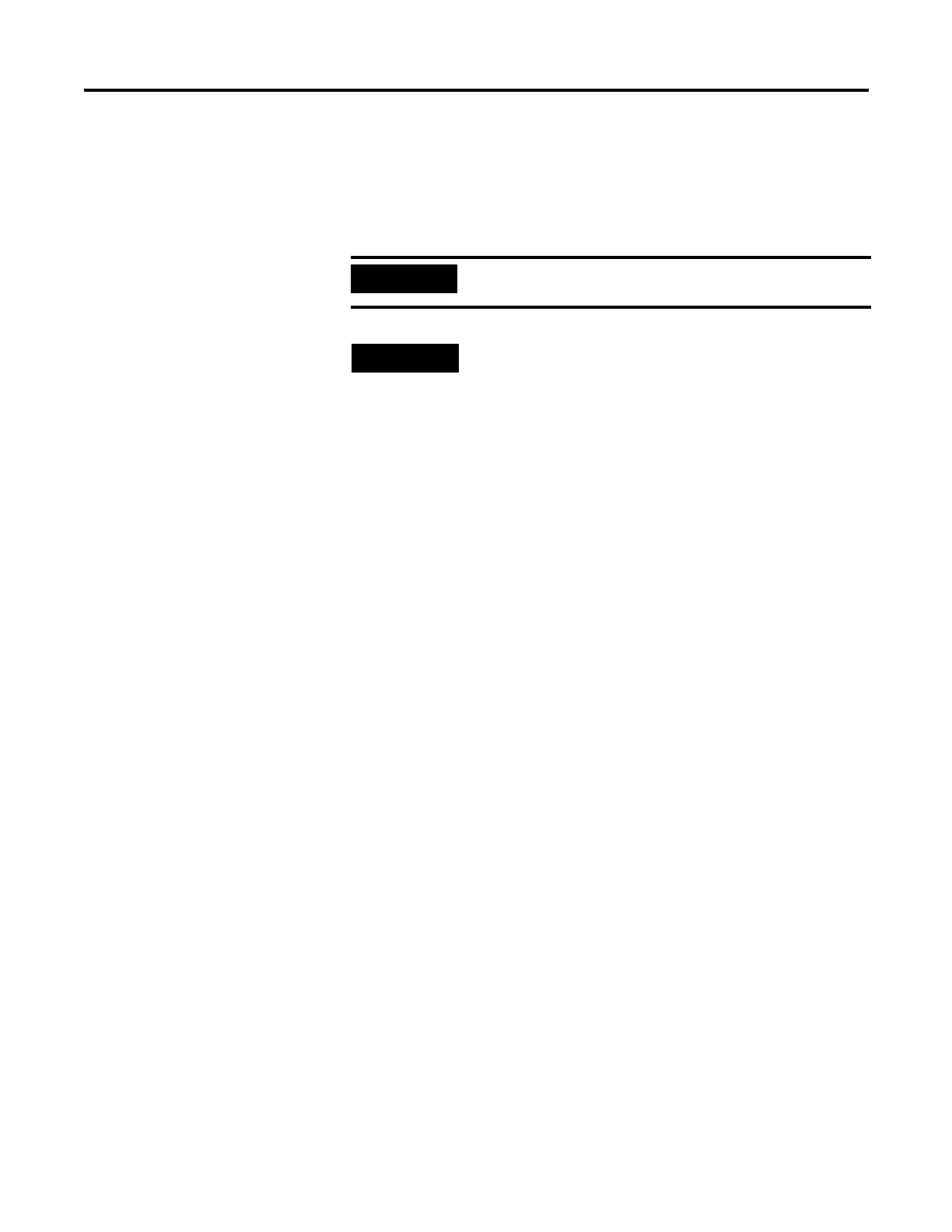Publication 1763-UM001E-EN-P - June 2015
204 Connecting to Networks via RS-232/RS-485 Interface
For general multi-drop modem connections, or for point-to-point modem
connections that require RTS/CTS handshaking, use DF1 Half-Duplex slave
protocol. In this case, one (and only one) of the other devices must be
configured for DF1 Half-Duplex master protocol.
Never attempt to use DH-485 protocol through
modems under any circumstance.
All MicroLogix controllers support RTS/CTS modem
handshaking when configured for DF1 Full-Duplex
protocol with the control line parameter set to
Full-Duplex Modem Handshaking or DF1
Half-Duplex slave protocol with the control line
parameter set to “Half-Duplex Modem”. No other
modem handshaking lines (i.e. Data Set Ready and
Data Terminal Ready) are supported by MicroLogix
1100 controller. MicroLogix 1100 controller also does
not support DCD (Data Carrier Detect).
