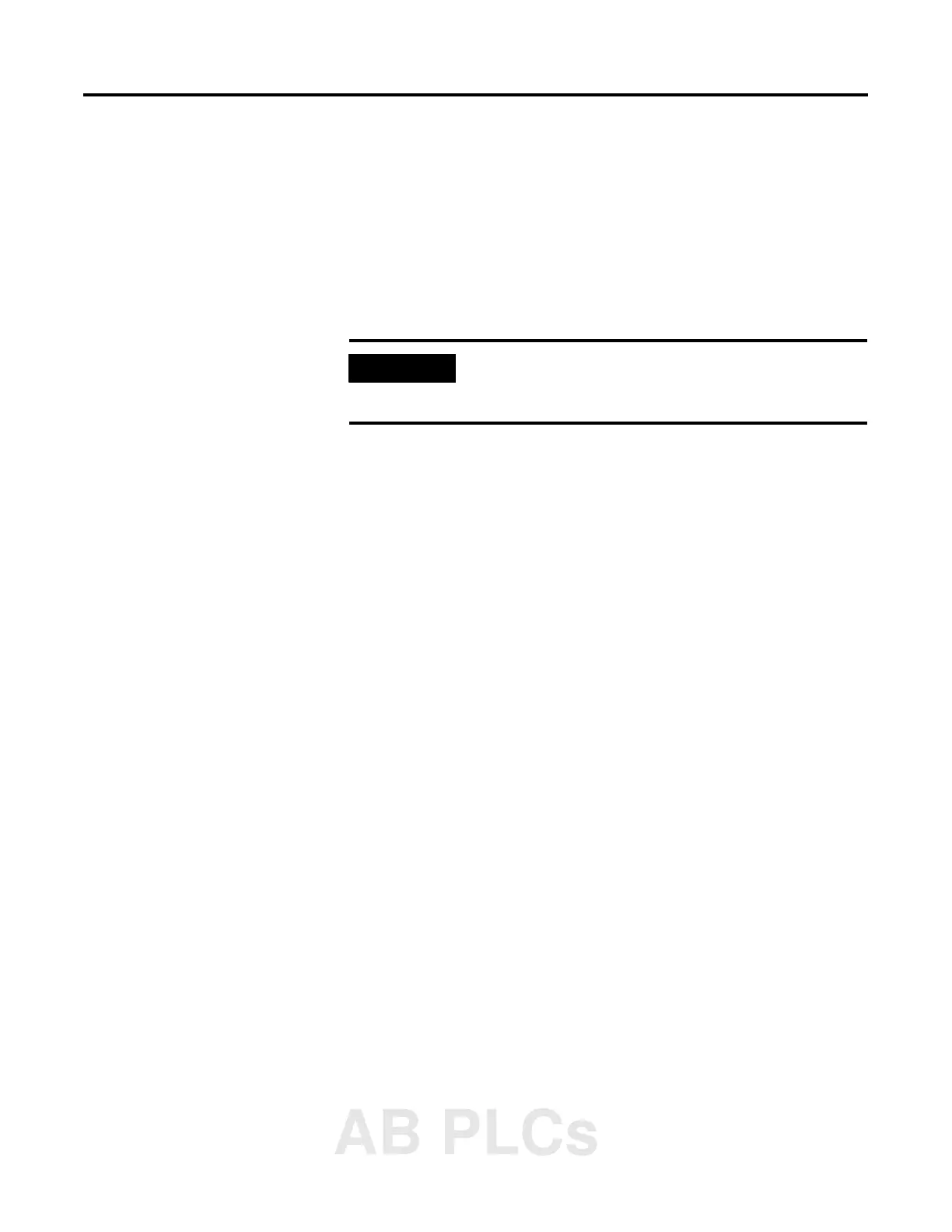1 Publication 2711P-UM001A-EN-P
Chapter
7
Transferring files
Chapter Objectives
This chapter covers information on:
• transferring applications using a Compact Flash Card
Using a Compact Flash Card
The PanelView Plus terminal allows you to copy or load files using a
compact flash card from RSView ME. To copy files in RSView ME
using a compact flash card, see page 4-17.
IMPORTANT
For details on transferring .MER applications from a
computer to the PanelView Plus terminal, refer to
RSView Studio help or documentation.
AB PLCs
