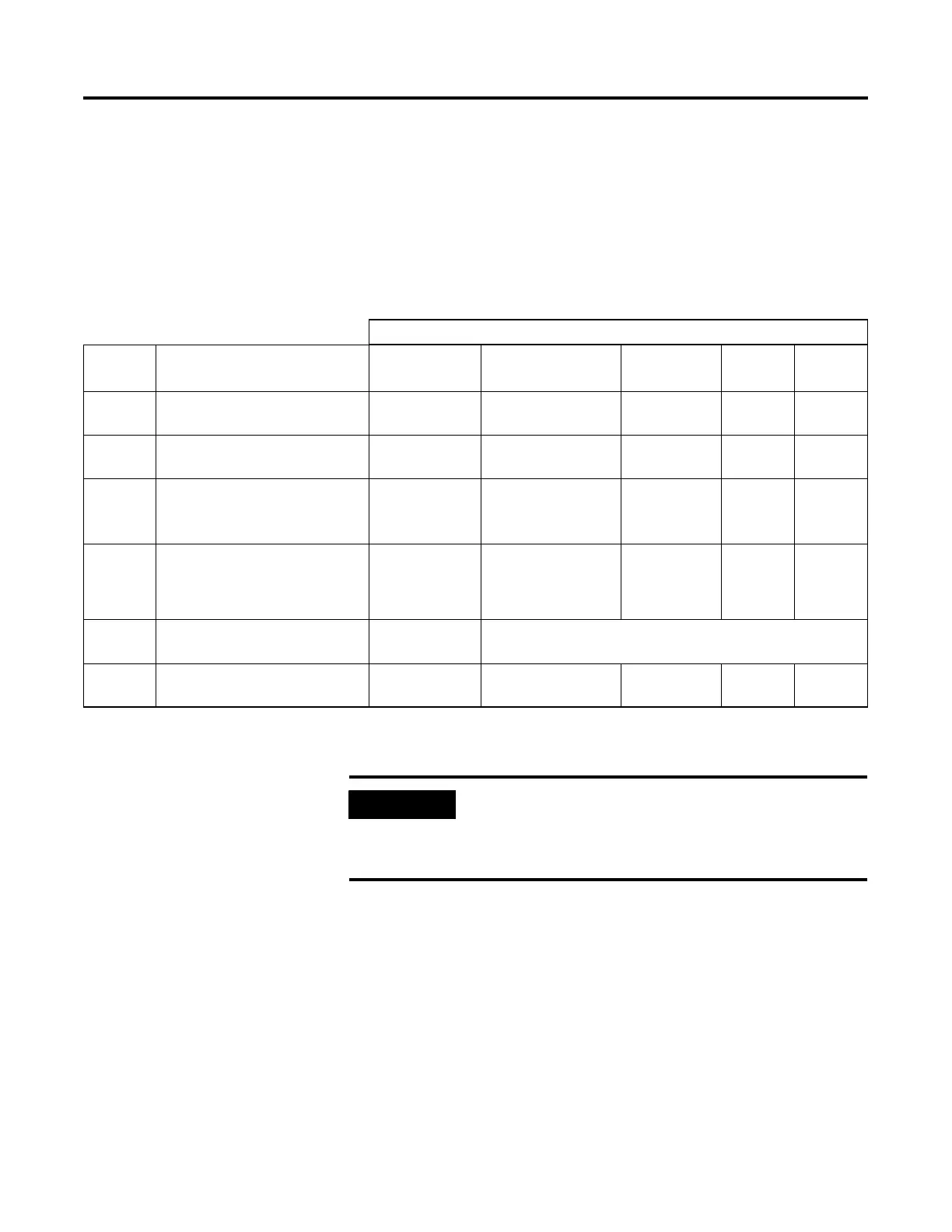Publication 2711P-UM001A-EN-P
6-2 Terminal Connections
Logic Controller Cable
Charts
Refer to the following charts for a summary of PanelView Plus
terminal connections to controllers and network interface modules.
Runtime Communication Cables - To Controllers
Note 1: 2711P-CBL-EX04 can be used for direct connections only
Note 2: 1784-CP14 can be used for direct connections only
Cables: PanelView Plus to Processor
Protocol PanelView Plus Comm Port
SLC-500, 5/01, 5/02
CH1 RJ45
(DH-485)
SLC-5/03, 5/04, 5/05
CH0 (9-pin RS-232)
(DF1 or DH-485)
SLC 5/03
CH1 (RJ45)
(DH-485)
SLC 5/04
CH1 (DH+)
SLC 5/05
CH1 (ENET)
DF1
(any)
RS-232 (DF1) Comm Port (9-pin)
PanelView Plus 700 -1500 N/A
2711-NC13 (16ft/5m)
2711-NC14 (32ft/10m)
2706-NC13 (10ft/3m)
N/A N/A N/A
DH-485 Serial
(any)
RS-232 (DH-485) Comm Port (9-pin)
PanelView Plus 700 -1500
use AIC+ Module
(1761-NET-AIC)
Connect to Port 1 or 2
2711-NC13 (16ft/5m)
2711-NC14 (32ft/10m)
2706-NC13 (10ft/3m)
use AIC+ Module
(1761-NET-AIC)
Connect to Port 1 or 2
N/A N/A
DH-485
xxx6xx
DH-485 Communication Port
PanelView Plus 700 -1500
2711P-xxx6xx
1761-CBL-AS03
(10ft/3m)
1761-CBL-AS09
(30ft/9m)
use AIC+ Module
(1761-NET-AIC)
Connect to Port 3
1761-CBL-AS03
(10ft/3m)
1761-CBL-AS09
(30ft/9m)
**Note 1**
N/A N/A
EtherNet/IP
(any)
EtherNet/IP Comm Port
PanelView Plus 700 -1500
N/A
Use 1761-NET-ENI Module with
Ethernet cable
N/A N/A
2711P-
CBL-EX04
Ethernet
Crossover
Cable
**Note 2*
Remote I/O
xxx6xx
Remote I/O Communication Port
PanelView Plus 700 -1500
2711P-xxx6xx
SLC 5/02 only
use 1747-SN with
shielded twinaxial cable
use 1747-SN Module with shielded twinaxial cable
DHPlus
xxx6xx
DH+ Communication Port
PanelView Plus 700 -1500
2711P-xxx6xx
N/A N/A N/A
shielded
twin axial
cable
N/A
IMPORTANT
You must configure the Channel 0 Port of the SLC
5/03, 5/04, 5/05 controller for DH-485
communications using the RSLogix 500 (AI500
software).
