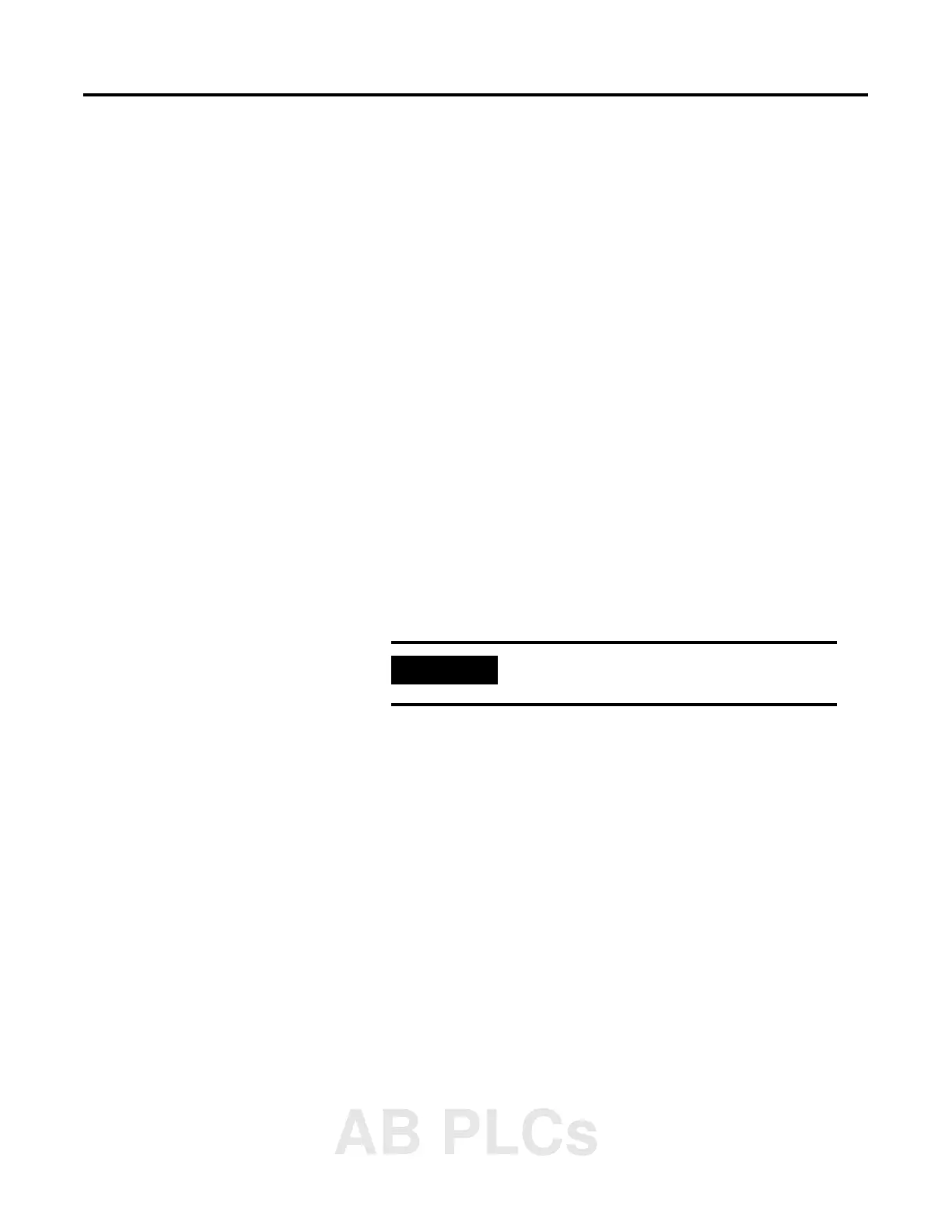1 Publication 2711P-UM001A-EN-P
Chapter
6
Terminal Connections
Chapter Objectives
This chapter provides network and device connections for the
PanelView Plus terminals, including:
• wiring and safety guidelines
• Logic Controller Cable Charts
• USB Ports
• Serial connections on base unit
• Ethernet (onboard communications)
• DH485/DH+/RIO Communications Module
Wiring and Safety
Guidelines
Use publication NFPA 70E, Electrical Safety Requirements for
Employee Workplaces when wiring the PanelView Plus terminals. In
addition to the NFPA general guidelines:
• route communication cables to terminal by a separate path from
incoming power:
• where power and communication lines must cross, they should
cross at right angles. Communication lines can be installed in the
same conduit as low level DC I/O lines (less than 10 volts).
• shield and ground cables appropriately to avoid Electromagnetic
Interference (EMI).Grounding minimizes noise from EMI and is
a safety measure in electrical installations.
• use the National Electric Code published by the National Fire
Protection Association as a source for grounding.
IMPORTANT
Do not run signal wiring and power wiring
in the same conduit.
AB PLCs
