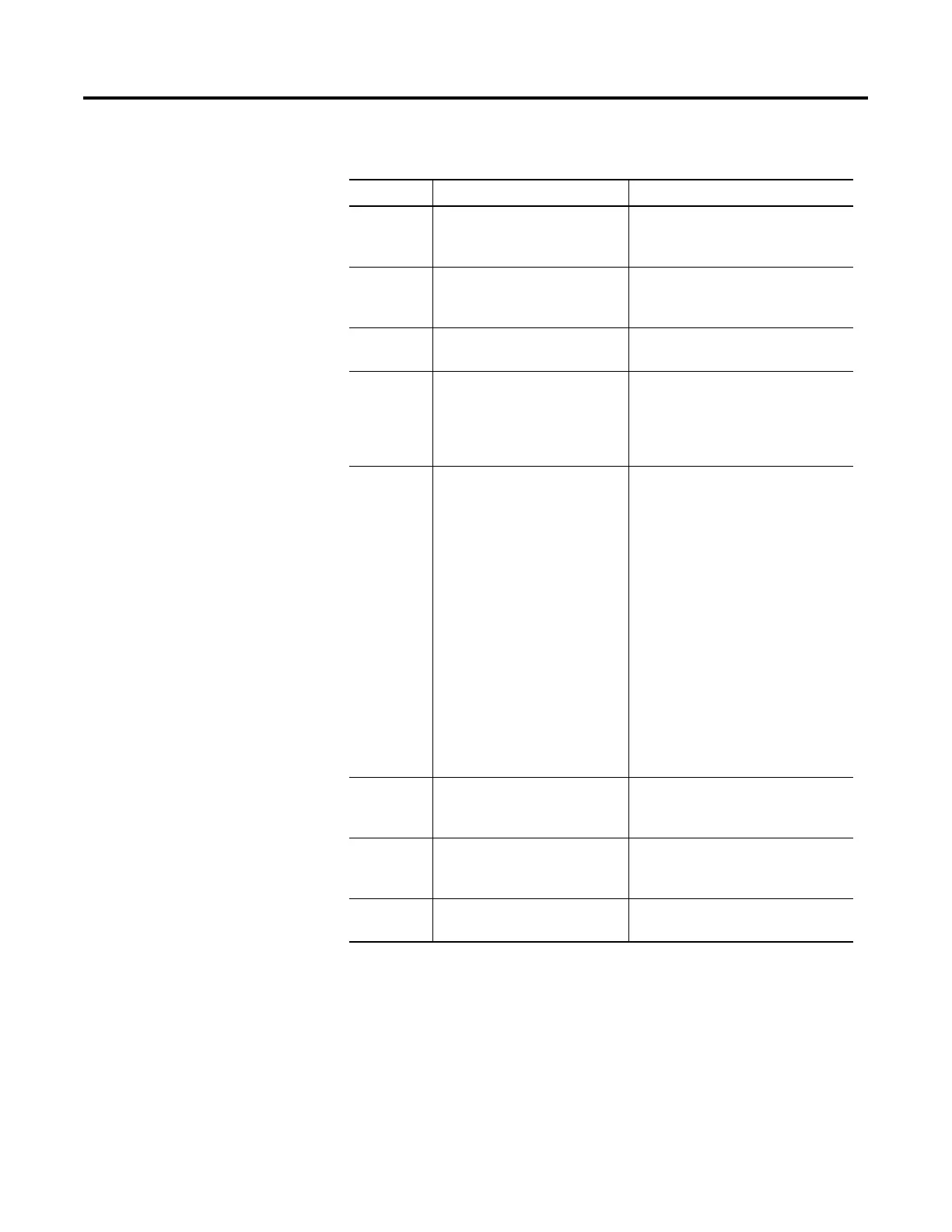Publication 2711P-UM001A-EN-P
Preface ii
Manual Contents
Intended Audience
No special knowledge is required to understand this manual or
operate the PanelView Plus terminal. However, it is important that you
understand the functions and operations of Machine Edition
applications that will run on the terminal. Consult the application
designer for this information.
Chapter Title Description
1 Overview Provides overview of the PanelView
Plus terminals including features and
product components.
2 Installation Gives Instructions on how to install
the PanelView Plus terminal in a
panel or enclosure.
3 Applying Power Describes how to apply power and
reset the PanelView Plus terminal.
4 Using Configuration Mode Shows how to use the PanelView
Plus configuration screens to
load/run applications and configure
terminal settings for the PanelView
Plus terminal.
5 Installing and Replacing
Components
Shows how to install and replace
components of the VersaView CE
terminal including:
• Logic Module
• RAM/Internal Compact Flash
• Communication Module
• Display Module
• Battery
• Display Module Bezel
• Backlight
• AC Power Supply
• Product Label
• Keypad Legend Inserts
• External Compact Flash Card
6 Terminal Connections Describes connections on the base
unit of the PanelView Plus terminal
and the communication modules.
7 Transferring Files Provides information on transferring
files using an External Compact Flash
Card.
8 Troubleshooting Provides assistance on isolating
operating problems.
