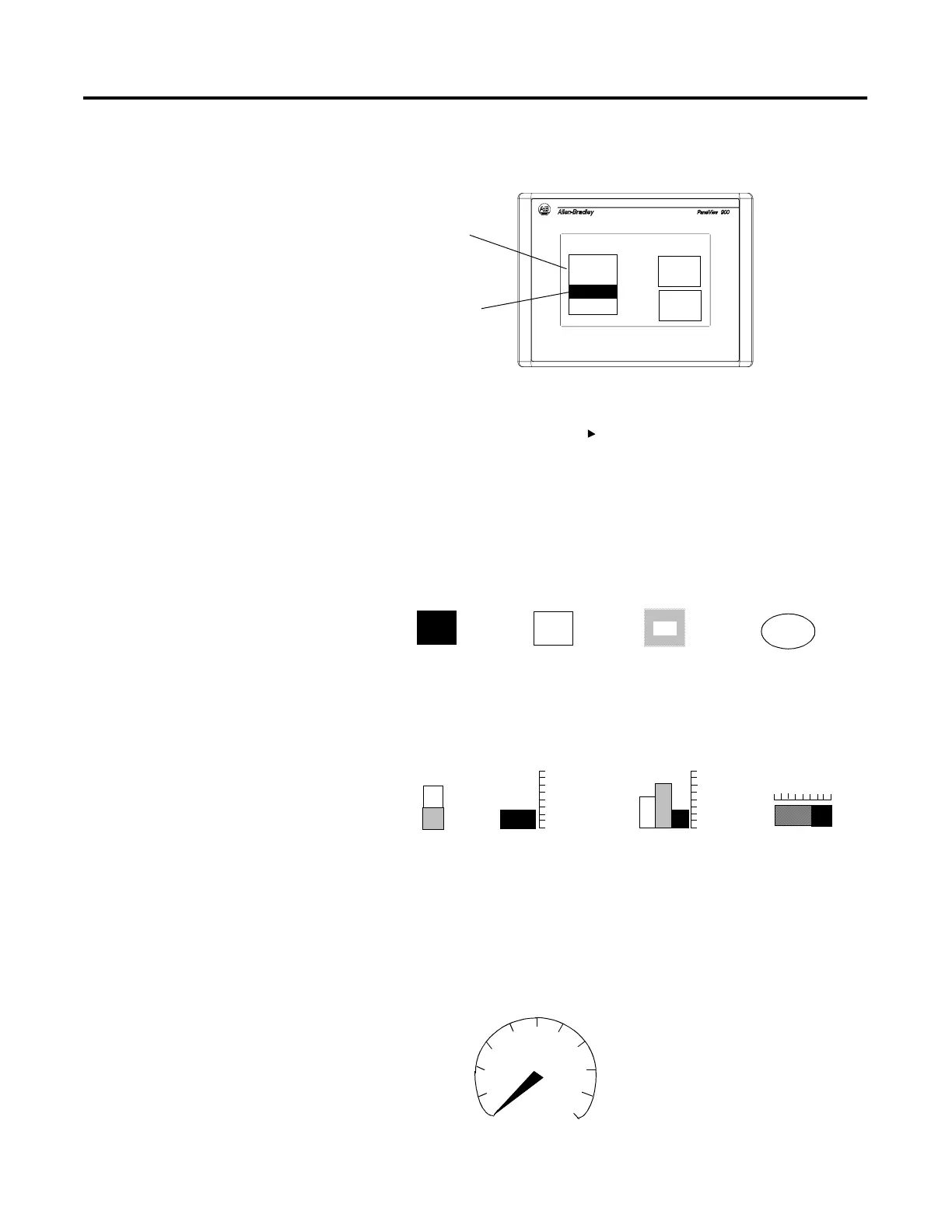Publication 2711-UM014B-EN-P
5-16 Running Applications
List Indicators
List indicators highlight an item from a list depending upon the status
of either a bit or value at a controller address.
An indicator list may have a maximum of 255 entries. The list
automatically scrolls to display the status of an item. Note: List
indicators do not have a cursor like control or screen selector lists.
Multistate Indicators
Multistate indicators display the status of either a bit or value at a
controller address.
Multistate indicators can have a variety of appearances. In addition,
multistate indicators may change their inner text, fill pattern, or
graphic with each state (each state assigned different attributes). Each
indicator may have up to 2,000 states.
Bar Graph Displays
Bar graphs provide a graphical representation of a variable value. Bar
graphs can appear with or without scales and border, and can have a
variety of fill patterns.
Analog Gauges
The analog gauge uses a rotating needle to display a process variable
such as speed, temperature or pressure. The gauge consists of a
circular scale with tick-marks, 1 to 4 needles, and a label with text or
variable data. The circular scale is an integral part of the gauge but
can be created separately.
Mixer
On
Mixer
Off
Off
Low
Medium
High
Mixer Speed
List Indicator
Current status
is highlighted
Temp
Temp
Normal
OFF
High
Low
Toggle Foreground/Background
Border, White Fill
Cross Hatch, No Border
Ellipse, White Fill
+10-10 0
-200
+200
0
100
Vertical Bar
Solid Fill, with Scale
3 Vertical Bars
Various Fills, with Scale
2 Horizontal Bars
Different Fill, with Scale
Vertical Bar
Hatched Fill, No Scale
0
20
40
100
60
80
120
140
160
180
200
Pressure
