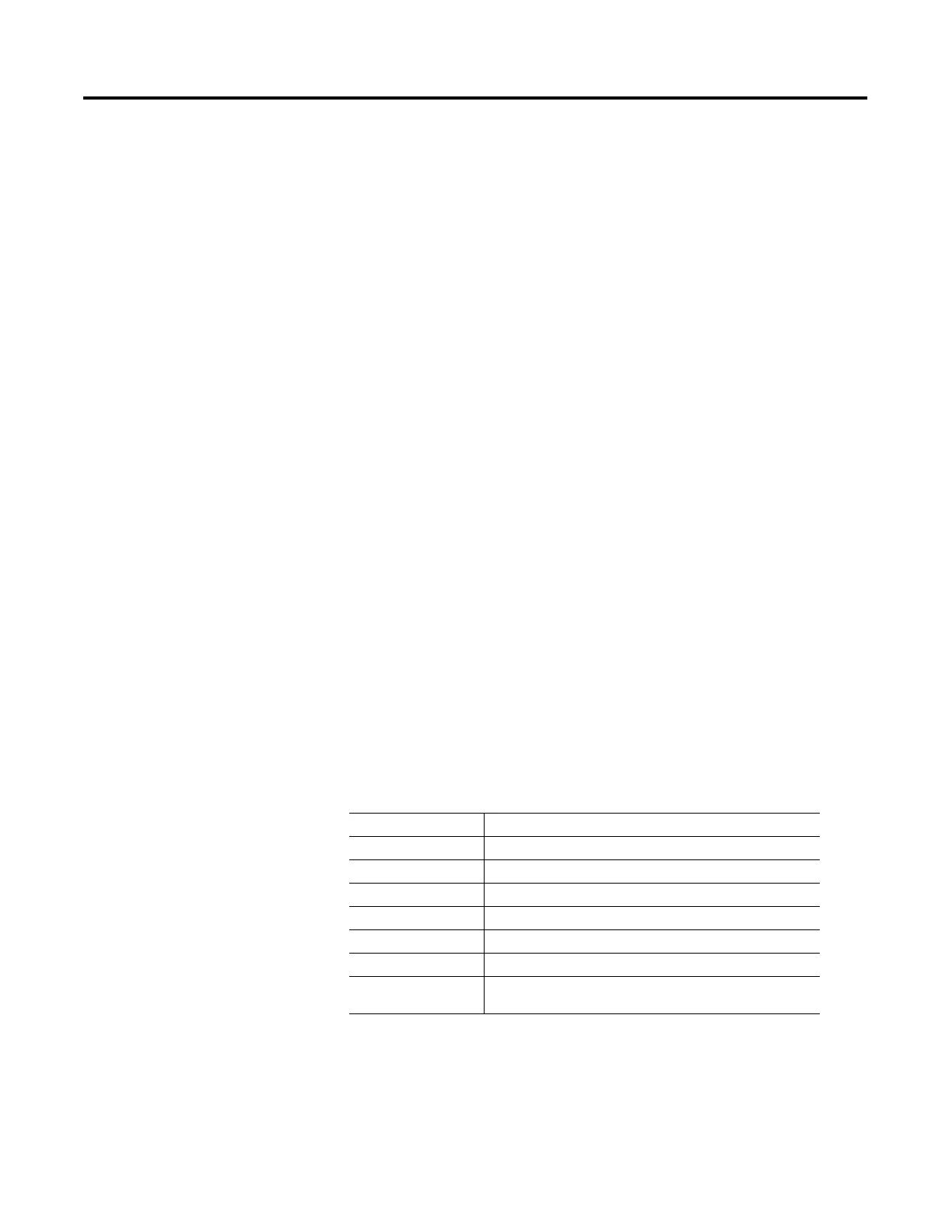Publication 2711-UM014B-EN-P
Preface 2
Intended Audience
No special knowledge is required to understand this manual or
operate the PanelView terminals. Before running an application, you
must know the functions of all screens and screen objects. This
information is available from the application designer.
Equipment installers must be familiar with standard panel installation
techniques.
Conventions
The manual uses these conventions:
• for specific PanelView terminals, “PanelView” is replaced with
the “PV” abbreviation. For example: PV1000 refers to the
PanelView 1000 terminal.
• PanelView terminal refers to any one of the PanelView
terminals.
Terminology
This manual contains some terms that may be unfamiliar. Use the
glossary of this manual for assistance.
Installing PanelView
Terminals
Each terminal is shipped with installation instructions and a panel
cutout. Please follow these instructions when installing your
PanelView terminal in a panel or enclosure.
European Union Directive
Compliance
Refer to Appendix C for details on installing the PanelView terminals
in industrial environments requiring compliance with European Union
Directives.
Related Publications
Refer to the extensive online help for the PanelBuilder32 Software or
the following publications if necessary.
For information relating to your controller, refer to the appropriate
manual.
Publication Description
2711-GR003B-EN-P PanelBuilder32 Software Getting Results Manual
2711-QS003B-EN-P PanelBuilder32 Quick Start Manual
2711-TD006A-EN-P WinPFT File Transfer Utility
2711-6.3 PROFIBUS DP Communications for PanelView Terminals
2711-6.9 Modbus Communications for PanelView Terminals
1770-4.1 Programmable Controller Wiring and Grounding Guidelines
1770-6.2.2 Data Highway/Data Highway Plus/Data Highway-485 Cable
Installation Manual
