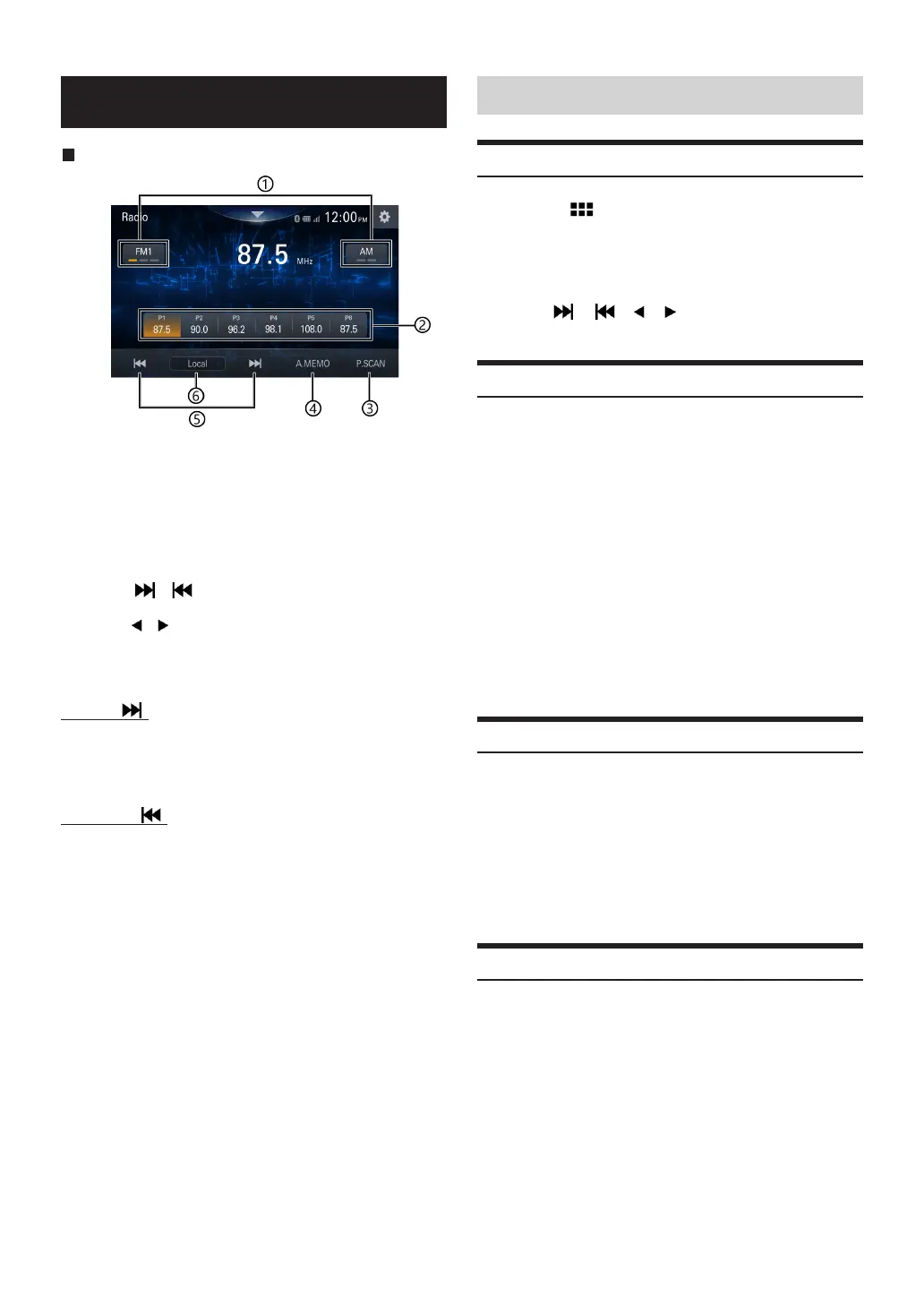12-EN
Radio
Radio main screen example
A
Band button
Switches a band.
B
Preset button
Displays the preset stations with a short touch.
Touch for at least 1.5. second to memorise the current station as
a preset station.
C
Plays each preset station for about 10 seconds.
D
Scan and memorises active stations automatically
E
Touch [ ] [ ] to select the station seek up or seek
down respectively
Touch [ ] [ ] to change the radio frequency up or down
respectively.
Operate in manual mode
F
Switch Local mode/Manual mode/DX mode
Seek up [ ]
Seek up: From the current station ,seek forward according to the
specied step unit ,
After selecting a active station, then play If no active station, will keep
searching
Seek down [ ]
Seek down: From the current station ,seek down according to the
specied step unit ,
After selecting a active station, then play If no active station, will
keep searching
Radio Basic Operation
Listening to the Radio
1
Touch the (HOME) button and select radio mode.
The display shows the radio mode screen.
2
Select the desired band from [FM1] / [FM2] / [FM3] /
[AM1]/[AM2].
3
Touch [ ], [ ] [ ], [ ] to adjust the radio
frequency.
Presetting Stations Manually
1
Tune in a desired radio station you wish to store in the
preset memory by manual or automatic seek tuning.
2
Touch and hold the Preset number you want to store for
at least 1.5 second.
The selected station is stored.
3
Repeat the procedure to store up to 5 other stations
onto the same band.
To use this procedure for other bands, simply select the desired
band and repeat the procedure.
A total of 30 stations can be stored in the preset memory (6
stations for each band; FM1, FM2, FM3, orAM1,AM2).
•
If a preset memory has already been set in the same preset number, it
will be cleared and the new station will be memorized.
Presetting Stations Automatically
From the start Frequency ,scan upon the step unit (+1) and store the
validated station ,Aer one cycle, store the station from low frequency
to high frequency
Touch [ A.MEMO] go to Scan for stations and store valid
stations
•
If a valid station is scanned, it is not required to play, the screen display
"scanning" during the scanning process and will automatically switch to
the rst stored station on FM1
Mode switching Settings
Setting item:
Manual/DX(Initial setting)/Local
Setting contents:
Manual mode:manually scanning station
DX mode: When select the DX mode and start to search ,it will be
performed until the next or previous valid station, if no valid station
is searched, the search continues
Local mode: When select the local mode and start to search ,it will be
performed until the next or previous valid station, if no valid station
is searched, the search continues
•
:By default, Dx mode is used. e Local mode stop sensitivity is
increased by 30db over Dx under AM and FM
