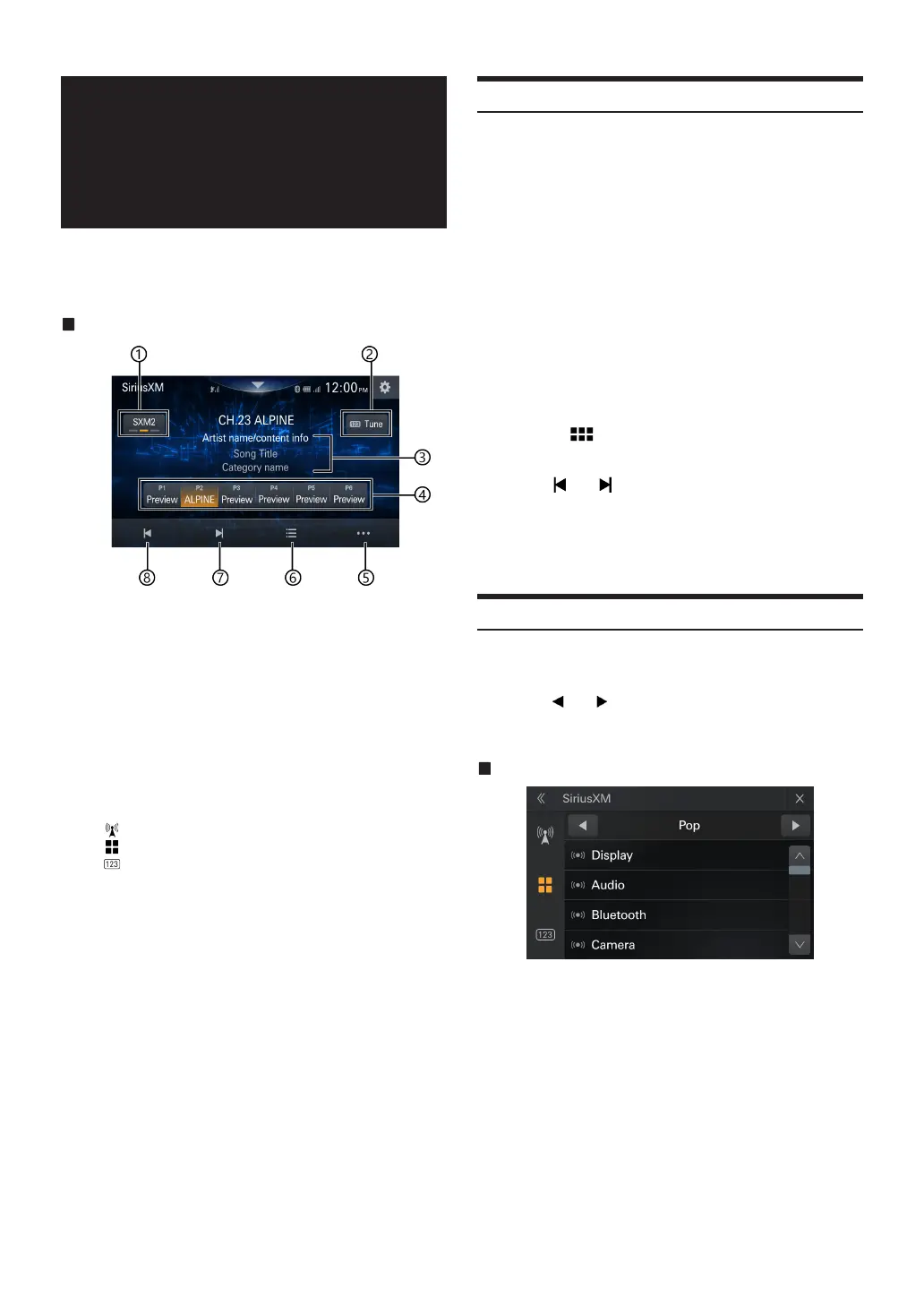18-EN
SiriusXM® Satellite
Radio Operation
(Optional)
SiriusXM Tuner operation:
When an optional SiriusXM Tuner is connected to this unit, the
following operations may be performed.
SiriusXM main screen example
A
Band button
Switches a band.
B
Tune
Select the specied channel manually
C
Information display
channel name, Artist Basic, Song Basic, Cat name
D
Preset buttons
Displays the preset channels with a short touch.
Touch for at least 1.5 second to memorize the current channel
as a preset channel.
Select the channel number
E
Displays the SiriusXM setup screen
F
Displays the SiriusXM List screen
All channel:Displays all channel
Category:Select channel category
Tune:Select the specied channel manually
G
Changes to the next channel
H
Changes to the previous channel
Receiving Channels with the SiriusXM Tuner
About SiriusXM Satellite Radio
Only SiriusXM brings you more of what you love to listen to, all in one
place. Get over 140 channels, including commercial-free music plus
the best sports, news, talk, comedy and entertainment. Welcome to the
world of satellite radio. A SiriusXM Vehicle Tuner and Subscription are
required. For more information, visit www.siriusxm.com.
In the USA, you can activate online or by calling SiriusXM Listener
Care:
•
Visit www.siriusxm.com/activatenow
•
Call SiriusXM Listener Care at 1-866-635‐2349
For Canadian Subscriptions, please contact:
•
Visit www.siriusxm.ca/activate
•
Call SiriusXM Customer Care at 1-888-539-7474
•
e SiriusXM Satellite Radio controls on this unit are available only
when a SiriusXM Tuner is connected.
1
Touch the (HOME) button and select SiriusXM mode.
The display shows the SiriusXM mode screen.
2
Touch [ ] or [ ] to select the desired channel.
Touching and holding either button will rapidly browse
through the channels.
•
Refer to the SiriusXM Tuner User Guide for details on how to install
the SiriusXM Tuner.
Tuning Channels by Category
Channels are grouped into categories based on the type of content heard
on the channels.
1
Touch [ ] or [ ] to select the category browsing mode.
The channels within the category of the current channel are
listed.
Category browsing mode screen example
2
Select the desired channel.
