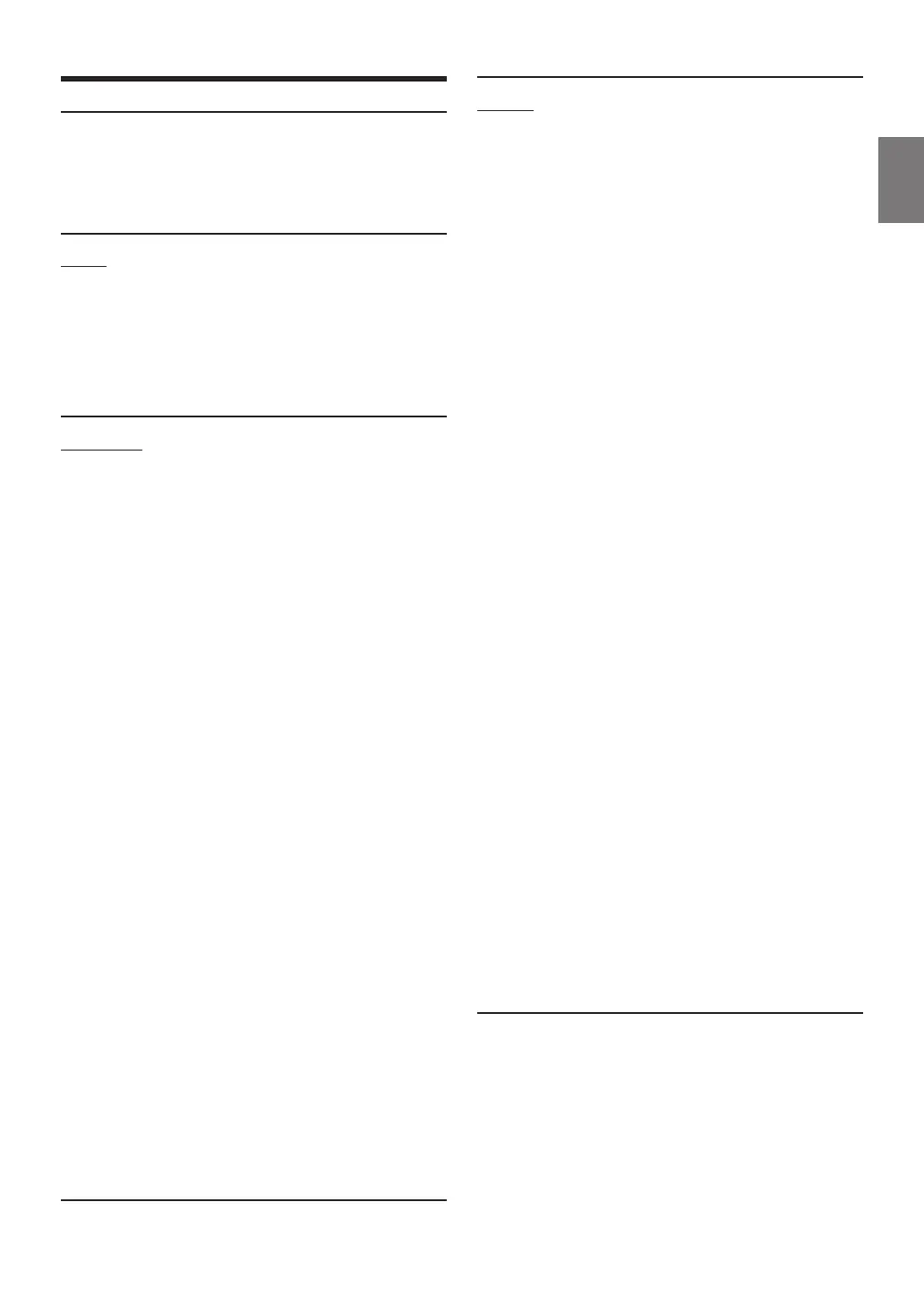45-EN
If this Message Appears
Various messages are displayed on the screen during operation. In
addition to the messages telling you the current status or providing
guidance for the next operation, there are also the following error
messages. If one of these error messages is displayed, carefully follow
the instructions in the solution column.
System
ATTENTION!
Viewing of front seat video source while driving is strictly
prohibited.
•
A setup operation, etc., was carried out while the vehicle was
running.
- Move the vehicle to a safe location, stop, and engage the
parking brake, then carry out this operation.
Audio/Visual
This content cannot be played.
•
Unsupported content .
- Change to play supported contents type.
This device is not supported./Unsupport USB device
•
Unsupported device.
- Change to play supported USB device.
Device No Response.
•
No response from the device.
USB Hub is not supported.
•
e USB hub is not supported.
No Audio.
•
ere is no audio data in the current video le.
- Download a video le whit audio date in it .
Audio format not supported
•
Not supported audio format.
- Download supported audio format to USB ash drive.
Audio trick not supported/Video Trick not supported
•
Prompts fast forwarding / reversing or jumping on current audio
/video is not supported.
- Change the current audio /video format.
Video other warning
•
Prompts unexpected warning message.
- Change to play other video.
Video format not supported
•
Unsupported video format.
- Change to play the supported video format.
Video other error
•
Unknown error.
- Change to play other video.
No Artist (/ No Song / No album)
•
ere are no tag-info in the USB Audio / iPod Audio.
- Change to play audio-le with tag-info
No Date
•
·ere are no data in the USB ash drive.
- Download data to the USB ash drive and connect to this unit.
SiriusXM
Check Tuner
•
e SiriusXM Tuner is disconnected or the unit is having trouble
communicating with the Tuner.
- Connect the Tuner or check the Tuner connection to the back
of the unit.
Check Antenna
•
e SiriusXM Satellite Radio antenna or cable is either damaged
or not connected correctly to the SiriusXM Tuner.
- Check that the SiriusXM antenna cable is connected to the
SiriusXM Tuner and check that the antenna cable is not kinked
or otherwise damaged. Replace the antenna if necessary.
- SiriusXM products are available at your local car audio retailer
or online at www.shop.siriusxm.com.
No Signal
•
e SiriusXM satellite signal is too weak at the current location.
- Move the vehicle to a location with a clear view of the southern
sky.
- Make sure the Satellite Radio antenna is properly mounted and
not obstructed by metal objects.
Channel [xxx] Not Subscribed
Call SiriusXM to Subscribe
•
e active channel has become unsubscribed or the requested
channel is not available in your subscription package.
- In the USA, you can activate online or by calling SiriusXM
Listener care:
•
Visit www.siriusxm.com/activatenow
•
Call SiriusXM Listener Care at 1-866-635-2349
- For Canadian Subscriptions, please contact:
•
Visit www.siriusxm.ca/activate
•
Call SiriusXM Customer Care at 1-888-539-7474
- e unit will revert to the previously selected channel or to
channel 1 automatically.
Channel [xxx] Not Available
•
e active channel is no longer in the SiriusXM channel lineup
or the user has entered an invalid channel number.
- Visit www.siriusxm.com for information on the current
channel lineup.
•
e unit will revert to the previous channel or to channel 1
automatically.
Subscription Updated
Press Enter to Continue
•
Your subscription has been updated.
- Touch [Enter] to clear this message.
Password modied successfully
•
Password entered incorrectly.
- Enter the correct password
