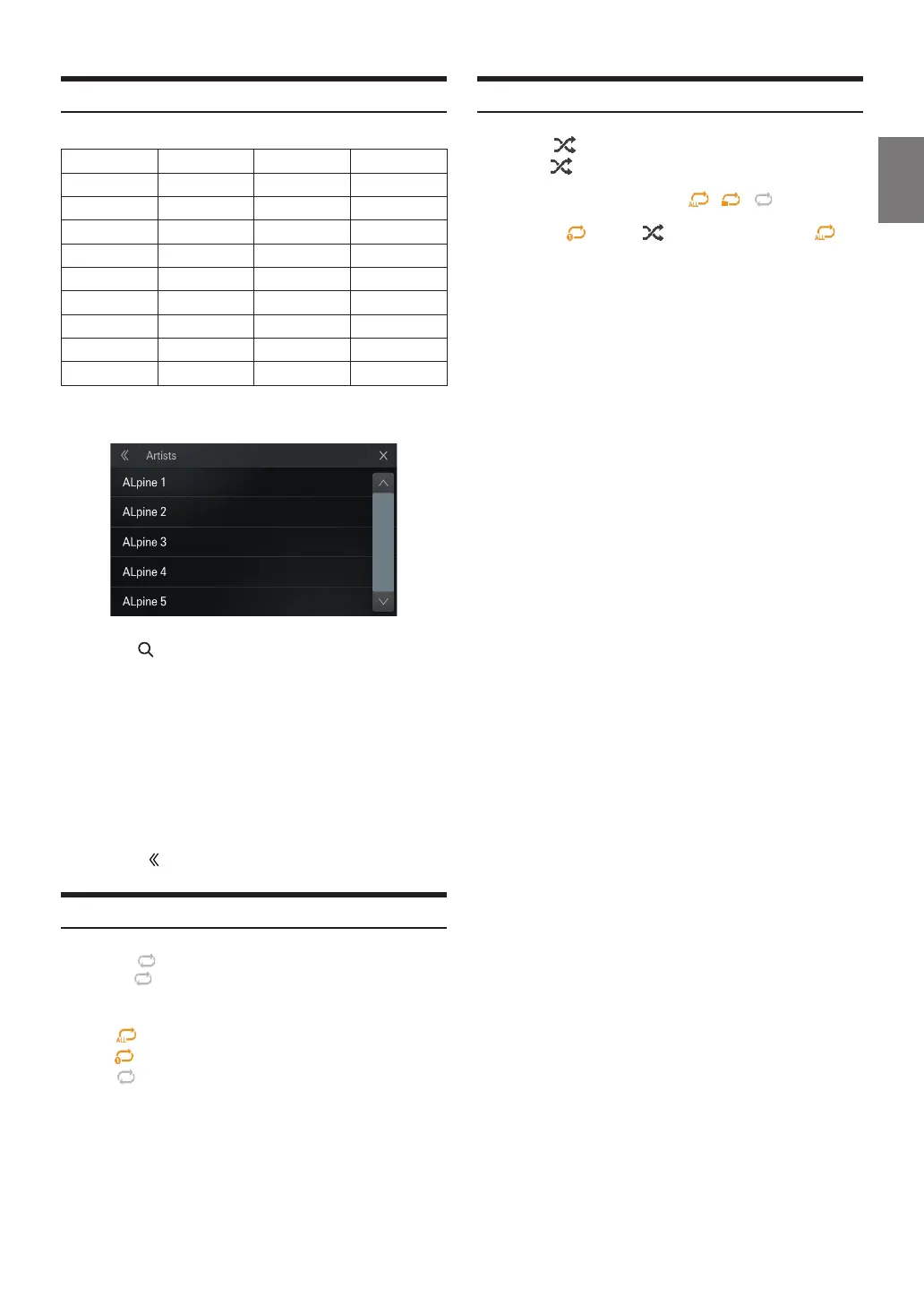17-EN
Searching for a Music File
<Music Search Menu>
Hierarchy 1 Hierarchy 2 Hierarchy 3 Hierarchy 4
Radio — — —
Playlists Songs — —
Artists Albums Songs —
Albums Songs — —
Songs — — —
Genres Artists Albums Songs
Composers Albums Songs —
Podcasts Episodes — —
Audiobook — — —
For example: Searching by Artist name
e following example explains how an Artists search is performed.
1
Touch [ ] (Search) during playback.
2
Touch [Artists].
The Artists search screen is displayed.
3
Select the desired artist.
4
Touch the desired album’s name.
All songs of the selected album are displayed
5
Touch the desired song’s name.
The selected song is played back.
•
If you touch [ ], the category browsing mode screen is displayed.
Repeat Play
1
Touch [ ].
•
e [ ] button displays the currently selected mode.
2
Select your desired Repeat mode.
ALL : All les are repeatedly played back.
One : Only the le currently playing is repeatedly played back.
OFF : Repeat mode is O.
Shue Play
1
Touch [ ].
•
e [ ] button displays the currently selected mode.
2
Shue mode is only valid in[ ][ ][ ].
3
When in [ ] touch [ ] ,automatically switch[ ].
