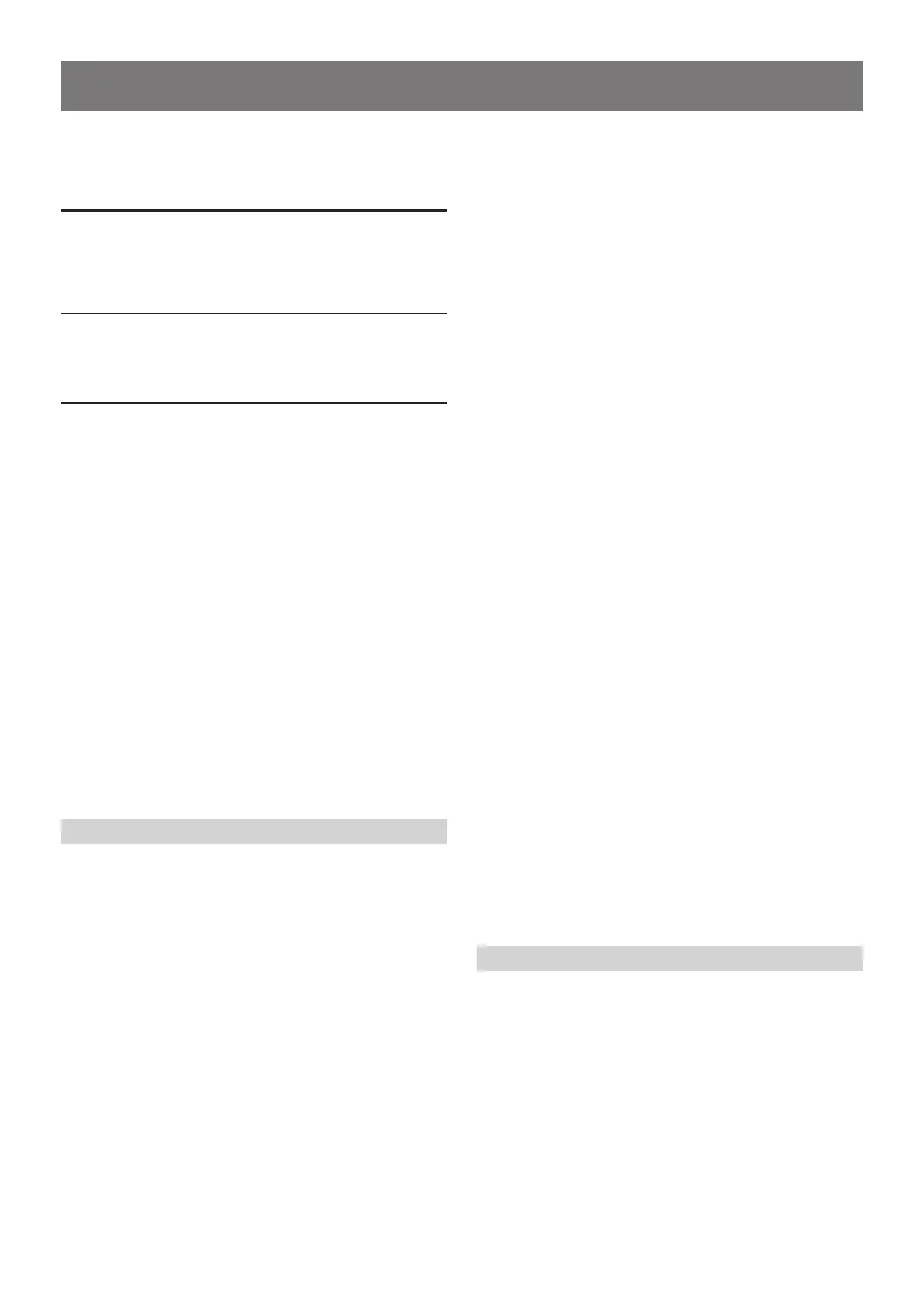2-EN
Operating Instructions
PRECAUTIONS
IMPORTANT INFORMATION ............................. 5
WARNING
Points to Observe for Safe Usage .............................5
WARNING ......................................................... 5
CAUTION .......................................................... 6
NOTICE ............................................................. 7
Getting Started
Location of Controls ................................................. 9
Turning Power On or O ......................................... 9
Turning the System On ............................................9
Adjusting the Volume ...............................................9
Lowering Volume Quickly .......................................9
Touch Screen Operation .........................................10
About the HOME Screen .......................................10
About the Indicator Display ..................................11
Radio
Radio Basic Operation
Listening to the Radio ............................................12
Presetting Stations Manually .................................12
Presetting Stations Automatically .........................12
Mode switching Settings ........................................12
Apple CarPlay (Optional)
Access to Apple CarPlay .........................................13
Android Auto
TM
(Optional)
What is Android Auto ............................................13
Activate Android Auto ...........................................13
USB Flash drive (Optional)
Playback ....................................................................15
Fast-forwarding/Fast-reversing
(USB Audio/Video) ............................................. 15
Repeat Play (USB Audio/Video) ...........................15
Shue Play (USB Audio/Video) ...........................15
Searching for a Desired Song/Video/Photo ......... 15
Slide Show (USB Photo) .........................................15
About USB List ........................................................15
iPod mode on iPhone (Optional)
Playback ....................................................................16
Searching for a Music File ...................................... 17
Repeat Play ...............................................................17
Shue Play ...............................................................17
SiriusXM® Satellite Radio Operation
(Optional)
Receiving Channels with the SiriusXM Tuner ....18
Tuning Channels by Category ...............................18
Checking the Sirius XM Radio ID Number ........19
Storing Channel Presets .........................................19
Tuning Channels Using Presets ............................. 19
SiriusXM List ...........................................................19
Selecting e Channel Directly ............................. 19
Parental Lock Function ..........................................19
Bluetooth
®
Operation
Setup Before Using .................................................. 20
About Bluetooth ..................................................20
About the Hands-free Phone .............................20
Before Using Bluetooth .......................................20
Hands-free Phone Control
Answering a Call .....................................................21
Hanging up the Telephone .....................................21
Calling .......................................................................21
Making a phone call using the Phone Menu ...21
Siri .............................................................................22
Phone Operation Screen ........................................23
Adjusting the Speech Volume ............................23
Changing the Voice Output ...............................23
DTMF (Touch-Tone) Function .........................23
Contents
