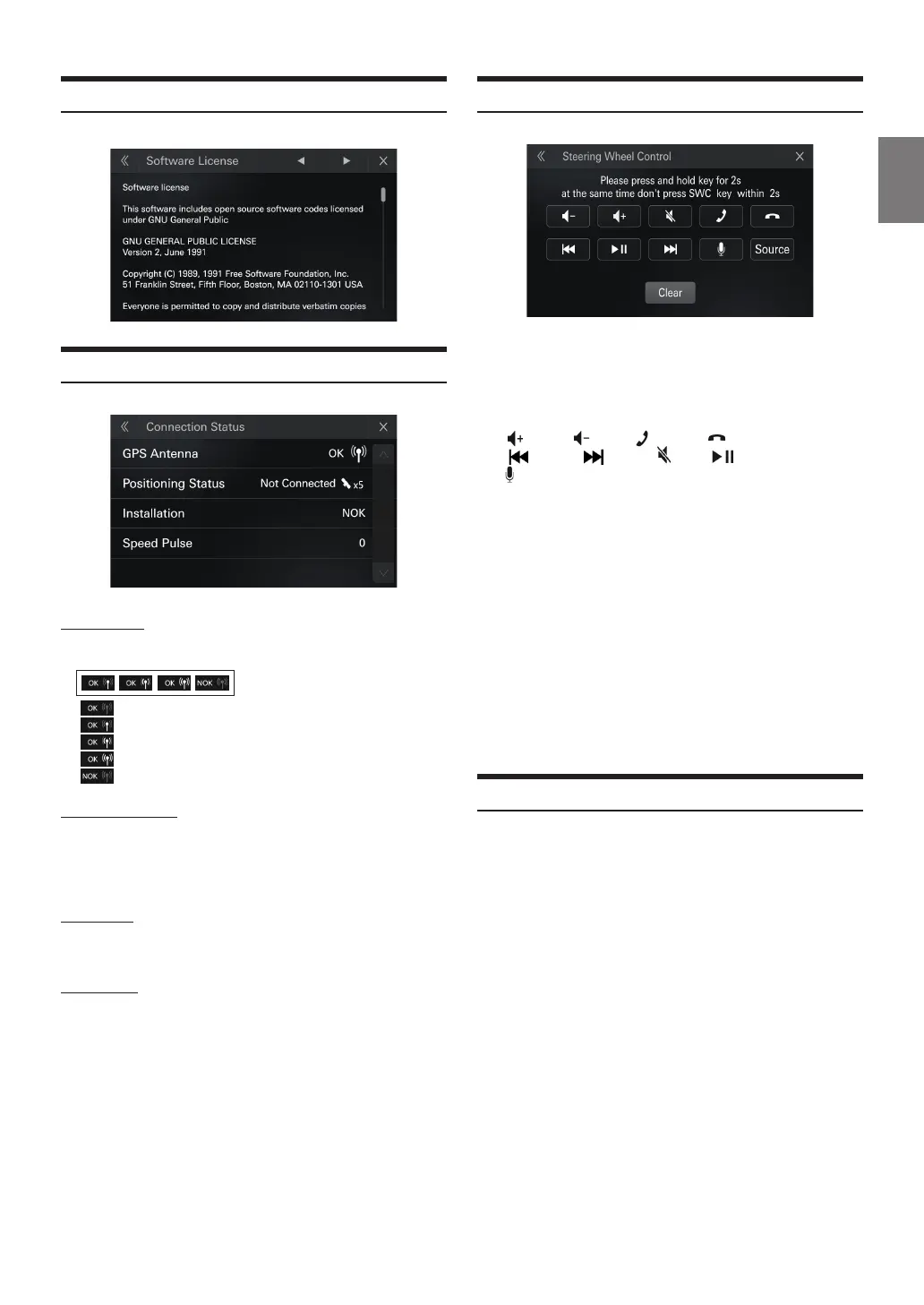31-EN
Software License
[Soware License] Displaying the open source soware license.
Connection Status
GPS Antenna
• Display when there is an antenna [OK]
• Display without antenna [NOK]
Antenna: Yes Signal:0
Antenna: Yes Signal:1
Antenna: Yes Signal:2
Antenna: Yes Signal:3
Antenna: No
Positioning Status
• Display [position]: When there is positioning
• Display [Not Available]: When there is no positioning
• Display [Not Connected]: When the serial port of the GPS module
is not available
Installation
• Install and learn to successfully display [OK],
• No learning success display [NOK]
Speed Pulse
• Display pulse number "XXX" in unit time, and display "0" if not
obtained.
Steering Wheel Control
Some Vehicles may require a 3rd party module to achieve steering wheel
control functions (Sold Separately)
Setting item:
Steering Wheel Control key learning
Setting contents:
Vol. Up/ Vol. Dn, ON HOOK, OFF HOOK,
Seek Up, Seek Dn, MUTE, Play/pause,
Voice Recognition, Source (Mode)
1
Please press and hold key for 2s at the same time don't
press SWC key within 2s
2
Follow the on-screen prompts to complete the operation
3
Key Learning Success:
When operation nished ,If you want to continue other key
learning , please repeat the operation
•
Please perform key learning while parked with e-brake active.
•
Keys only support learning 1 time. If you need to change the key please
clear all learned keys.
•
Touch the clear key to clear all the learned function.
•
No time limit for key learning.
Reset
[Reset] is selected on the System Setup Menu screen. You can initialize
all data, to restore the factory settings.
Setting item:
Reset
1
Touch [Reset].
2
After the conrmation message appears, touch [Yes].
The system starts initialization.
•
Do not turn on/o the power, change the ignition key position or until
system restart is completed.
