
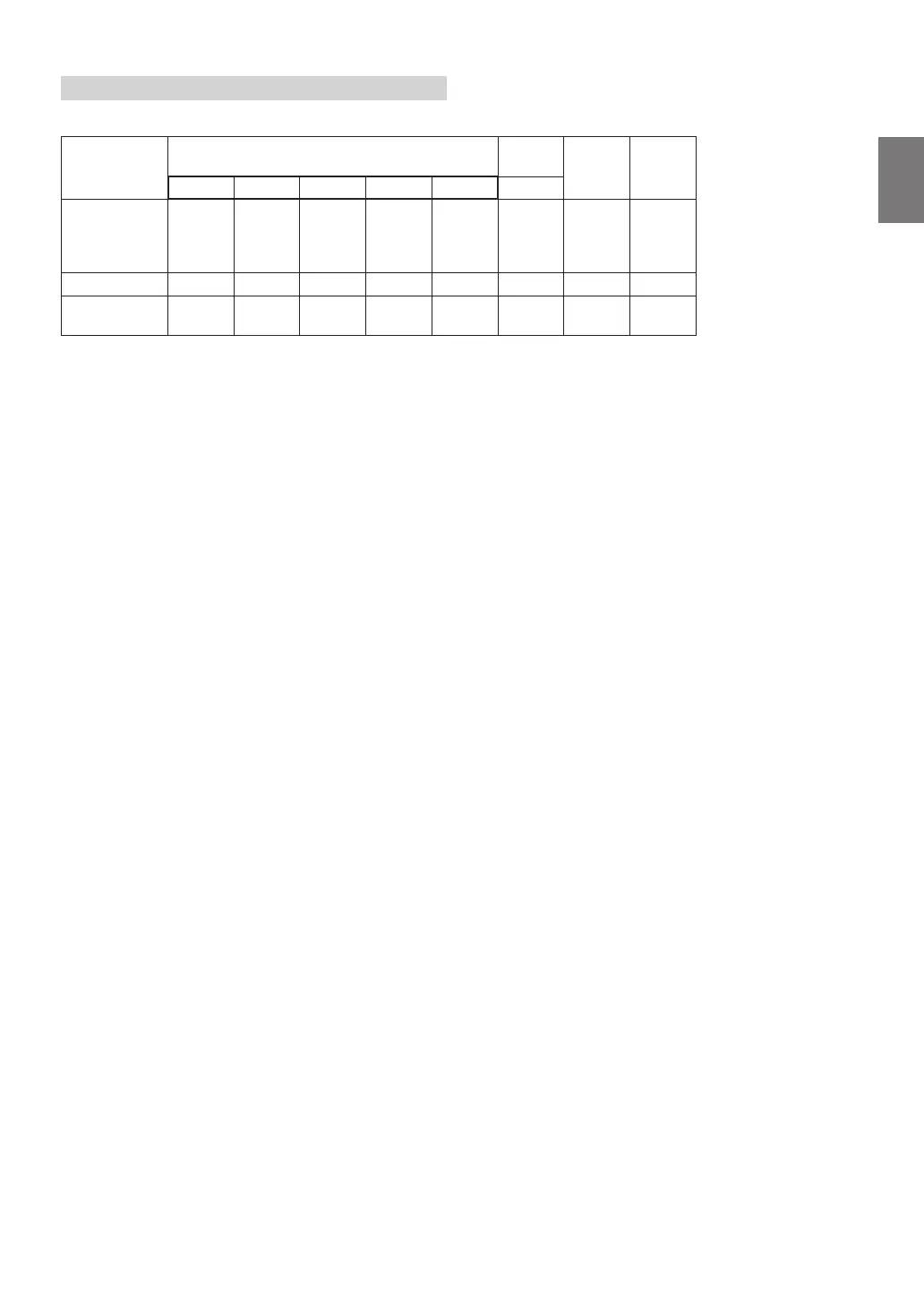 Loading...
Loading...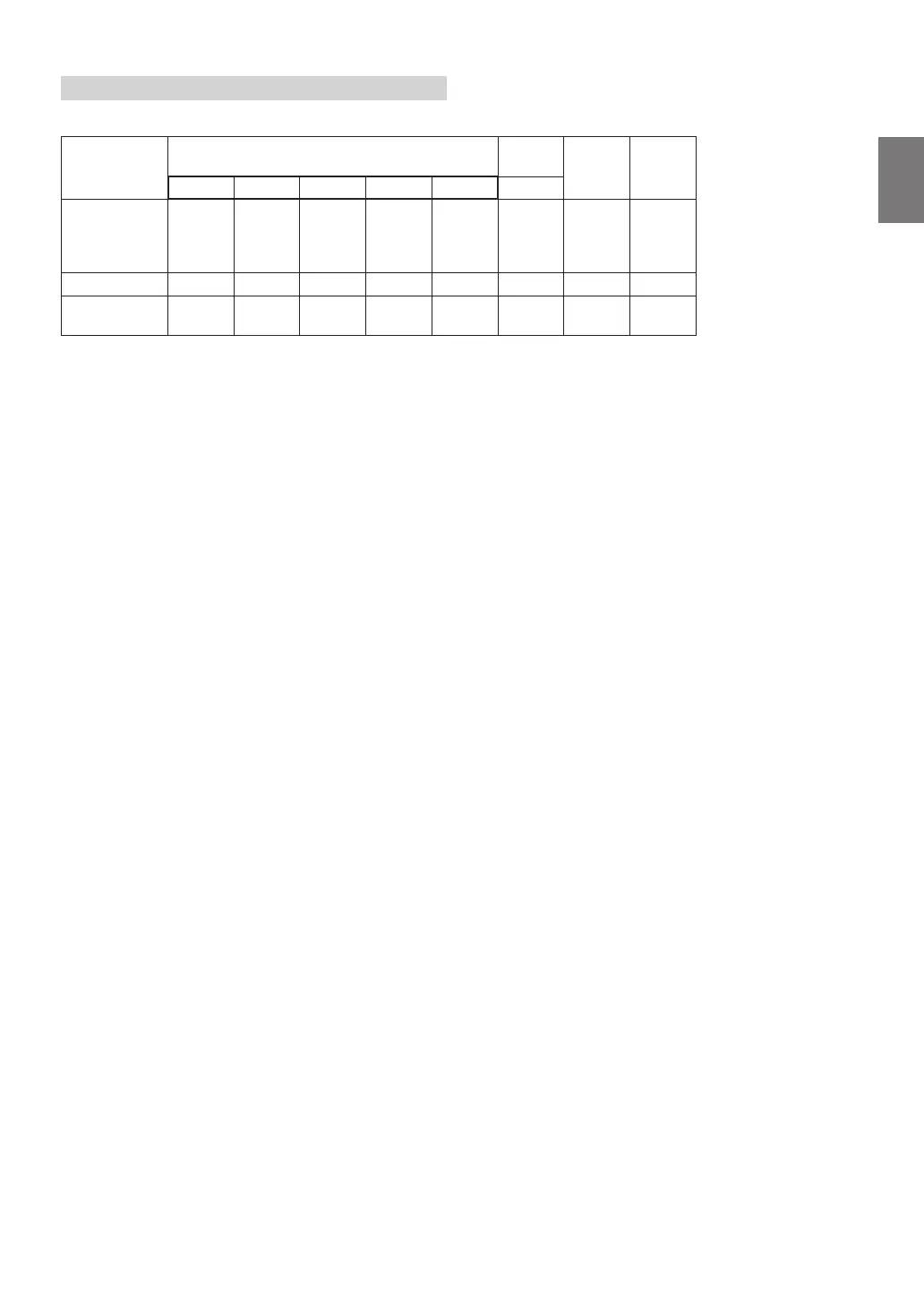
Do you have a question about the Alpine iLX-W670 and is the answer not in the manual?
| Touchscreen | Yes |
|---|---|
| Apple CarPlay | Yes |
| Android Auto | Yes |
| Bluetooth | Yes |
| USB Input | Yes |
| Backup Camera Input | Yes |
| Peak Power Output | 50 watts x 4 channels |
| Steering Wheel Control Compatible | Yes |
| Display Resolution | 800 x 480 pixels |
| Wireless CarPlay | No |
| Wireless Android Auto | No |
| HD Radio | No |
| Preamp Outputs | 6-channel |
| RMS Power Output | 16 watts RMS |
| Chassis Size | Double DIN |
| USB Port | 1 |
| SiriusXM Ready | Yes |
| Screen Size | 7-inch |