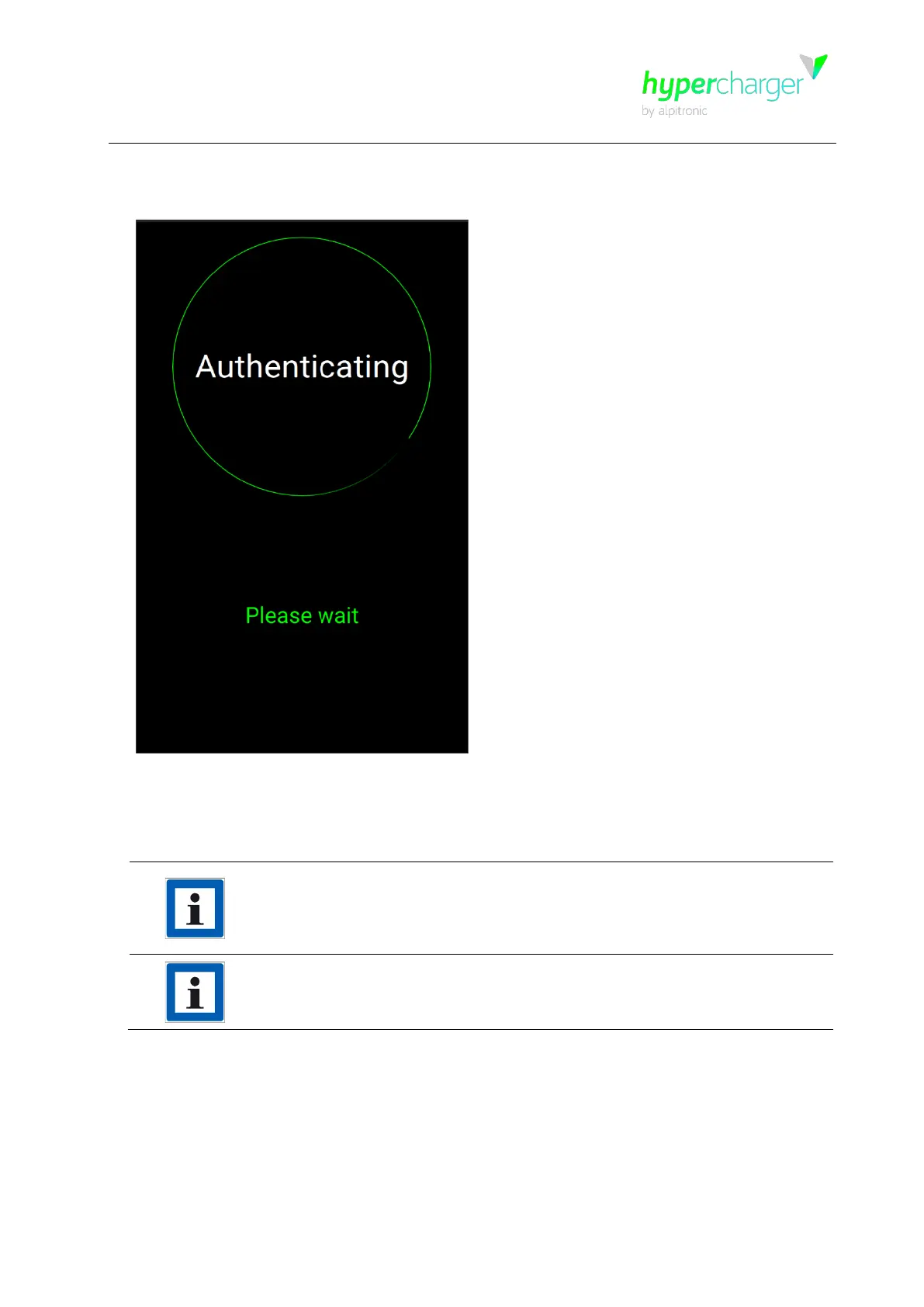HYC_50 – Operation and Installation Guide
Hardware
Version 1-2
6 Operation of the HYC_50
All rights reserved. Reproduction of this document, in whole or in part, is only permitted with the permission of alpitronic GmbH.
The following display appears during the authentication process:
Figure 21: Authentication process
Information
Detailed user guidance for the entire charging process is displayed directly
on the charging pole screen depending on the selected authentication
medium and charging cable. An overview of the user guidance per
authentication option can be found in Figure 22.
If the charging station is running in kiosk mode, no authentication is
required. In this case you can directly start a new session by pressing the
button below the "New Session" text on the screen.
