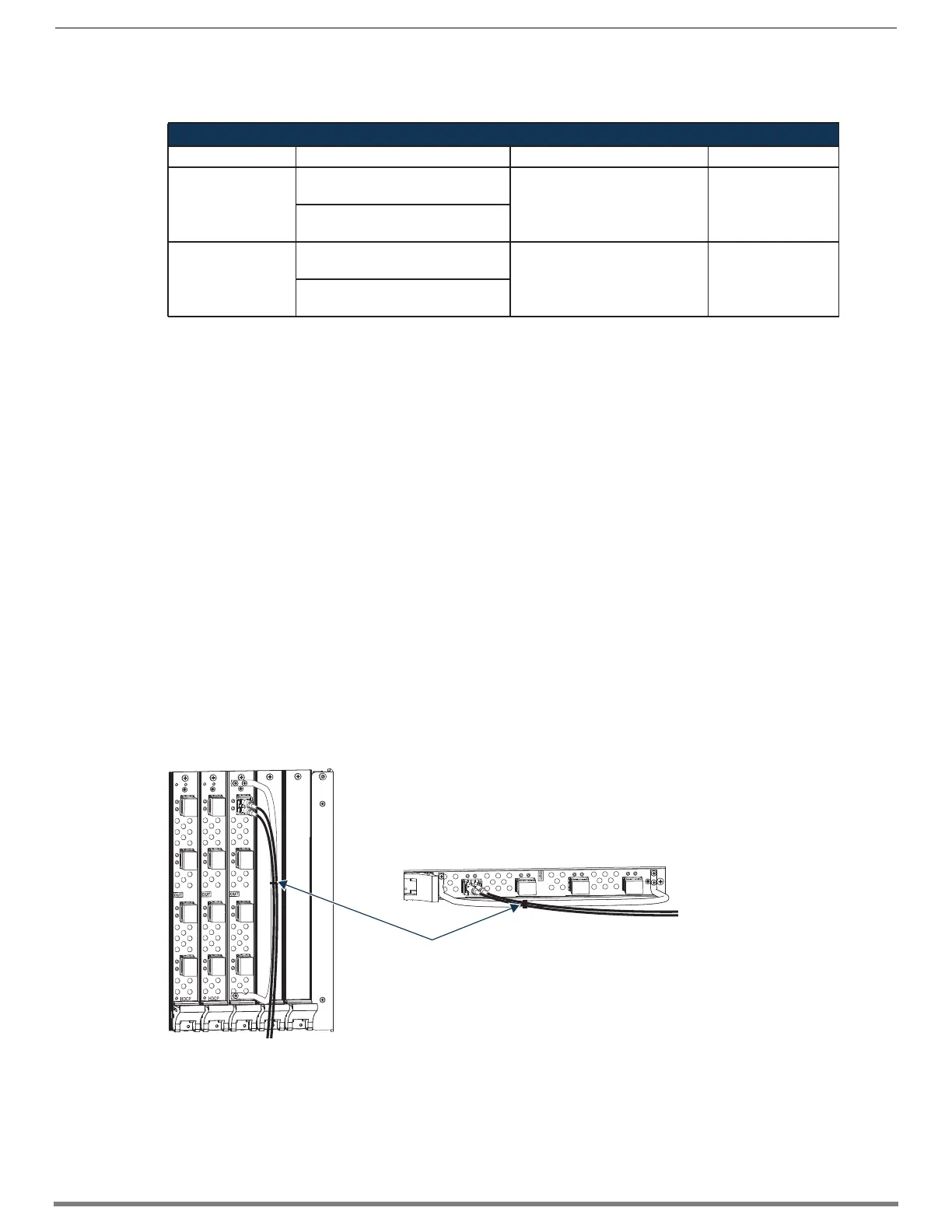Enova DGX DXLink™ Fiber Boards
119
Hardware Reference Manual – Enova DGX 100 Series Digital Media Switchers
Board Types / Cable Types / Cable Runs
The type of DXLink Fiber Board determines the maximum length of cable runs possible. Cable quality is also a determining factor.
All DXLink Fiber Boards are designed for transmission of an HDMI signal over fiber optic cable.
TIP: When powered on, Duplex transceiver LEDs are yellow and green; Simplex transceiver LEDs are blue.
Fiber Optic Cable Requirements
Fiber optic cable with LC termination for snap coupling with SFP+ transceivers
Cable with LC Duplex connectors conforming to ANSI TIA-EIA 604-10 (FOCIS 10A)
MM duplex boards require OM3 50/125 μm multimode fiber optic cable; maximum length 984 feet (300 m)
SM duplex boards require 9/125 μm single mode fiber optic cable; maximum length is 6.21 miles (10 km)
NOTE: Instructions for attaching cable management bars are on page 44. These bars are recommended and provided with each
DXLink Fiber Board.
CAUTION: Do not severely bend or kink the fiber optic cable. Irreversible damage can occur. Refer to the physical limitations (bend
radius) specified for the cable.
To connect DXLink Fiber inputs and outputs:
1. Recommended – Install the provided cable management bars (see page 44). We also recommend the use of soft ties
(e.g., Velcro type hook-and-loop strips) instead of nylon cable ties, which can break fiber cables.
WARNING: DXLink Fiber units use laser transceivers, which are Class 1 Eye Safe per IEC 60825-1/CDRH requirements. While the
Class 1 category indicates that the invisible laser used is safe, we recommend avoiding direct eye exposure when using any optical
fiber products (see the OSHA directive on page 118).
2. Remove the dust plugs from the DXLink SFP+ transceiver and fiber cable connectors and save for future use.
3. Attach the fiber optic cable to the DXLink Fiber Input or Output Board’s fiber optic transceiver.
(Normally an audible click is heard when the connector engages.)
4. Tie the DXLink fiber cable to the cable management bar far enough below the connector to allow for the manufacturer’s
recommended bend radius.
5. Attach the free-running end of the fiber optic cable to the transceiver on the DXLink Fiber Transmitter or Receiver.
6. Repeat the previous steps for the remaining fiber cables.
NOTE: When fiber optic transceivers are not cabled (e.g., for shipping or storage), replace the dust plugs that originally shipped with
the product.
DXLink Fiber Devices
Board Type DGX Fiber Boards Required Cable Type Maximum Distance
Multimode
• DGX-I-DXF-MMD
• DGX-O-DXF-MMD
50/125 μm multimode fiber optic 984 ft. (300 m)
• DGX-I-DXF-MMS
• DGX-O-DXF-MMS
Single Mode
• DGX-I-DXF-SMD
• DGX-O-DXF-SMD
9/125 μm single mode fiber optic 6.21 miles (10 km)
• DGX-I-DXF-SMS
• DGX-O-DXF-SMS
FIG. 61 Attach cables to input and output connectors (shown with cable management bar)
Tie cable to cable management bar far enough
below connection to allow for manufacturer’s
recommended bend radius
Enova DGX 800/1600/6400
Enova DGX 3200