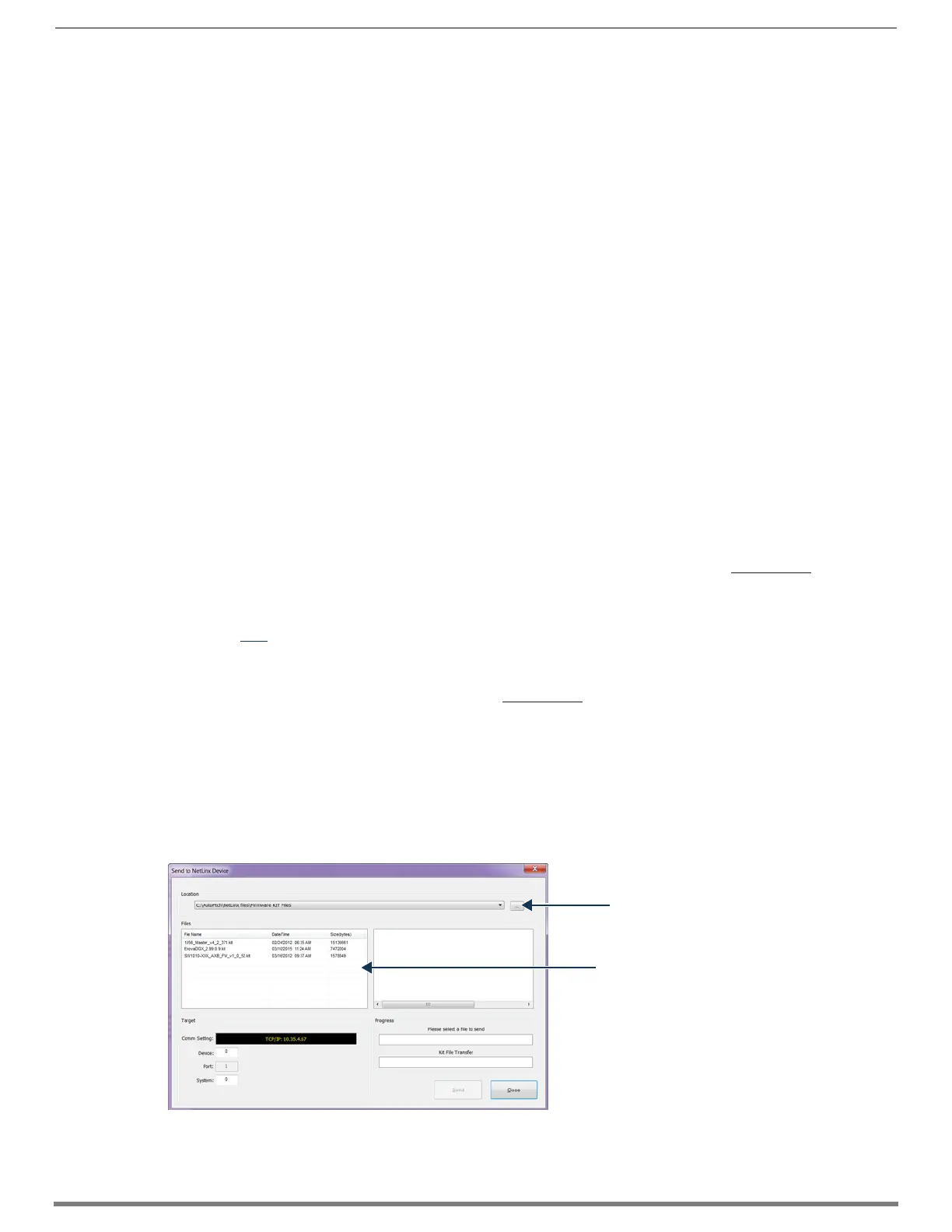Appendix E – Upgrading/Downgrading the System
258
Hardware Reference Manual – Enova DGX 100 Series Digital Media Switchers
Appendix E – Upgrading/Downgrading the System
Applicability
The instructions in this appendix cover the process for upgrading an Enova DGX 8/16/32/64 Digital Media Switcher to an Enova
DGX 100 Series Digital Media Switcher. These instructions also cover the process for downgrading an Enova DGX 100 Series Digital
Media Switcher to an Enova DGX 8/16/32/64 Digital Media Switcher. These procedures can be done while the enclosure is in a
rack, but the system must be powered down.
NOTE: For a list of differences between an Enova DGX 8/16/32/64 system and a 100 Series system (including required changes for
programming code), see the “Enova DGX 100 Series and Enova DGX 8/16/32/64 Differences” section on page 35.
Upgrade Sequence Overview
While you can upgrade the system in a different sequence than the instructions provided below, this sequence is the most
straightforward method for upgrading your system and associated endpoints. Note that endpoints may be inaccessible after CPU
upgrade until the enclosure upgrade has been completed.
Recommended Upgrade Sequence
1. Upgrade any Solecis Digital Switchers (see below).
2. Upgrade the front control panel (see page 259).
3. Replace the current (8/16/32/64) CPU Board with an Enova DGX 100 Series CPU (see page 260).
NOTE: If ASB boards will be used in the upgraded system, install them prior to applying power to the system for the first time
with a 100 Series CPU installed.
4. Upgrade the enclosure (see page 263).
5. Upgrade any DXLink Twisted Pair or DXLink Fiber endpoints (see page 265).
Upgrading a Solecis Digital Switcher
Upgrading firmware on a Solecis Digital Switcher requires downloading the latest firmware files from www.amx.com and using
NetLinx Studio to transfer the files to the target switcher.
IMPORTANT: Before connecting a Solecis Digital Switcher to a DXLink Twisted Pair Input Board in an Enova DGX 100 Series Digital
Media Switcher, both the Solecis unit and all DXLink Twisted Pair boards must be upgraded with the latest available firmware versions.
Solecis units must be upgraded before connecting a unit to an upgraded input board.
To Upgrade a Solecis Digital Switcher:
1. Download and unzip the “Solecis Digital Switcher Firmware” .zip file:
a. Navigate to the Solecis switcher’s product page at www.amx.com.
b. Locate the Firmware Files section on the right side of the page and select the .zip file for download.
c. Unzip and open the downloaded file folder.
2. Optional – Open and review the Readme file.
3. Launch NetLinx Studio and navigate to the OnLine Tree.
4. In the OnLine Tree tab, right-click in the Workspace Bar and select Refresh System OnLine Tree.
Verify that the Solecis switcher is listed in the OnLine Tree.
5. Select Tools/Firmware Transfers/Send to NetLinx Device.
The Send to NetLinx Device dialog box appears.
FIG. 127 Send to NetLinx Device dialog box
Select the Solecis .kit file
Browse for the downloaded (unzipped)
Solecis firmware file