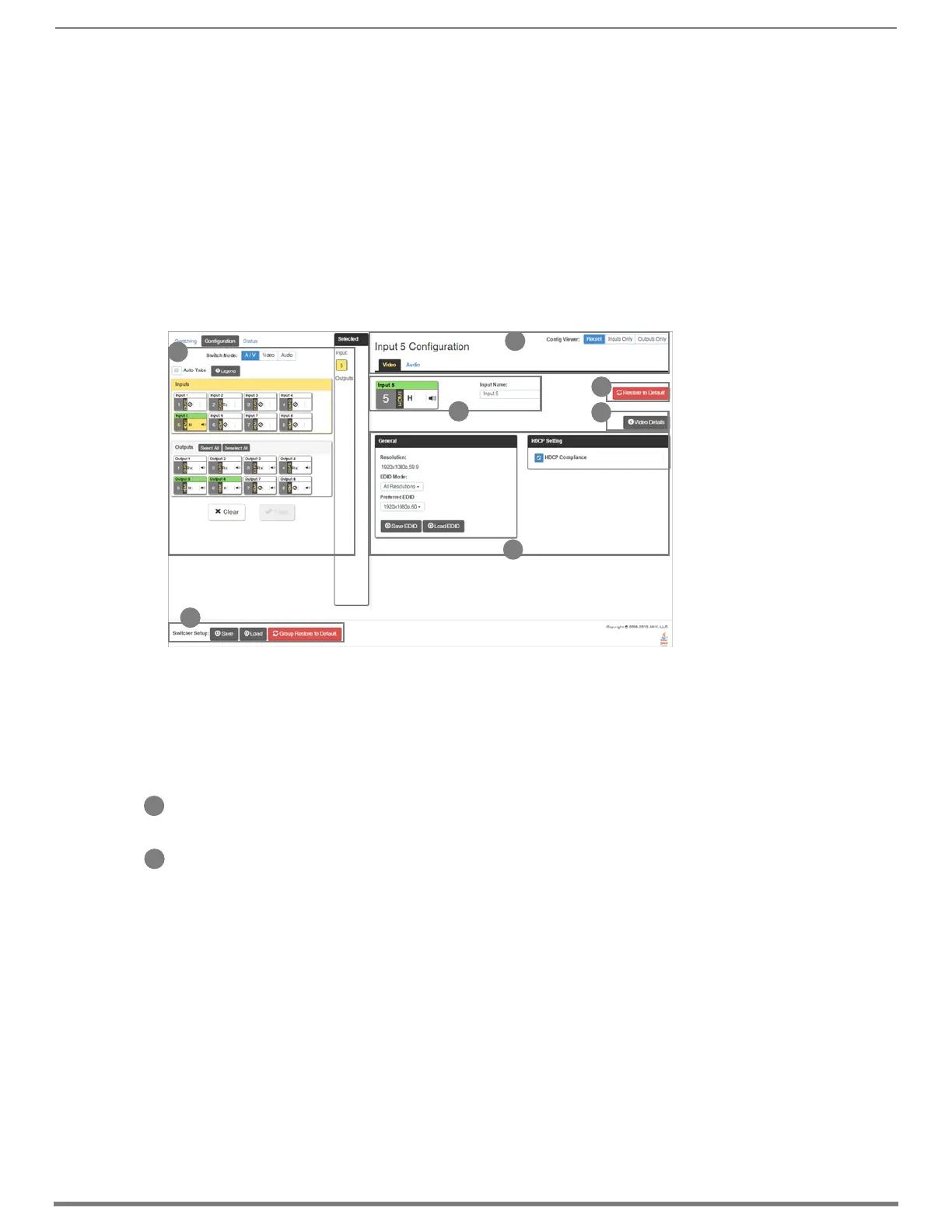Switching, Configuration, and Status
167
Hardware Reference Manual – Enova DGX 100 Series Digital Media Switchers
To designate an input for downmixing (from Configuration page):
1. In the Switching pane on the left, select Audio Switch Mode.
The Downmix button displays at the end of the input buttons.
2. Select the Downmix button.
3. In the Configuration pane on the right, select the input from the Downmix Source drop-down list.
The Downmix signal is ready to apply any of the configuration options or to execute switches.
4. To use a different input source for downmixing, repeat Steps 1-3 (only one input can be downmixed at a time).
Configuration Page
The Configuration page is used to configure inputs and outputs in the system. The most recently selected input or output displays
in the Configuration page in accordance with the currently selected Config Viewer button (Recent, Inputs Only, or Outputs Only).
The Configuration page displays the Switching page components compressed on the left. Note that the components are active, i.e.,
they can be used for all switching functionality without needing to return to the full Switching page.
Configuration Components
Any changes made in the Configuration page occur instantaneously on the attached devices. In addition, when you select an input
or an output on the left, the options on the right side of the page change to reflect the current settings. Configuration is not
affected by power loss, restarting the enclosure, or upgrading the firmware.
NOTE: The number of available video and audio inputs and outputs depends on the Enova DGX 100 Series model and the number and
type of boards it contains.
Switching page components – all of the components from the Switching page are compressed and displayed (for details, see
previous section on the “Switching Page”).
Input and Output buttons are selected individually for configuration.
Input # or Output # Configuration heading (large text above the Video and Audio tabs) – changes according to the input or output
currently selected for configuration.
Video (default) and Audio tabbed views – click tabs to configure the video or audio signal that is selected in the Switching view.
The signal will be either input or output depending on the Config Viewer button selection. The setting options vary depending on
the signal.
Config Viewer buttons – the Recent, Inputs Only, and Outputs Only buttons allow you to choose the source or destination signal to
be configured. Settings for the current Config Viewer remain when leaving the page and reactivate upon return. When the Recent
button is clicked, the last selected input or output and its settings display. If no inputs or outputs are selected before opening the
page, then the information will be cleared.
NOTE: When the Inputs Only button is selected, clicking an output button in the Switching components will result in blank
Configuration information; the same is true for selecting the Outputs Only button and then clicking an input button.
FIG. 107
Configuration page allows configuration of inputs and outputs
A
C
B
F
D
E
G
A
B