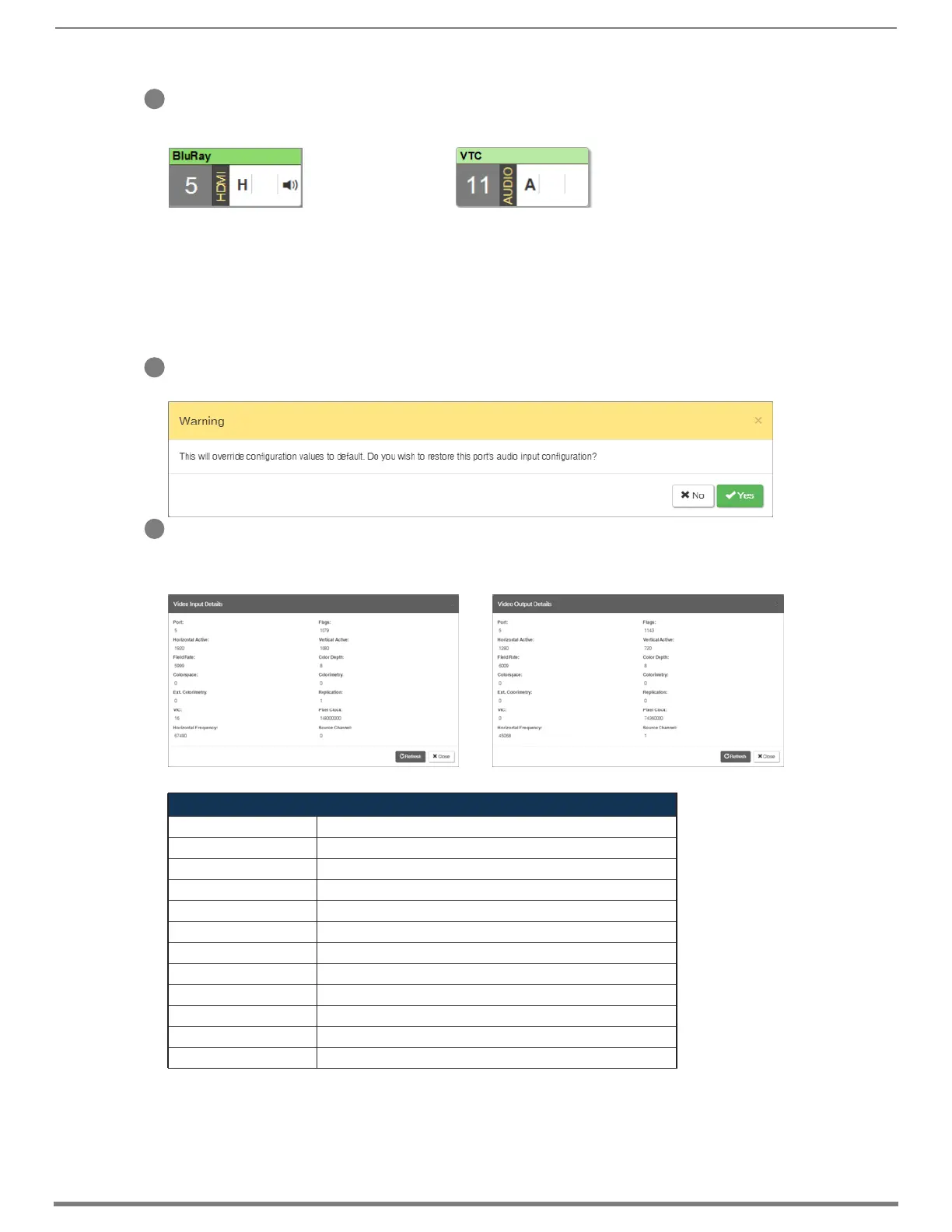Switching, Configuration, and Status
168
Hardware Reference Manual – Enova DGX 100 Series Digital Media Switchers
Selecting any video or audio signal button will display corresponding information as follows:
Input or Output button – an enlargement of the button selected under Switching (or from the Switching page) appears on the
Configuration side with the source name and number, plus signal details (for an explanation of the button’s details, click the
Legend button).
Input Name or Output Name field – use to label the buttons in the Switching pane (and on the Switching page).
Type the name in the field and press Enter on the keyboard.
NOTE: Input and Output Names do not allow spaces. Either omit spaces (e.g., Input1, TV12, GameRoom) or use an underscore in
place of a space (e.g., Input_1, TV_12, Game_Room).
TIP: For ease of access, we suggest creating Input and Output Names using a naming convention with the port number followed by a
unique name, i.e. “<port#><name>,” using 31 characters or less.
Restore to Default (red) button – click to open the Warning dialog box below, which requires you to select the Yes button to restore
the currently selected input or output to its factory default settings.
Video Details or Audio Details button – click to display additional video or audio details for inputs or outputs, depending on current
selection (video: colorSpace, flags, pixelclock, etc.; audio: CTS Value, N Value, Audio Mute State, etc.). Examples of both Video
Input and Output Details are shown below. Audio details are similar. Video and audio flag names and descriptions are provided in
the tables below.
Video Flag Information
Flag Text Indicates
NoVideo No video signal present, or signal is unstable
EmbAud Embedded audio data (ASP or HBR) and ACR data present
Invalid Video signal detail(s) are unreliable or unavailable
HDMI Video mode set to HDMI
NotHDCP HDCP not supported
FRun Free Run video present
HDCP HDCP content present
3D 3D video present
I Interlaced video present
NoCable Video cable not detected
Analog Analog video source
C
Video button
Audio button
D
E