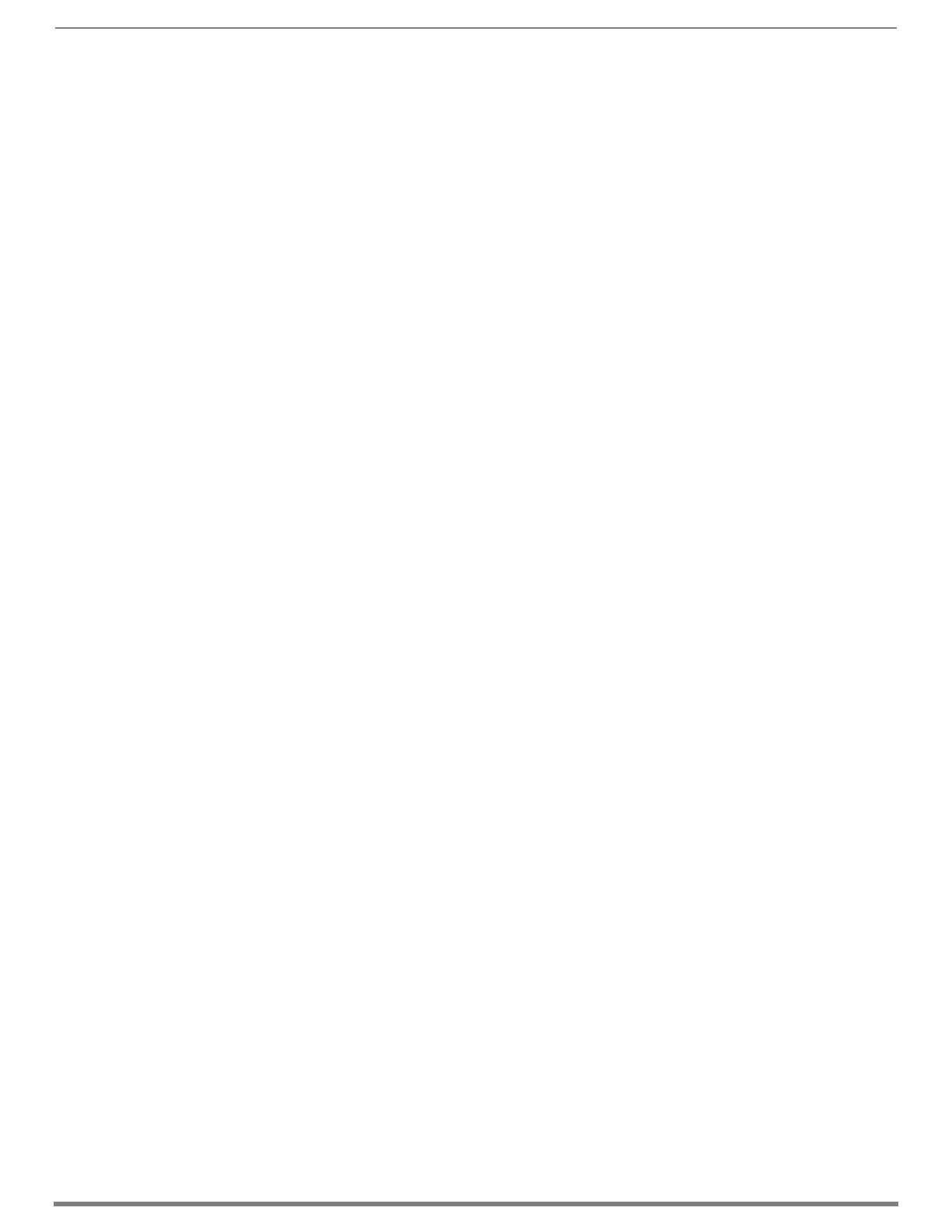Enova DGX DXLink™ Fiber Boards
118
Hardware Reference Manual – Enova DGX 100 Series Digital Media Switchers
Attaching Cables
WARNING: DXLink Fiber units use laser transceivers, which are Class 1 Eye Safe per IEC 60825-1/CDRH requirements. While the
Class 1 category indicates that the invisible laser used is safe, we recommend avoiding direct eye exposure when using any optical
fiber products (see the OSHA directive below).
Tips for Fiber Optic Connections:
□ Keep dust plugs in transceivers until you are ready to make a connection.
□ Clean fiber optic cable ends before attaching to transceivers (be sure to follow the cable manufacturer’s instructions for
inspecting and cleaning the cable ends).
□ Use gentle pressure when connecting fiber cables to transceivers (normally an audible click is heard when the connector
engages).
□ If unsure the connection is properly seated, gently tug on the transceiver.
□ If fiber cables are removed from the transceivers, reinsert dust plugs.
□ Multimode transceivers only – If you are unsure that a multimode transceiver is passing a signal, hold the unattached end of
the fiber optic cable away from you and take a picture of it with a digital camera (or cell phone camera). The image will show a
bright light if the signal is being passed (works on some digital cameras and cell phone cameras).
OSHA Directive
The OSHA Technical Manual (at https://www.osha.gov/dts/osta/otm/otm_iii/otm_iii_6.html) under “VI. Control Measures and
Safety Programs” states: “Direct exposure on the eye by a beam of laser light should always be avoided with any laser, no matter
how low the power.”
IMPORTANT: Before attaching cables, be sure to set the DXLink Fiber unit’s DIP switch toggles if necessary (see the “Hardware
Reference Manual – DXLink Fiber Transmitters and Receivers”).
Wiring for Directional Modes
Fiber Optic Cable Wiring for Bidirectional Mode – Duplex Only (Default)
When wiring fiber optic cable for bidirectional full system capabilities, a dual set of fiber optic cables is used to wire from a DXLink
Fiber Transmitter to a DXLink Fiber Input Board and another dual set of fiber optic cables from a DXLink Fiber Output Board to a
DXLink Fiber Receiver (or directly from TX to RX). This wiring provides not only video and audio but Ethernet, IR, serial, and USB
functionality as well.
Fiber Optic Cable Wiring for Unidirectional Mode – Simplex (Default) or Duplex (Configurable)
When wiring fiber optic cable for secure unidirectional system capabilities, a single fiber optic cable is used to wire from a DXLink
Fiber Transmitter to a DXLink Fiber Input Board and another single fiber optic cable from a DXLink Fiber Output Board to a DXLink
Fiber Receiver (or directly from TX to RX). This wiring provides video and audio only.
Configuring Duplex boards for secure Unidirectional Mode communication requires additional actions (see “Duplex Hardware
Directional Mode Configuration” on page 121).
Fiber Optic Cable Wiring for Data Link-lost Mode – Duplex Only
When a DXLink Fiber Duplex cable run in Bidirectional Mode has one or both ends of the fiber optic cable on the return path
removed, the system automatically drops into Data Link-lost Mode. In Data Link-lost Mode, video and audio continue to flow from
source to destination, but network and control no longer transmit over the fiber optic path. Restoring the cable(s) on the return
path moves the system back into Bidirectional Mode. Configuring Duplex boards for secure Unidirectional Mode communication
requires additional actions (see “Duplex Hardware Directional Mode Configuration” on page 121).
NOTE: Simplex hardware is designed to only provide a single direction of data flow and not receive return data flow (i.e., transmits
only video and audio signals in one direction).
Connector Location and Numbering
For the Enova DGX 800/1600/3200 – Viewed from the rear of the enclosure, input boards (for attaching sources) are on the left,
and output boards (for attaching destinations) are on the right. For the Enova DGX 6400, see the description following.
Enova DGX 800/1600 – Input and output channel numbers correspond to the connectors and are located between the input and
output boards. For inputs, numbering is consecutive from left to right on each board from the top board to the bottom one; outputs
start over at “1” and follow the same pattern.
Enova DGX 3200 – Input and output channel numbers correspond to the connectors and are located on the numbering plate
(metal strip) directly above the boards. For inputs, numbering is consecutive from top to bottom on each board from the left board
to the right one; outputs start over at “1” and follow the same pattern.
Enova DGX 6400 – Input and output channel numbers correspond to the connectors and are located in the middle of the enclosure
between boards on either side. For inputs, numbering is consecutive from left to right on each board from the top input board on
the left to the lowest input board on the left, continuing on the top input board on the right to the lowest input board on the right.
Outputs are in the lower part of the enclosure, start over at “1” on the left, and follow the same pattern as the inputs.
Fiber Optic Transceivers
Fiber optic transceivers are self-contained modules that send and receive optical signals over fiber cable. DXLink SFP+ fiber optic
transceivers* are either multimode or single mode and must be wired with the corresponding cable type.
* SFP+ = enhanced small form-factor pluggable fiber optic transceiver rated at 10 Gbps transmission data rate.
Tips for Fiber Optic
Connections
OSHA Directive